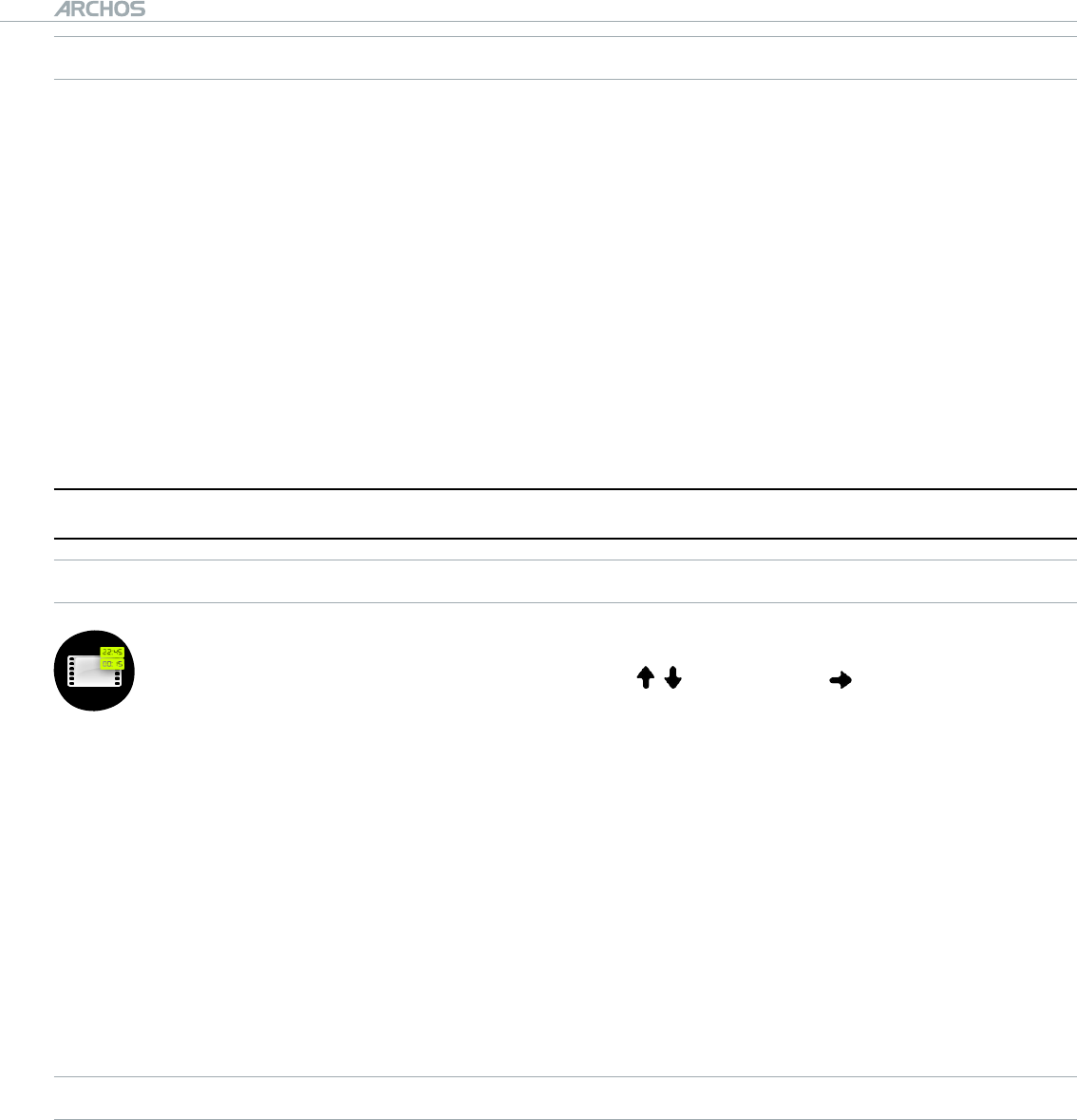
504/604
MANUAL
V2.2
OPTIONAL FUNCTIONALITIES > p. 50
COPY PROTECTION
The ARCHOS’s recording system is designed to respect the Macrovision copyright
protection system.
If the source of your video is copy-protected, the device will record in protected
mode.
You will see a ‘P’ icon on the recording screen (not during playback), indicating
that the le will be a protected le.
Protected les can only be played back on the ARCHOS device that created them,
and not on a computer.
The playback of protected les is also limited to the built-in LCD screen and can-
not be displayed on an external television.
8.3 seTTIng The sCheduler
MAIN STEPS
From the Home screen, highlight the Scheduler icon and press OK.
Select the line you want to edit using / , then press to start editing.
Set each line to the desired date, time (and channel if you are using the
infrared emitter to control a VCR, cable box or satellite receiver).
Select the Edit program title menu item to dene a title for your sched-
uled recording, (see
Using the Virtual Keyboard
).
Select the ‘validate selected program’ menu item to save the changes
for this program, then select the save all programs menu item to save all
your scheduled recordings.
Do not turn off the ARCHOS device! Make sure the ARCHOS is in stand-by
mode at the scheduled time for the recording (connected to the DVR sta-
tion or to the DVR Travel Adapter and a wall outlet).
NOTES ABOUT THE SCHEDULER
The scheduler automatically reorganizes the recording events chronologically,
In order for a scheduled recording to start, you must leave the ARCHOS device on
the main menu screen or leave it in stand-by mode. If you are listening to music,
watching a video or looking at photos with the device, it will not interrupt you to
make the scheduled recording.
If you use the IR emitter to change channels on a VCR, satellite or cable box (see
The Infrared Emitter), note that this external device must be left ON, and not in
sleep mode.
When the Archos user interface is set to English, the date format is set to Month/
Day.
•
•
•
•
•
1.
2.
3.
4.
5.
6.
•
•
•
•


















