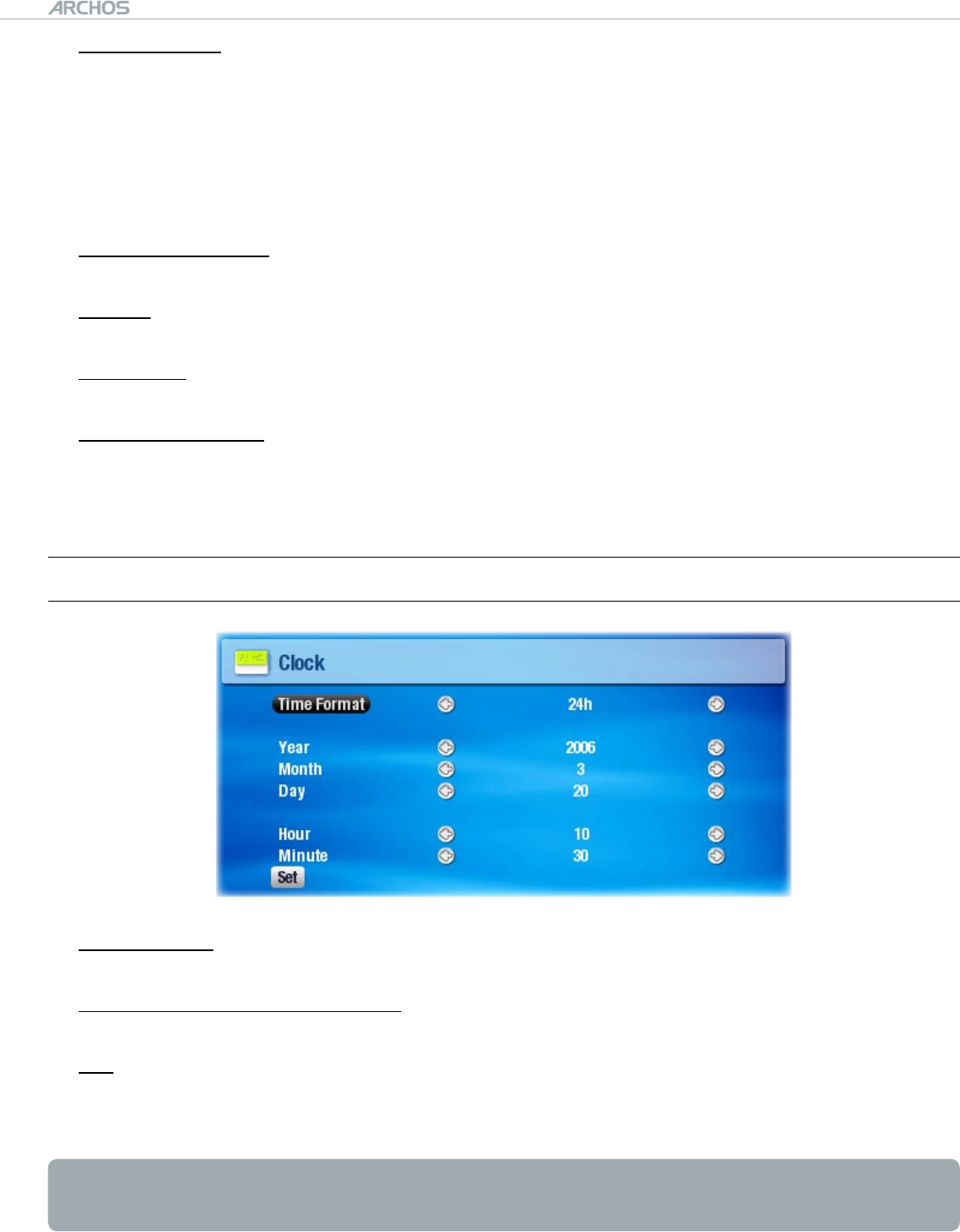
504/604
MANUAL
V2.2
SETUP SCREEN > p. 42
Picture name
allows you to select a picture to use as a background image.
You can choose between all default backgrounds and images that you have pre-
viously set as wallpapers.
You can also set a picture as wallpaper from the photo and video modes.
In order for your wallpapers to be displayed correctly when displaying on a TV,
their resolution should ideally be 1024x576 pixels.
Background color
denes the background color if you have disabled use of a wallpaper.
Theme
denes the theme color for your icons.
Font color
Denes the font color.
Previous settings
Highlight and press OK to discard any changes you may have made since en-
tering this screen.
7.4 ClOCK seTTIngs
Time Format
choose between 12h or 24h mode.
Year, Month, Day, Hour, Minute
sets the current date & time
Set
Highlight and press OK to set the time and date. If you forget to do this, your
clock settings will not be saved.
If you use the optional DVR station to schedule video recordings on your TV system,
make sure that the time and date are set correctly!
•
-
-
-
-
•
-
•
-
•
-
•
-
•
-
•
-
•
-


















