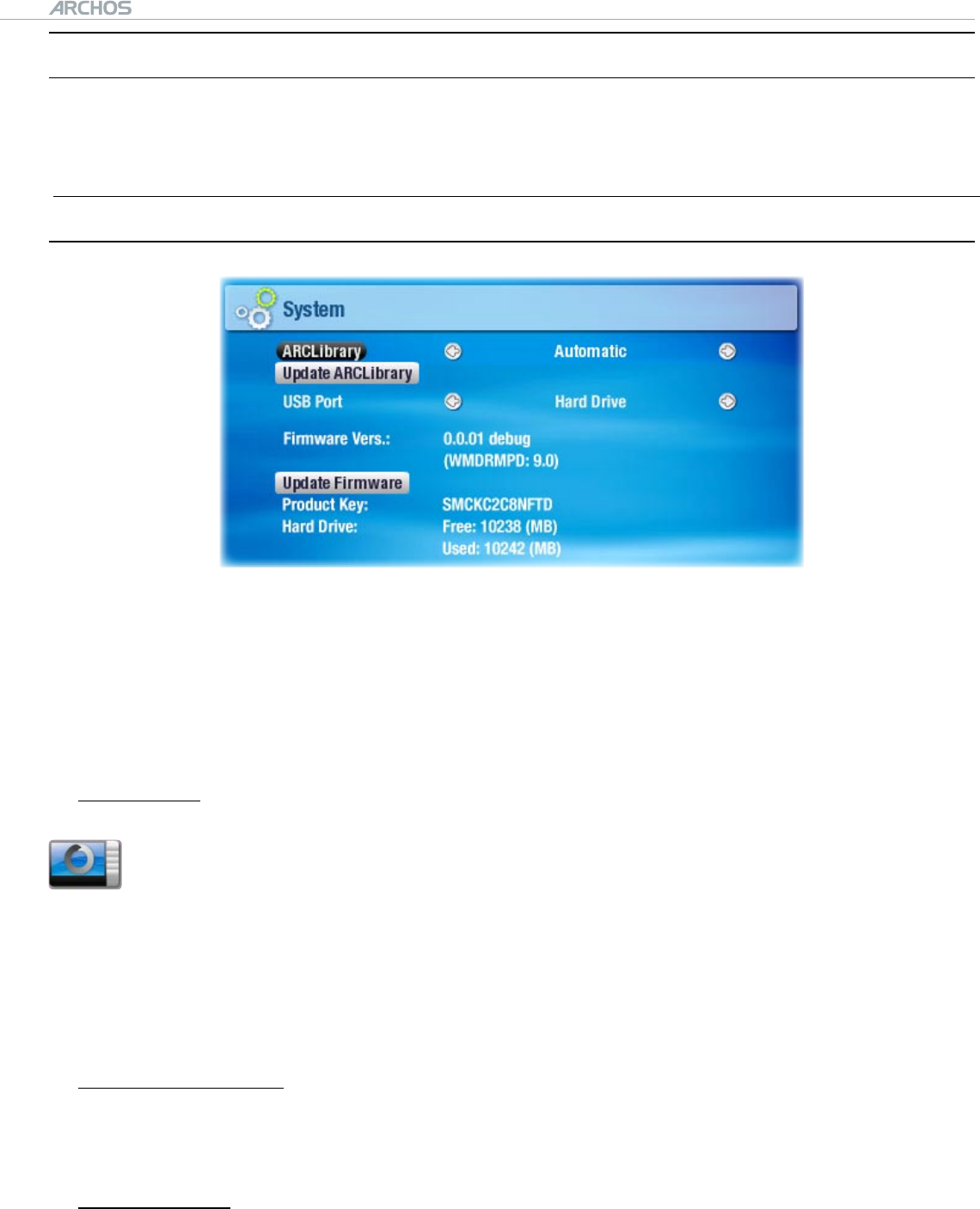
504/604
MANUAL
V2.2
SETUP SCREEN > p. 44
7.6 TV COnTrOl
See:
The Infrared Emitter
.
7.7 sysTeM seTTIngs
This settings screen will allow you to congure several key features of your
ARCHOS device, such as the ARCLibrary, your preferred USB port mode, rmware
updates, etc.
It will also give you information about the current rmware version, the storage
space that is currently used/available, etc.
ARCLibrary
denes whether and how the ARCLibrary will be used.
Off you can only browse through your music via the Music folder of the
hard drive.
On you can browse through your music via its tag characteristics (art
-
ist, album, genre, etc.) but the ARCLibrary must be updated manu-
ally.
Auto. the ARCLibrary is automatically updated when the USB cable is
disconnected from your device.
Update ARCLibrary
Highlight and press OK to manually update the ARCLibrary.
This button is grayed out when the ARCLibrary setting is set to
Off
.
Preferred USB
lets you choose your preferred USB connection mode, which will be highlighted
by default each time you connect your ARCHOS device to a computer. The con
-
nection mode determines how your device interacts with your computer:
•
-
-
-
-
•
-
-
•
-


















