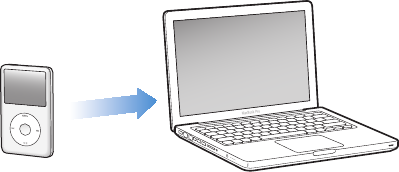
Chapter 5 Adding and Viewing Photos 39
Adjust the brightness during a slideshow:
1 Press the Center button until the brightness indicator appears.
2 Use the Click Wheel to adjust the brightness.
Connect iPod classic to your TV:
1 Connect the optional Apple Composite AV cable to iPod classic.
Use the Apple Composite AV Cable; other similar RCA-type cables won’t work. You can purchase
the cable at www.apple.com/ipodstore or your local Apple store.
2 Connect the video and audio connectors to the ports on your TV (see the illustration View a
video on your TV: on page 35).
Make sure you set TV Out on iPod classic to Ask or On.
Your TV must have RCA video and audio ports. The ports on your TV or receiver may dier from
the ports in the illustration.
View a slideshow on your TV:
1 Connect iPod classic to your TV (see the previous section).
2 Turn on your TV and set it to display from the input ports connected to iPod classic. See the
documentation that came with your TV for more information.
3 Use iPod classic to play and control the slideshow.
Adding photos from iPod classic to a computer
If you add full-resolution photos from your computer to iPod classic using the previous steps,
they’re stored in a Photos folder on iPod classic. You can connect iPod classic to a computer
and put these photos onto the computer. iPod classic must be enabled for disk use (see Using
iPod classic as an external disk on page 40).
Add photos from iPod classic to a computer:
1 Connect iPod classic to the computer.
2 Drag image les from the Photos folder or DCIM folder on iPod classic to the desktop or to a
photo editing application on the computer.
Note: You can also use a photo editing application, such as iPhoto, to add photos stored in the
Photos folder. See the documentation that came with the application for more information.
Delete photos from the Photos folder on iPod classic:
1 Connect iPod classic to the computer.
2 Navigate to the Photos folder on iPod classic and delete the photos you no longer want.


















