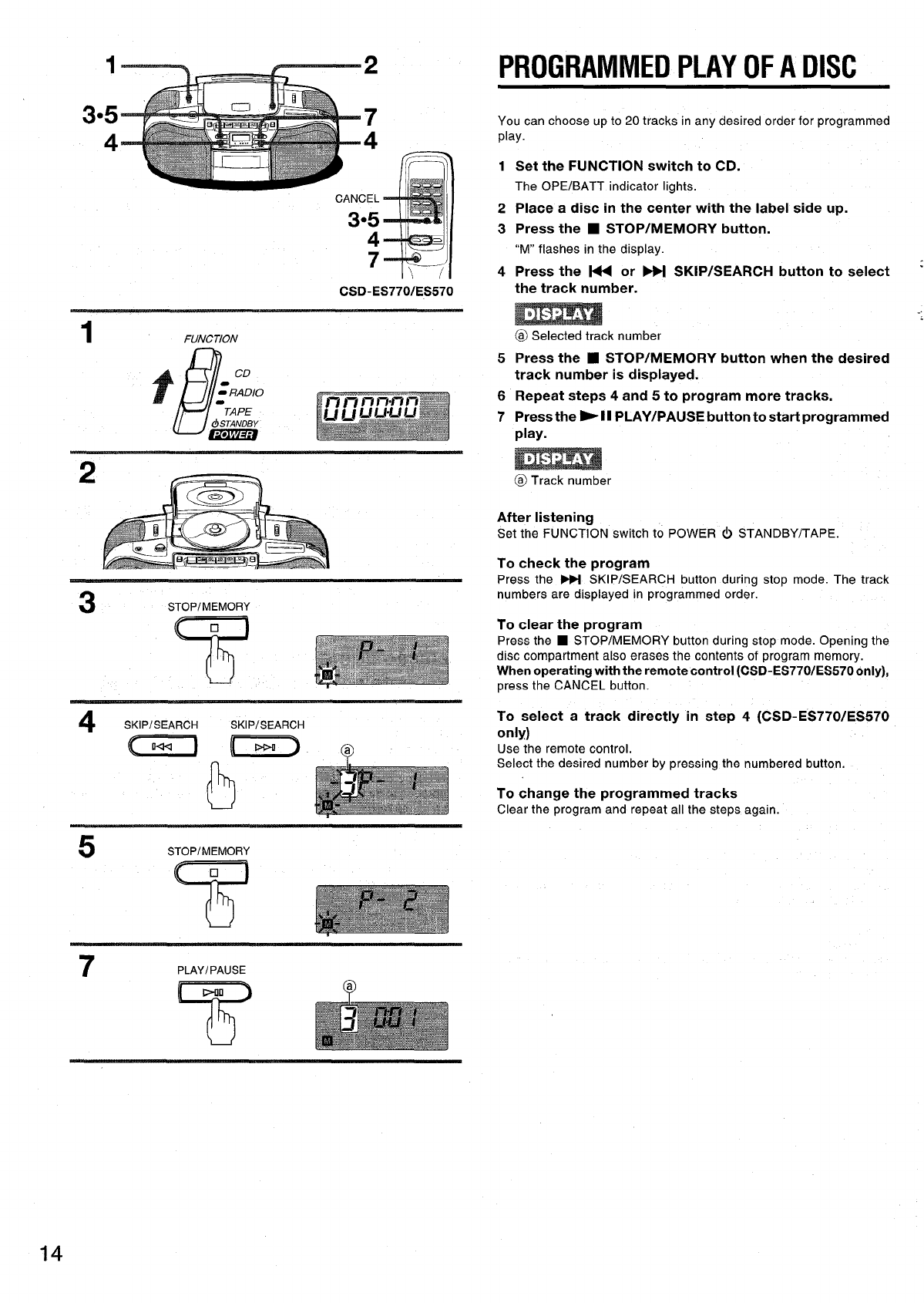
1 2
3“5
7
4
4
CANCEL
3“5
4
7
CSD-ES7701ES570
1 FUNCTION
i!!7’-
t
CD
- RADIO
0
TAPE
&s~*NDBy
tzmzn
3
STOPIIVIEMORY
4 SKIPSEARCH SKIP/SEAFiCH
b
5
sToPllvlmtoFw
T=
❑
7
PLAYIPAUSE
T
Duo
PROGRAMMEDPLAYOFA DISC
You can choose up to 20 tracks in any desired order for programmed
play.
1
2
3
Set the FUNCTION switch to CD.
The OPE/BATT indicator lights.
Place a disc in the center with the label side up.
Press the
■ STOP/MEMORY button.
4
“M” flashes in the display.
Press the W or WI
the track number.
5
6
7
@ Selected track number
SKIP/SEARCH button to select :
Press the
■ STOP/MEMORY button when the desired
track number is displayed.
Repeat steps 4 and 5 to program more tracks.
Press the > II PLAY/PAUSE button to start programmed
play.
@ Track number
After listening
Set the FUNCTION switch to POWER 6 STANDBY/TAPE.
To check the program
Press the M SKIP/SEARCH button during stop mode. The track
numbers are displayed in programmed order.
To clear the program
Press the ■ STOP/MEMORY button during stop mode. Opening the
disc compartment also erases the contents of program memory.
When operating with the remote control (CSD-ES770/ES570 only),
press the CANCEL button.
To select a track directly in step 4 (CSD-ES770/ES570
only)
Use the remote control,
Select the desired number by pressing the numbered button.
To change the programmed tracks
Clear the program and repeat all the steps again.
14


















