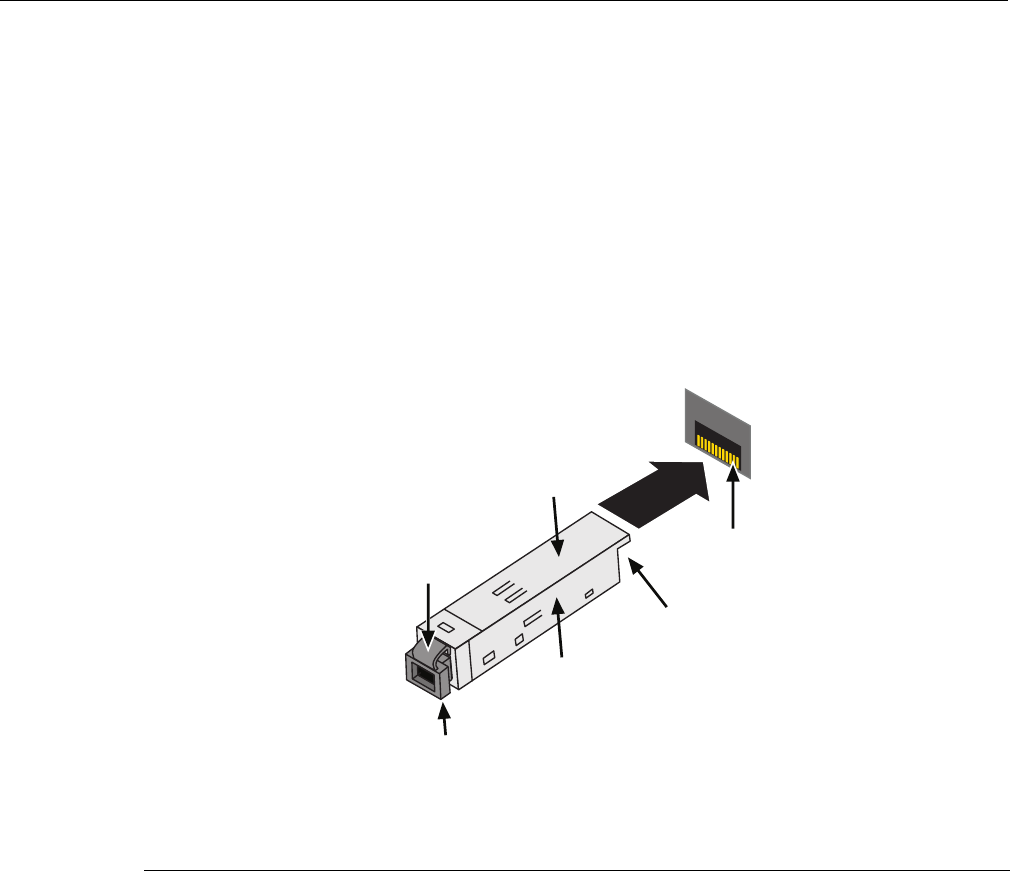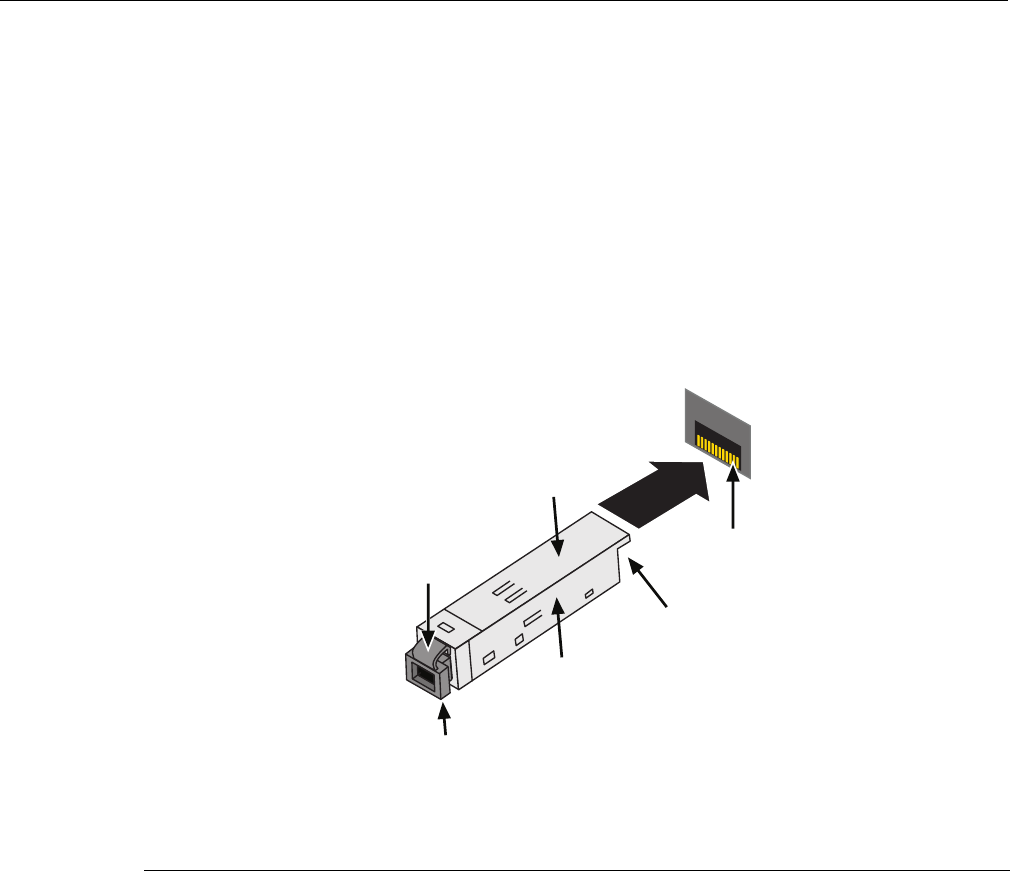
Installing Optional Mini-GBICs
Enterasys NAC Controller Hardware Installation Guide 4-3
3. Ifthereisaprotectivedustcover(seeinFigure 4‐1orFigure 4‐2)onthe Mini‐GBICport,do
notremoveitatthistime.
Installation
ToinstallaMini‐GBICwithanMT‐RJconnection,refertoFigure 4‐1,foranLCconnection,referto
Figure 4‐2,orforanRJ45connection,refertoFigure 4‐3,andproceedasfollows:
1. HoldtheMini‐GBICwithitstopsidefacingupandits7‐pinedge
connectorfacingtheport
slot.
2. CarefullyaligntheMini‐GBICwiththeportslot.
3. PushtheMini‐GBICintotheportslotuntiltheMini‐GBIC“clicks”andlocksintoplace.
Figure 4-1 Mini-GBIC with MT-RJ Connector
1 Mini-GBIC (MGBIC-MT01) 4 Port slot
2 Mini-GBIC
, top side 5 Mini-GBIC, protective dust cover
3 7-Pin edge connector (insertion side) 6 Release tab
À
Á
Ã
Â
Å
Ä