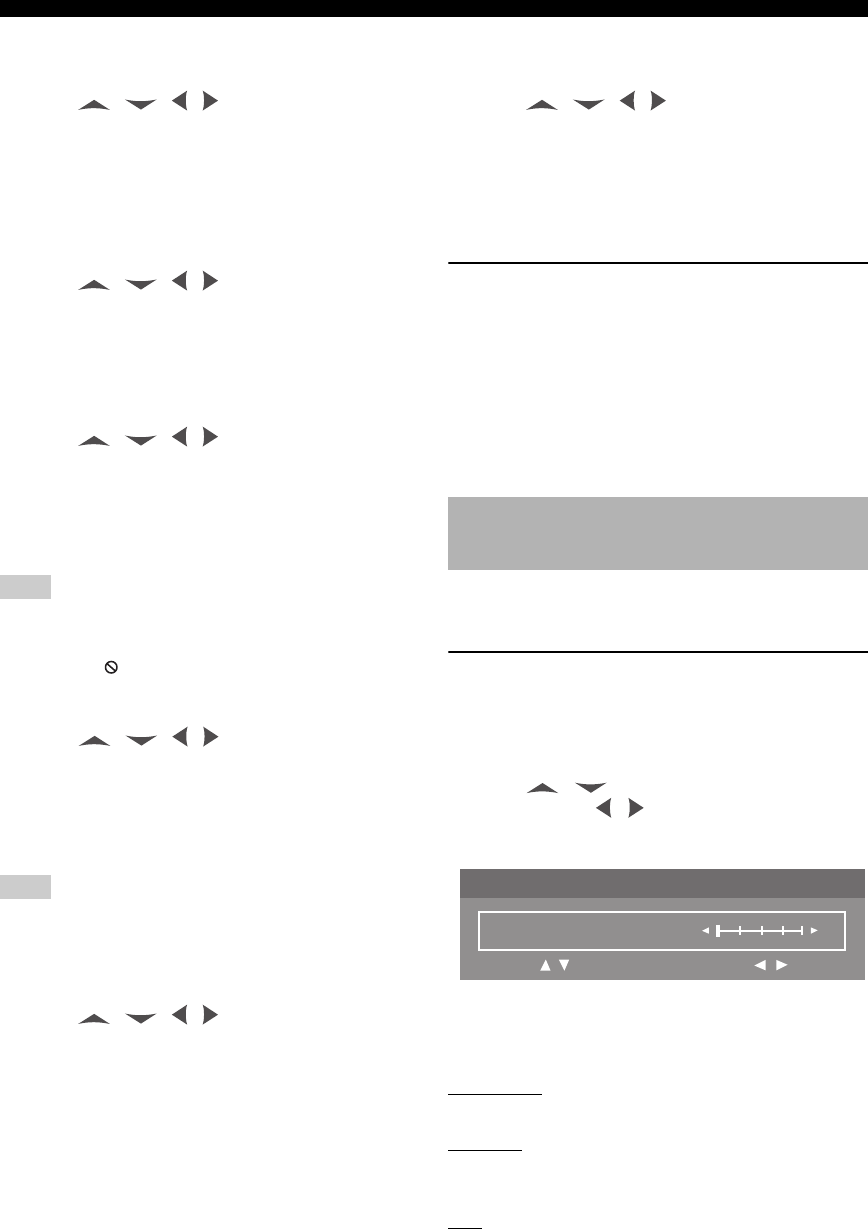
22 En
DISC OPERATION
■ To select a title (DVD-Video)/group
(DVD-Audio)
1 Press / / / repeatedly to highlight
1, and then enter a title/group number using the
numeric buttons (0-9).
2 Press ENTER.
■ To select a chapter (DVD-Video)/track
(VCD/SVCD/DVD-Audio)
1 Press / / / repeatedly to highlight
2, and then enter a chapter or track number
using the numeric buttons (0-9).
2 Press ENTER.
■ To search for a time
1 Press / / / repeatedly to highlight
5, and then enter hours, minutes and seconds
from left to right using the numeric buttons
(0-9).
2 Press ENTER.
When searching for a time, if you enter a time outside the total
time for the group/track currently being played back, the
inhibition icon ( ) is displayed.
■ To select an angle/subtitle/audio
1 Press / / / repeatedly to highlight
7, 8 or 0, and then enter a audio, subtitle or
angle number using the numeric buttons
(0-9).
2 Press ENTER.
You cannot change the [Angle]/[Subtitle]/[Audio] setting if the
function is not available on the disc you are playing.
■ To select a page (DVD-Audio)
1 Press / / / repeatedly to highlight
q, and then enter a page number using the
numeric buttons (0-9).
2 Press ENTER.
■ To select a category of time
(VCD/SVCD/CD)
Press / / / repeatedly to highlight
w, and then press ENTER to toggle between the
category of time
.
■ To exit from the OSD menu
Press ON SCREEN.
Displaying text information (SA-CD)
Some SA-CD discs contain text information (e.g., track
name, album name, artist name etc.). If SA-CD text is
available on the disc, the track name is automatically
displayed on the TV screen once you load the disc.
■ To display the album/artist name
During playback, press ON SCREEN.
This unit comes with 10 sets of picture color settings that
you can define yourself.
Adjusting picture settings
1 Press ON SCREEN twice during playback.
➜ The Picture Setting menu appears on the TV
screen.
2 Press / to highlight the desired
parameter and / to adjust the selected
parameter.
3 Press ON SCREEN to exit from the setup
menu.
➜ You can adjust the following parameters.
Brightness
Set this to adjust the overall brightness of the image.
Contrast
Set this to adjust the bright areas (white level) in the
image.
Hue
Set this to adjust the hue or phase of the image.
Note
Note
Picture Setting menu
(DVD/VCD/SVCD)
01/09
0
Picture Setting
Brightness
Move :
Adjust :
01EN_DVD-S1800_U.book Page 22 Thursday, July 19, 2007 1:28 PM


















