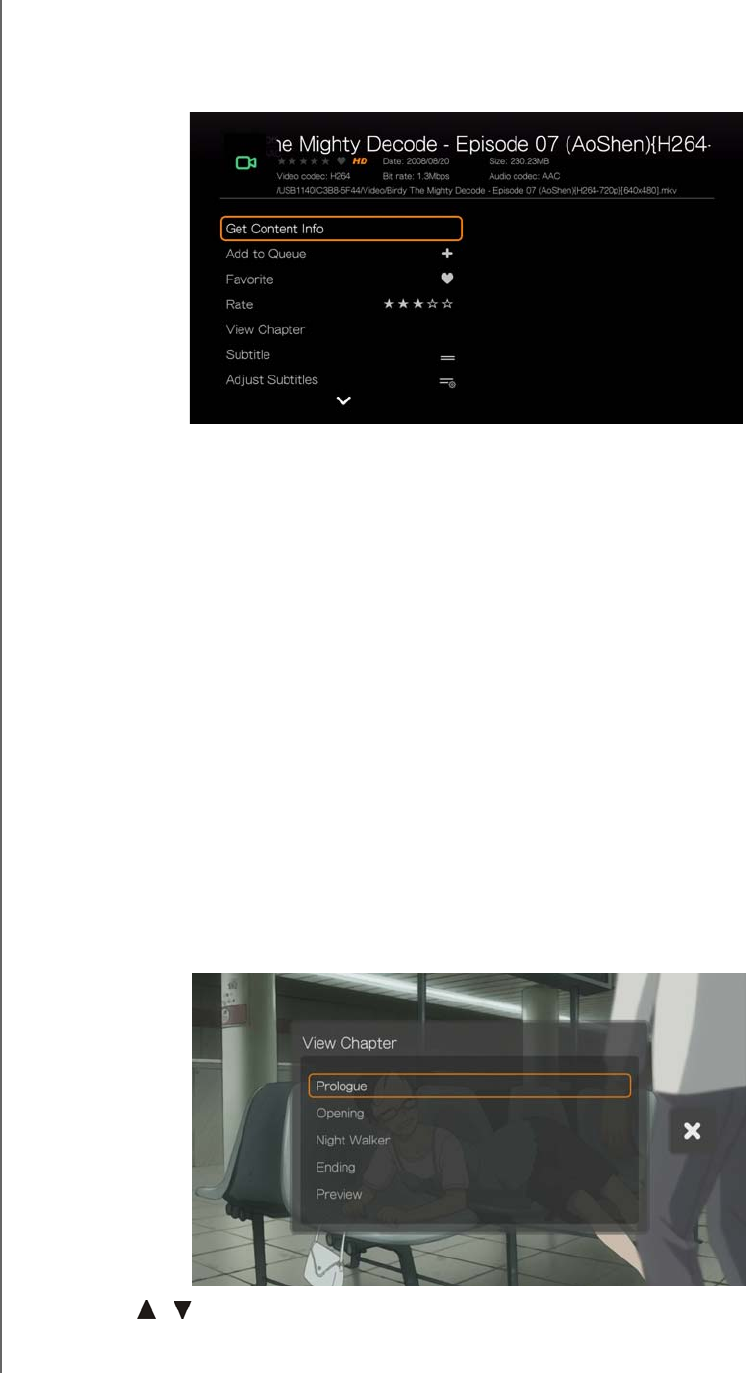
WD TV Live Streaming Media Player
User Manual
WATCHING VIDEO – 65
Video Playback Options
To display the video playback options while playing a video, press Options.
To return to the video, press Back.
Get Content Info
See “Get Content Info” on page 59.
Add to Queue
See “Add to Queue” on page 60.
Favorite
See “Favorite” on page 60.
Rate
See “Rate” on page 60.
View Chapter
If you are viewing a multichapter video file, you can select which chapter to play.
To select the video chapter:
1. Press Options.
2. Highlight View Chapter, then press OK.
3. Press / to highlight your chapter selection, then press OK twice.


















