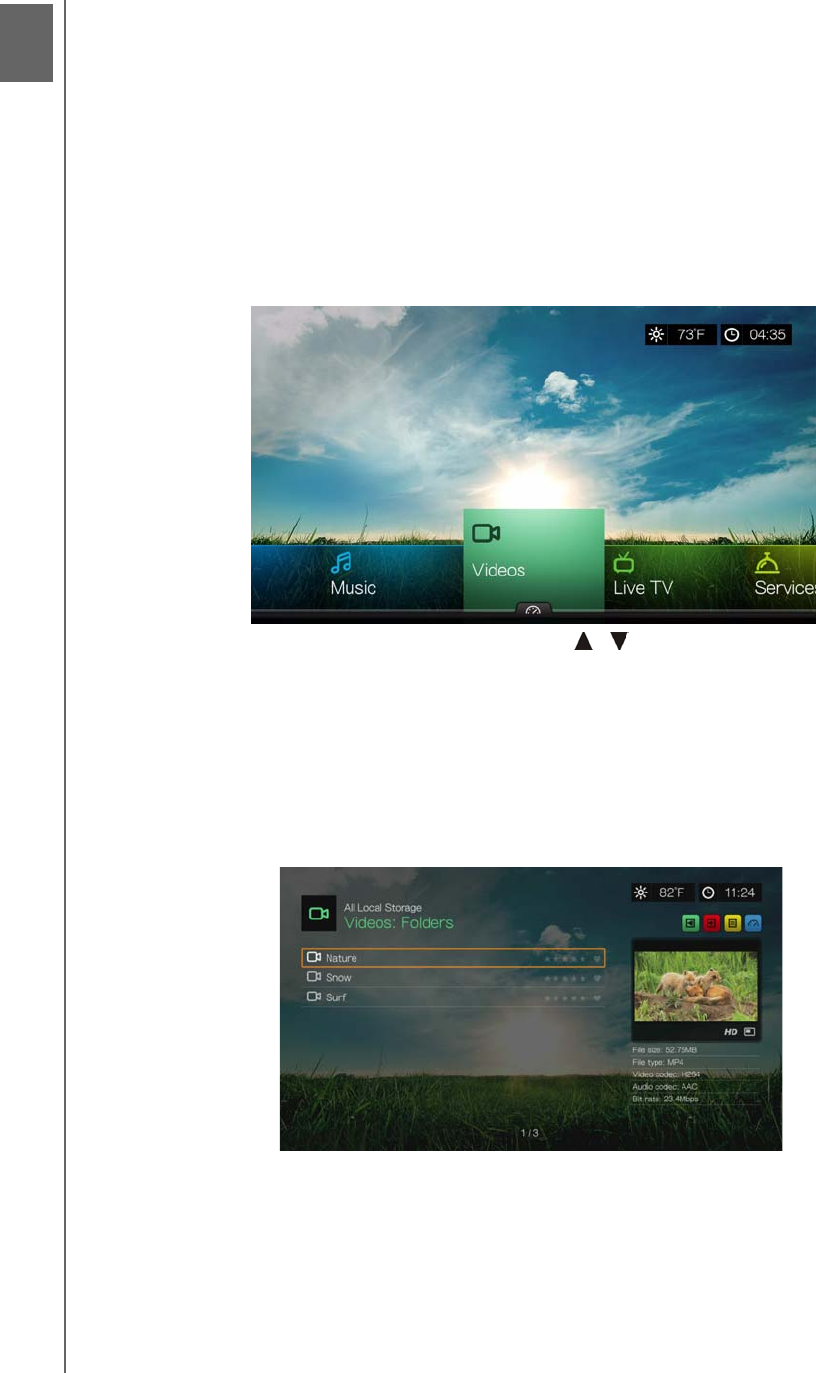
WD TV Live Streaming Media Player
User Manual
WATCHING VIDEO – 57
Watching Video
You can watch videos on your TV using the media player.
For a detailed list of supported video formats, refer to “Supported Formats” on page
211.
Video Playback
To play back video:
1. Navigate to Home | Videos, then press OK.
2. The Select Storage screen displays. Press / to select a storage source, then
press OK (see “Accessing Media Content” on page 26 for details).
3. The screen displays available video files and video folders in the media player’s
local drive by default. The display will either be in preview view (default), grid view,
list view, or gallery view, depending on your Browser Display setting (see “Video
Playback Settings” on page 182 for more information on Browser Display
settings). Preview mode displays file size, and file type and genre (if available) for
the selected video.
If Media Library is enabled, you can choose to navigate using a filter option (All
Videos, By Date, By Folders, By Year, Personal rating, or Playlists) by
selecting the Video icon and then using the left and right arrow buttons on the
remote control to scroll through the options listed. See “Supported Categories
for Media Library Compilation” on page 50 for details.
4. Locate the video file you want to play.
8


















