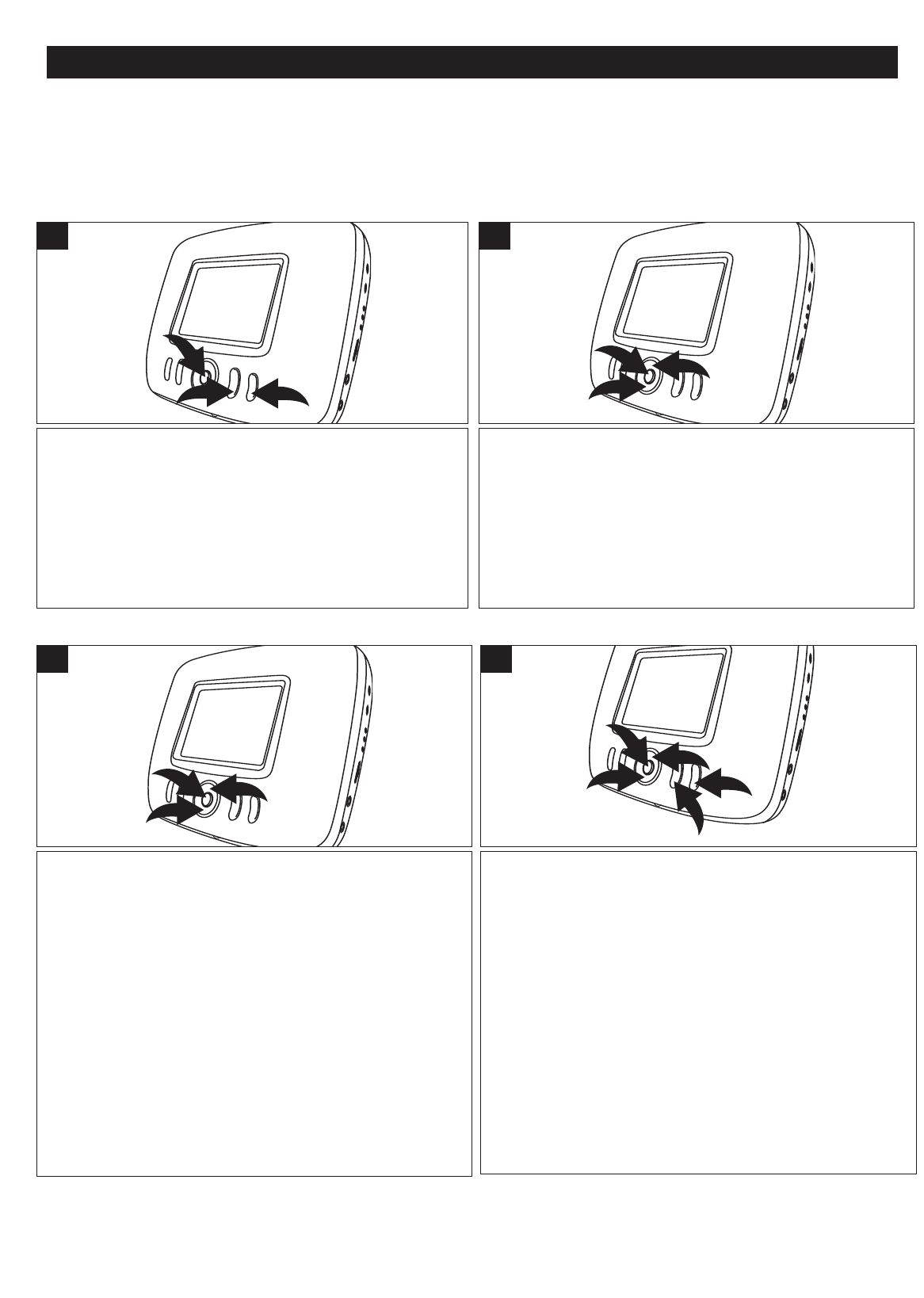
13
MAIN SETUP MENU (CONTINUED)
After Parental is selected, the Password screen will appear.
Enter the first digit of the password using the SEARCH √√
1 or ®® 2 button, then press the ENTER button 3. Repeat
to enter all four digits.
NOTE: The default password is “1234”, so use this
password when setting for the first time.
2
1
3
1
Select Parental Level using the Navigation Up 1 or Down 2
button, then press the ENTER button 3.
1
2
3
2
Select the desired level using the Navigation Up 1 or
Down 2 button, then press the ENTER button 3.
1
2
3
3
TO CHANGE THE PASSWORD:
Select Change using the Navigation Up 1 or Down 2 button,
then press the ENTER button 3. Enter the first digit of the
password using the SEARCH
√√ 4 or ®® 5 button, then
press the ENTER button
3. Repeat to enter all four digits.
Then write the password down and press the ENTER button
3 again to confirm new password.
5
3
1
2
4
4
PARENTAL
The Parental option enables parents to prevent their children from watching inappropriate material on a DVD. It reads the
ratings for programming, then denies access to programming if the program’s rating meets the limitations you select. In this
case, the user will have to enter a password.
1(KIDSAFE): Kidsafe.
2 (G): All ages.
3 (PG): Parental
Guidance.
4 (PG13): Parental
Guidance less
than 13 years old.
5 (PGR): Under 17 years
old, Parental
Guidance
suggested.
6 (R): Under 17 years
old, Parental
Guidance
strongly
suggested.
7 (NC17): 17 years old
and above.
8 (ADULT):Adult only.


















