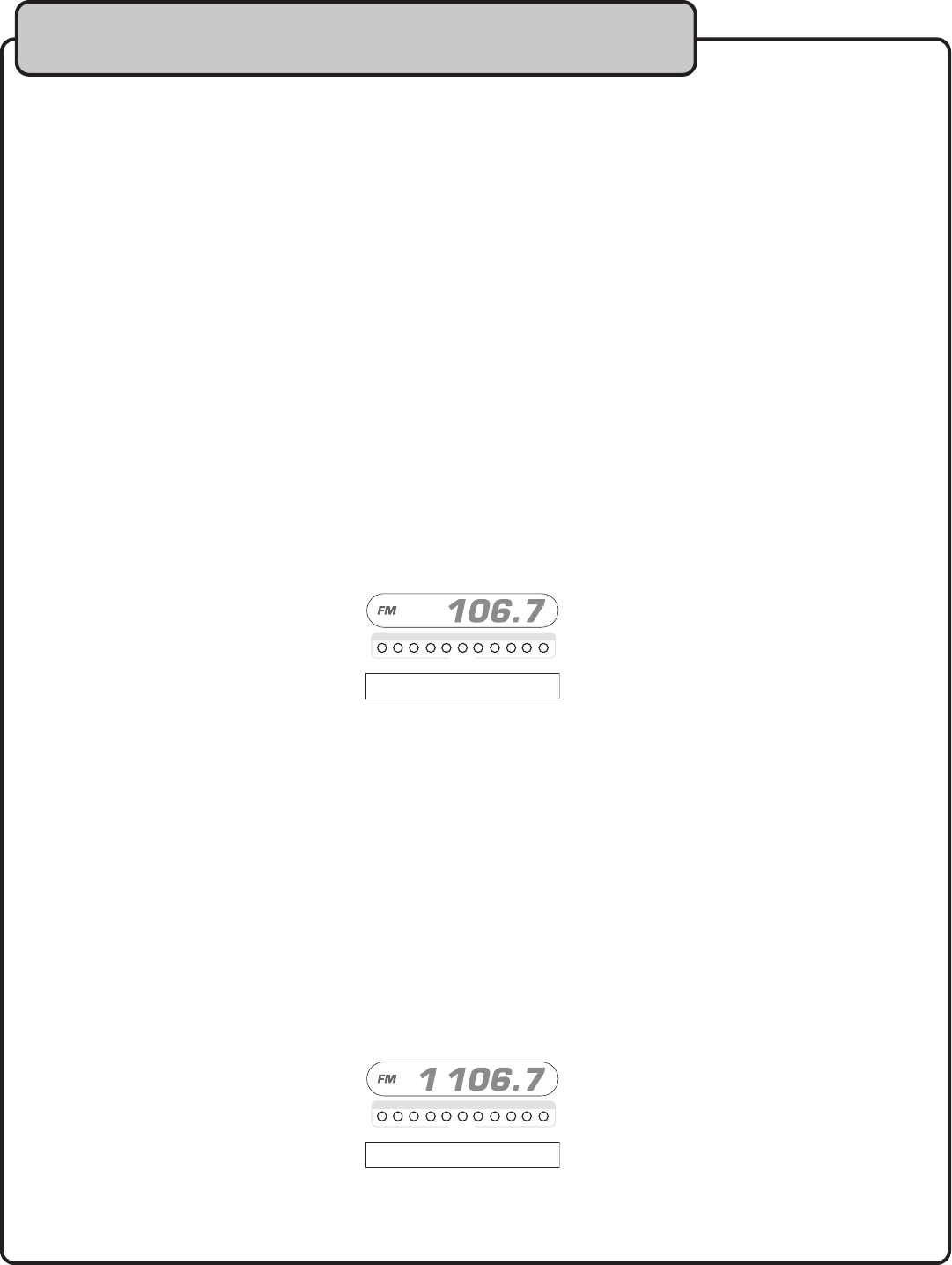
20
See the AM/FM Tuner Controls and Functions section of this manual for locating the buttons.
Turning on the Radio
Make sure that the GIG MAN PLUS’ power is on. Press the INPUT selector button until the TUNER light is on. This will
turn the radio on. Using the Remote, simply press the TUNER button on the remote to turn on the radio.
NOTE: When the radio is on, the GIG MAN PLUS is unable to play CDs.
Switching Between AM/FM
Use the AM/FM (Also the SLOW) button to switch between the AM and FM frequencies.
Selecting Radio Stations
Before choosing a station, be sure that the proper frequency (AM or FM) is selected. Use the SEARCH arrows ( <
and >) to search through radio stations. The back arrow or < (also the B-SCAN) button, searches backwards and the
forward arrow or > (also the F-SCAN) button searches forwards.
Example:
If you wan’t to listen to 106.7 FM, you would press the AM/FM button until FM shows on the Graphic Display Panel.
Then you would press the search button until 106.7 was shown on the Graphic Display Panel
Using the Auto Search Function
The Auto Search function rapidly scans through all radio stations and stops whenever there is a station with a strong
and clear signal. To begin auto search, simply press the AUTO button on the GIG MAN PLUS or on the remote.
Setting Preset Stations
With the GIG MAN PLUS you can store up to 20 stations, in each band (AM and FM), as presets for instant access
using the DIRECT TRACK ACCESS number keys.
To set a preset for a station
Simply hold down the desired number key for 3 seconds while the radio is set to that station.
For example: To set 106.7 FM as preset 1, set the radio to 106.7 and then press and hold the “1” button for 3
seconds. When the station has been programmed sucessfully, the display screen will show a “1” next to the station
number.
AM/FM tuner operations
1 2 3 4 5 6 7 8 9 10
+10
PRESETS
1 2 3 4 5 6 7 8 9 10
+10
PRESETS
1
1


















