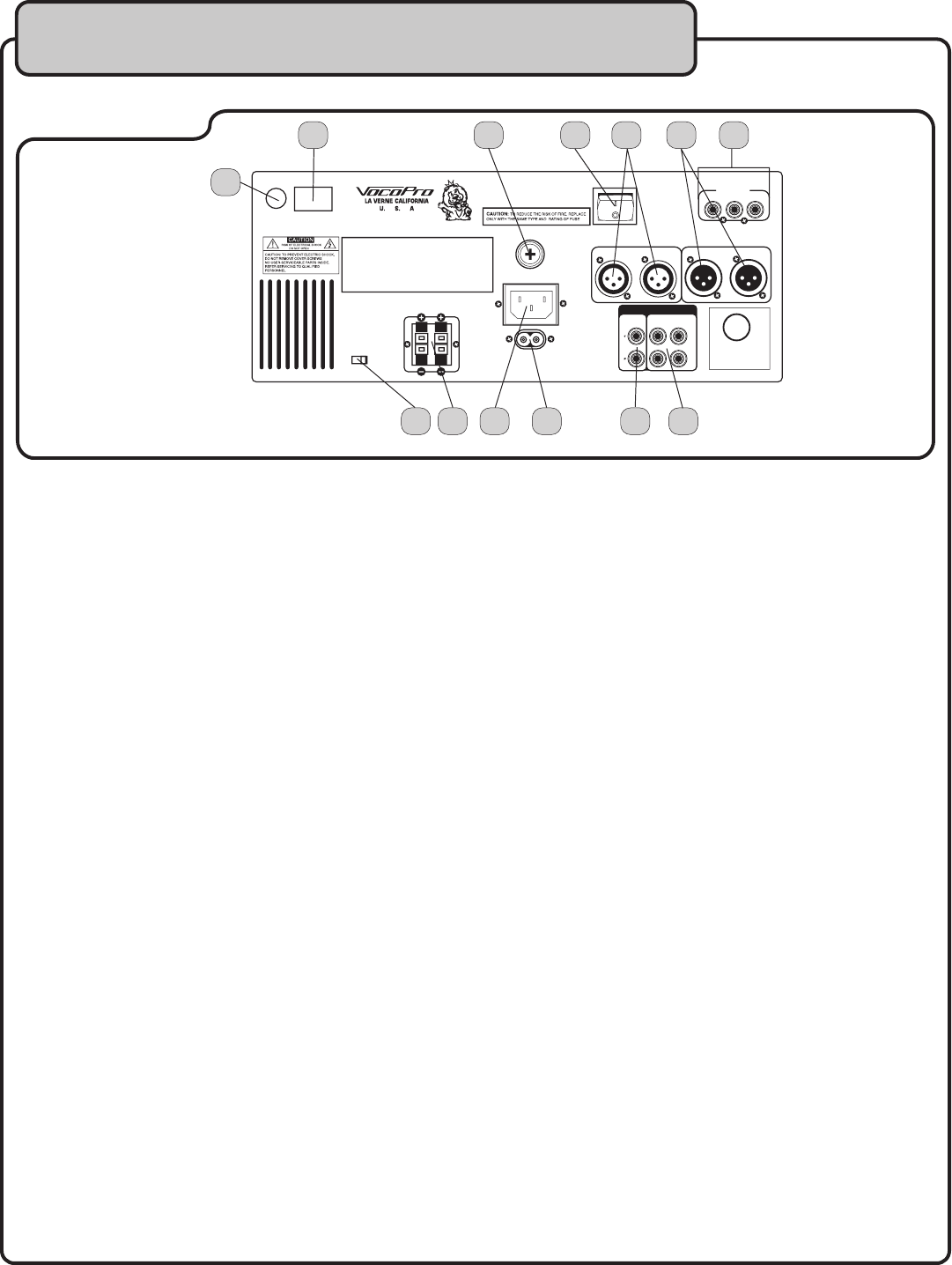
10
1. FM Antenna Input - Connect the FM antenna here
2. AM Antenna Input - Connect the AM antenna here
3. FUSE terminal
- This terminal houses the GIG MAN PLUS’ main system FUSE. NOTE: If fuse replacement is neces-
sary, only replace with the same type and rating of fuse.
4. POWER switch - This switch turns the GIG MAN PLUS’ MAIN POWER ON/OFF.
5. BALANCED AUDIO OUTPUT jacks - These XLR jacks are for connecting MASTER output to an external device with
balanced cables.
6. BALANCED MIC 1-2 INPUT (XLR) - These jacks are for connecting microphones via BALANCED XLR-type micr-
ophone cables.
NOTE: Both the XLR and ¼” MIC jacks cannot be used simultaneously for any given mic channel.
7. AV 1 INPUT jacks - These jacks are for connecting AUDIO/VIDEO OUTPUT from external AV SOURCES. Connect
RCA-style AV cables (R, W, Y) from these jacks to the AV OUTPUT jacks on your external AV devices.
8. INTERNAL/EXTERNAL SPEAKER selector - This selector toggles the GIG MAN PLUS’ master output to be played
through either the BUILT-IN speakers or EXTERNAL speakers connected to the EXTERNAL SPEAKER CONNECTORS.
NOTE : You cannot playback from both INTERNAL and EXTERNAL speakers simultaneously.
9. EXTERNAL SPEAKER connectors - These connectors are for connecting EXTERNAL SPEAKERS to be used for
playback instead of the BUILT-IN SPEAKERS.
NOTE : Only connect one 8-ohms rated speaker to each speaker
connector.
10. AC POWER outlet - This outlet provides AC POWER to an external device. NOTE: Do not connect any device with
a power consumption level higher than 200W.
11. AC~IN terminal
- Connect AC MAIN POWER CORD from the wall outlet to this terminal.
12. VIDEO OUT 1-2 jacks (RCA) - These jacks are for connecting the GIG MAN PLUS’ VIDEO OUTPUT to TV or
DISPLAY devices. Connect RCA-type patch cables from these jacks to the VIDEO INPUT jacks on the TV or display
devices.
13. AUDIO OUT 1-2 jacks (RCA) - These jacks are for connecting the GIG MAN PLUS’ AUDIO OUTPUT to amplifier,
recording or mixing devices. Connect paired RCA-type patch cables from these jacks to appropriate INPUT jacks on
external audio devices.
Rear panel descriptions
1
2
3
4
5
6
7
8
9
10
11
12
13
U
L
C
US
LISTED
www.vocopro.com
www.vocopro.com
VCD+CDG COMBO Model: GIGMAN PlUS
VOCOPRO
www.vocopro.com
Rated:AC~115/230V,50/60HZ, 70W
Class1 Laser Product
This product complies with DHHS Rules21CFR Chapter1,
Subchapter
J
Made in China
Manufactured Date:
This device complies with part 15 of the FCC
Rules. Operation is subject to the following two
Conditions:(1)This device may not cause harmful
Interference,and (2)This device must accept an
y
interference that may cause undesired operation
VIDEO
OUT
AUDIO
OUT
L
R
L
R
SPEAKER
8
Ω
AV1 INPUT
ON
OFF
VIDEO
L R
L R
T2A/125V
BALANCED AUDIO OUTPUT BALANCED MIC OUTPUT
(AUDIO PRODUCT)
XXXX
MIC 1 MIC 2
AC IN
AC115V
50/60GHZ
INT EXT
Speacker Selector
Power
Commutator
FM/ANT
INPUT
AM/ANT
INPUT
Rear Panel


















