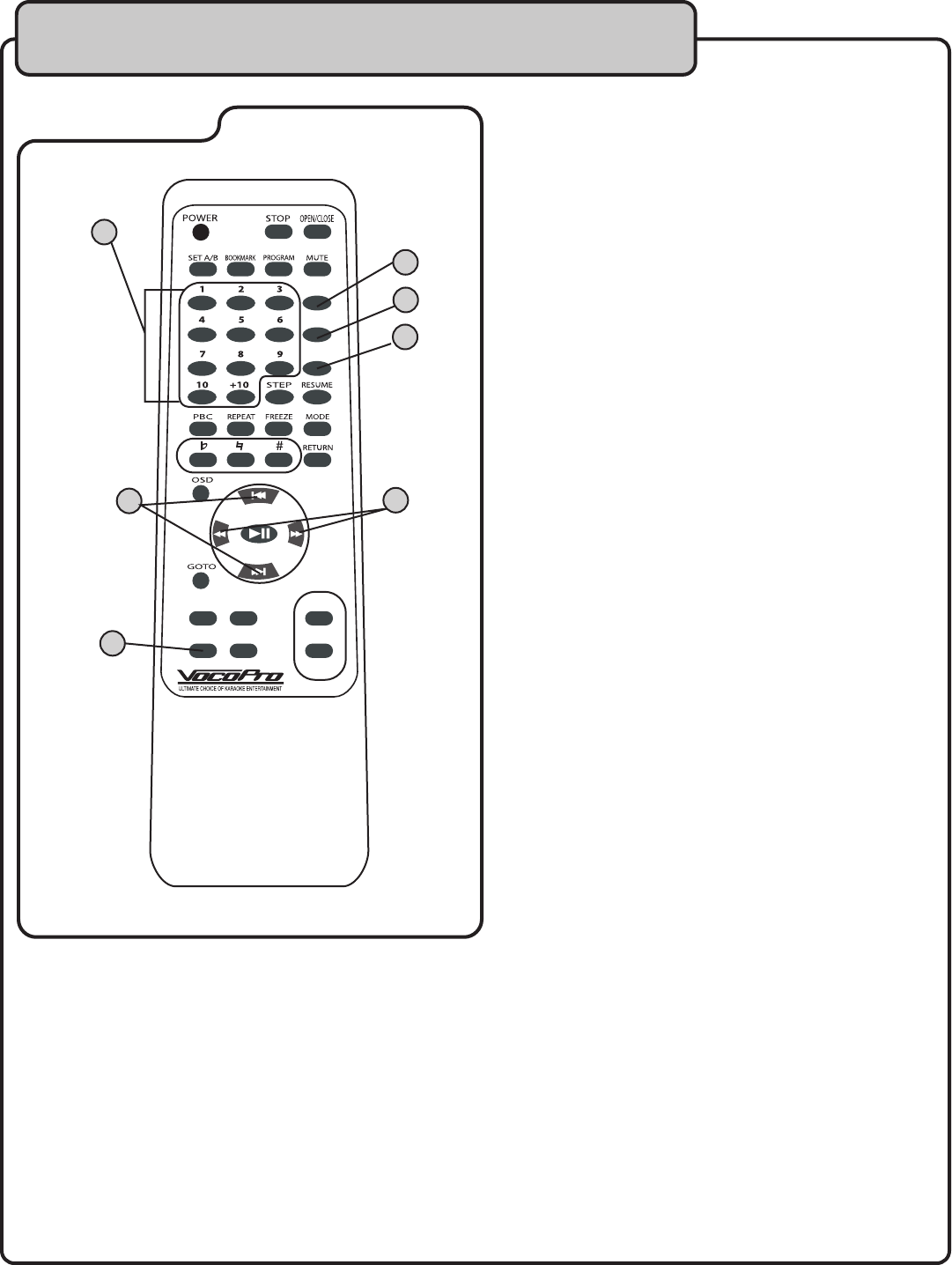
15
AM/FM Tuner descriptions AM/FM Tuner descriptions cont
1
2
4
5
3
6
7
VIDEO
AUTO
PRESETS
SLOW
AM/FM
AUDIO
ST/MO
CANCELAV1DISC
VOCALAV2TUNER
PARTNER
PRESET/SEARCH
Remote Control
1. Preset Buttons - Use these buttons to program and
select the radio preset stations. To program a
station, hold down a number button for 3 seconds
while on the desired station. The screen will display
the number once it has been programmed. To jump
to a preset station simply press that number button.
2. AM/FM button - Use this button to toggle between
AM and FM radio modes.
3. SEEK (AUTO) button - The AUTO search button
automatically scans through all stations and stops
when a station’s signal is strong and clear.
4. ST/MO button - Select between Stereo (ST) and
MONO (MO) audio output modes.
5. < PRESET > buttons - Use these buttons to search
through the stations that you have programmed as
presets. Use the < button to search backwards and
the > button to search forwards.
6. < SEARCH > buttons - Use these buttons to
manually search through all radio stations. The
tuner must be set to FM mode to search through FM
radio stations and it must be set to AM mode to
search through AM radio stations. Hold the preset
buttons down to activate rapid scan.
7. TUNER SELECTOR - Use this button to turn on the
radio.
NOTE: When the tuner is active, the CD tray cannot
be opened.


















