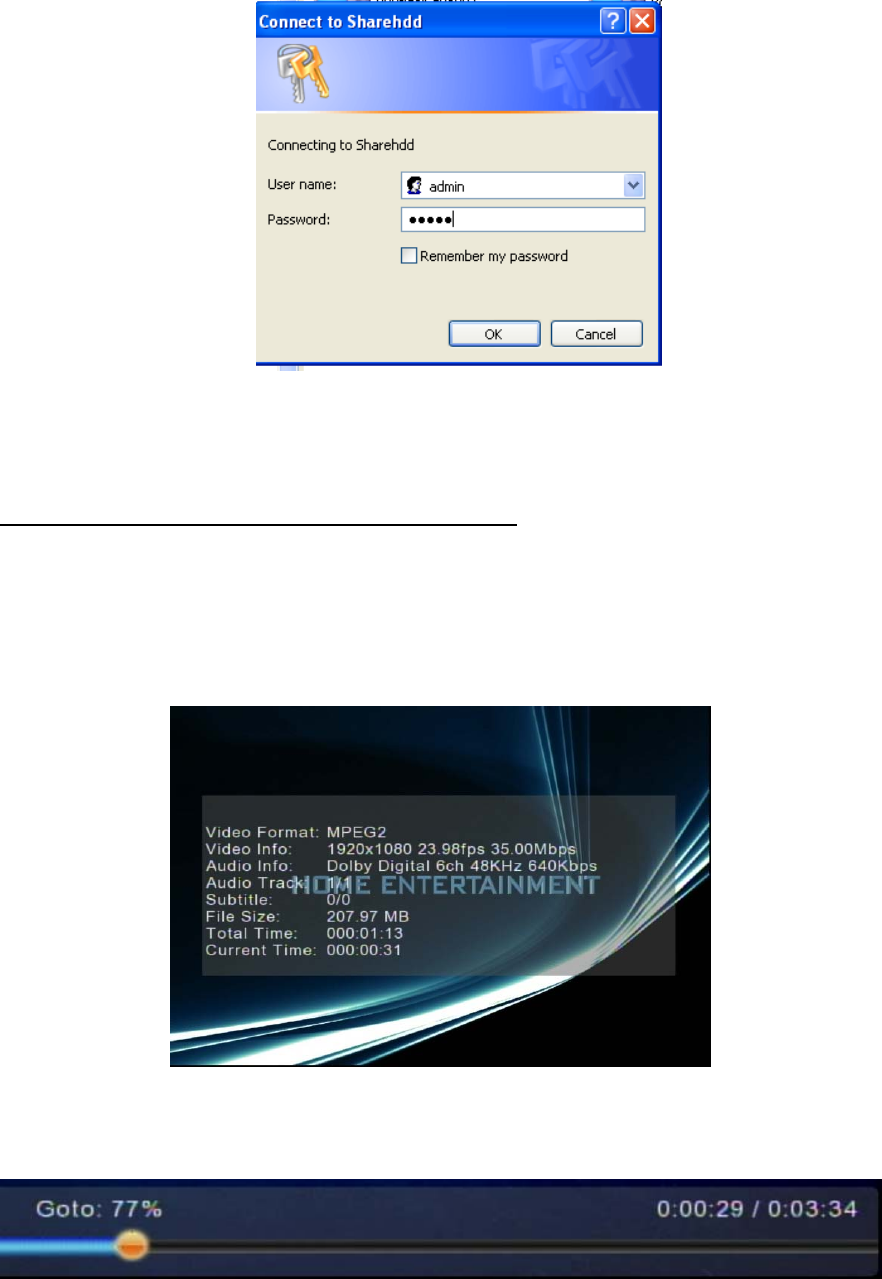
17
5. Manage your media files between your PC to Media Player local HDD by using PC mouse.
Playing Music, Photo and Video files
For the supported file format and container in detail, please refer to the relevant section in the user
manual. Some frequent usage of functions is highlighted as follows:
1. Viewing Video Information: Press “Info” button to get video information; press again to see more
info.
2. Searching elapsed time and percentage of a music or video playing: Press “0(GOTO)” button on
the remote control unit to enter time seek mode, and press the numeric buttons directly for a certain
percentage of the file being played.
9LHZ6RQLF 903


















