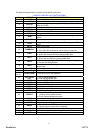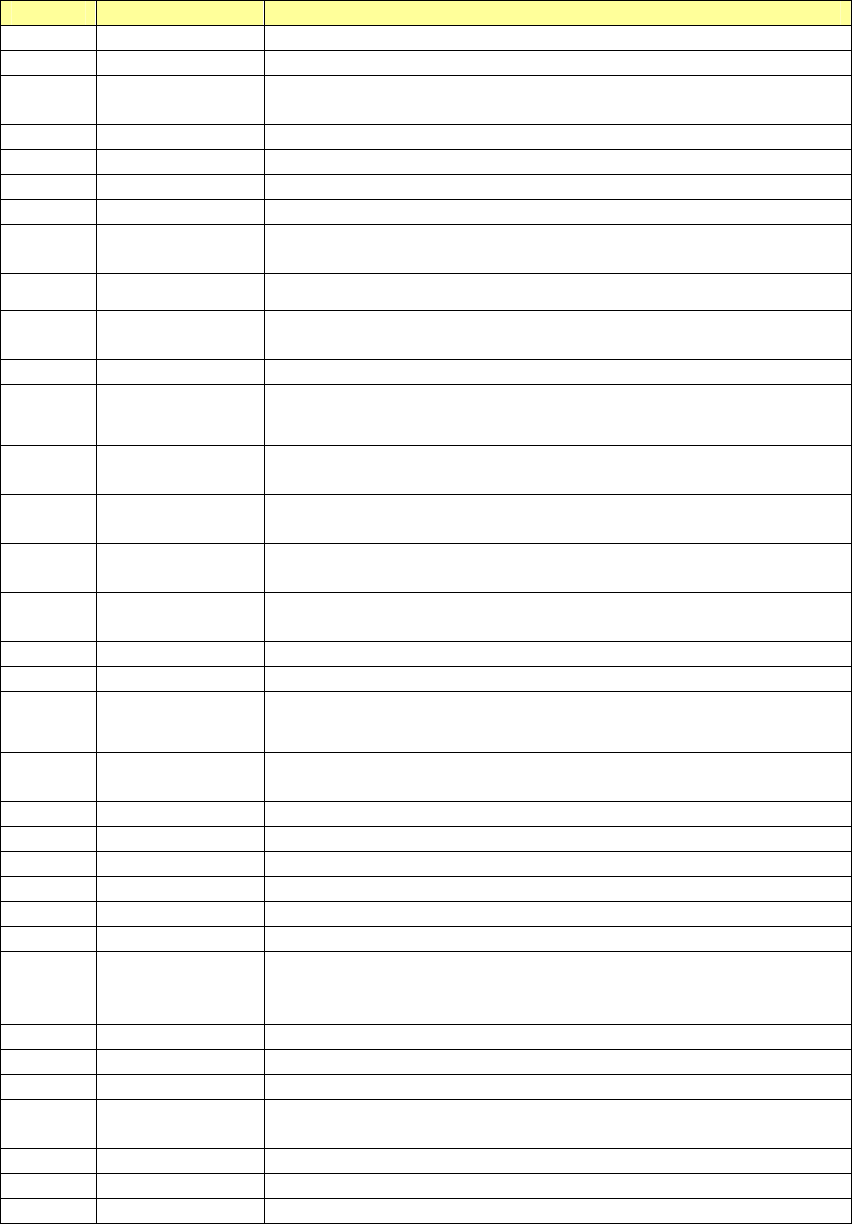
8
The table below describes the function of the remote control unit.
REMOTE CONTROL KEY FUNCTION TABLE
No. KEYPAD FUNCTION DESCRIPTION
1 POWER Turn On/Off “Media Player”.
2 HOME Return to Main Menu.
3 OUTPUT
Switch the video output among HDMI 1080p (AUTO), HDMI
480p and CVBS.
4 HELP Hot key on-screen instruction
5 SETUP Enter Setup main page.
6 SORT/EPG Sort and re-arrange the order of all the files in one folder.
7 FUNC (Reserved)
8 BGM
Add/Remove a music file or iMedia station as background
music.
9 RECORD
(Reserved)
10 COPY
Copy or delete files/folders between USB storage and SATA
HDD.
11 MUTE Mute audio output.
12 NUMBERS
1. Input numbers or alphabet when required.
2. Go to 00%-99% progress of current video or music file.
13 PREV
1. Skip to the previous page when browsing media files.
2. Skip to the previous file when playing media files.
14 NEXT
1. Skip to the next page when browsing media files.
2. Skip to the next file when playing media files.
15 BACK
1. Return to previous page. Save/cancel setting in setup pages.
2. Escape from Web Browser.
16 INFO
Display media info. Pressing twice will show more information
about video.
17 VOLUME ─ Decrease the volume.
18 VOLUME ┼ Increase the volume.
19, 20
22, 23
DIRECTIONS To move cursor for item selection.
21
Play/ Pause
OK
1. Play or pause media files
2. Enter the highlighted item.
24 VIDEO Jump to VIDEO mode
25 MUSIC Jump to MUSIC mode
26 PICTURE Jump to PHOTO mode
27 iMEDIA Jump to Internet Media mode
28 SUBTITLE Select different subtitles
29 STOP Stop the media play.
30 REPEAT
1. Video & Music: Repeat current file or Repeat all files in this
folder or cancel repeat function.
2. Photo: Repeat Background music.
31 AUDIO Select different languages/audio tracks
32 ZOOM Zoom video or photo.
33 ROTATE Rotate the picture being viewed.
34 MENU
1. Go to the Menu of DVD films.
2. Choose directory levels when navigating.
35 A-B Set/Cancel A-B repeat mode.
36 SLOW/SLIDE Slow forward / backward the media with speed 1/2x, 1/4x,1/8x…
37 GOTO Go to the specified time of current file.
9LHZ6RQLF 903