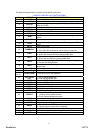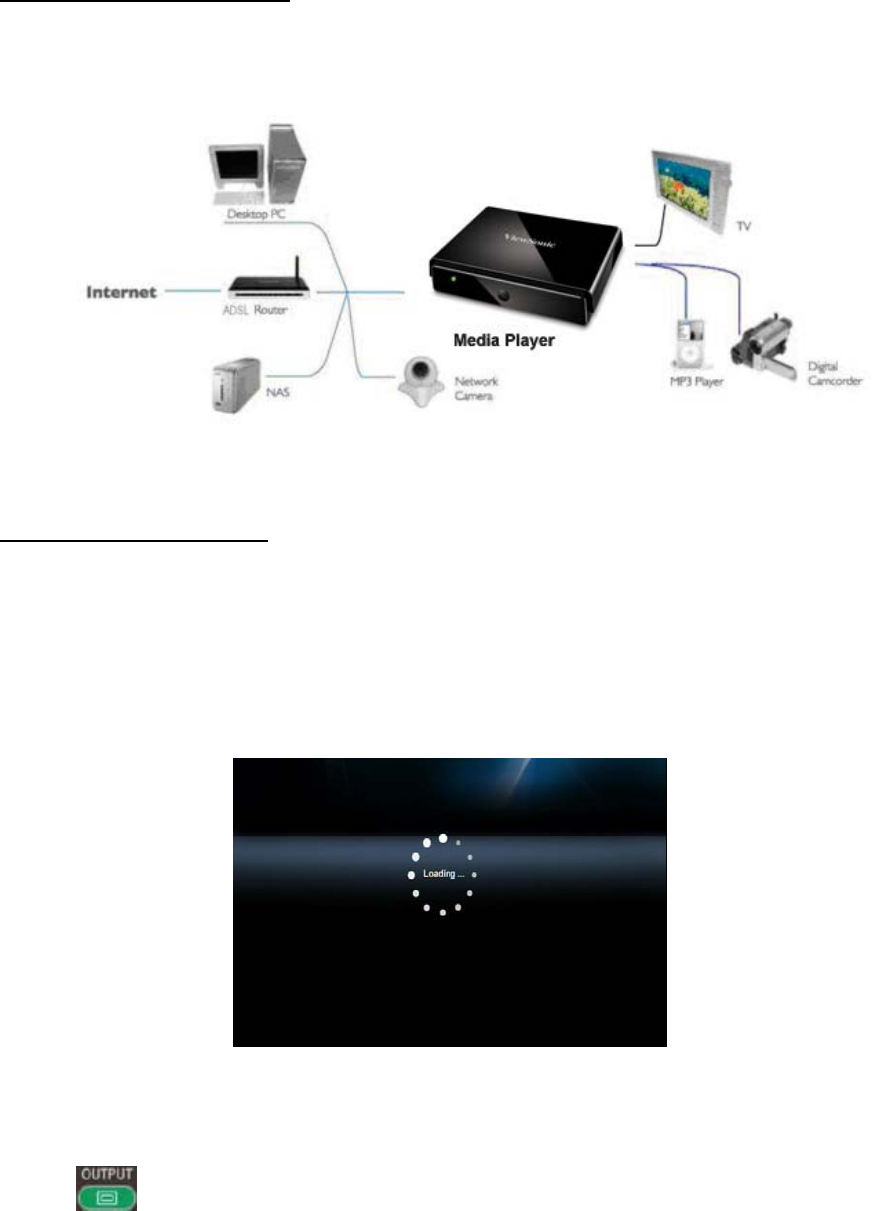
9
Networking Diagram
A connection example with network and peripheral devices is shown below.
NETWORK DIAGRAM
Setup for TV Mode
Please set the video sources selector of your TV to match the connection from your Media Player.
For example, if you use HDMI, set the TV to use the corresponding HDMI input port.
1. Turn on the Media Player. The LED on the front panel of the Media Player will turn orange during
system loading and then green when it’s finished.
START-UP PAGE
2. Check the TV display by going to ‘Setup’ → ‘System Setup’ → ‘TV Mode Setup‘ → ‘Video
Output’. The default display of Media Player is HDMI. If you use CVBS, use the remote control and
press
“Output” Key. You can cycle through the TV modes to get the correct display mode.
9LHZ6RQLF 903