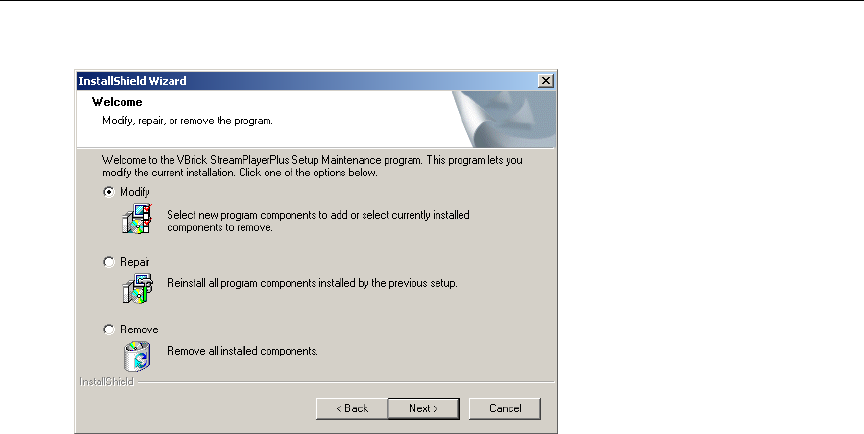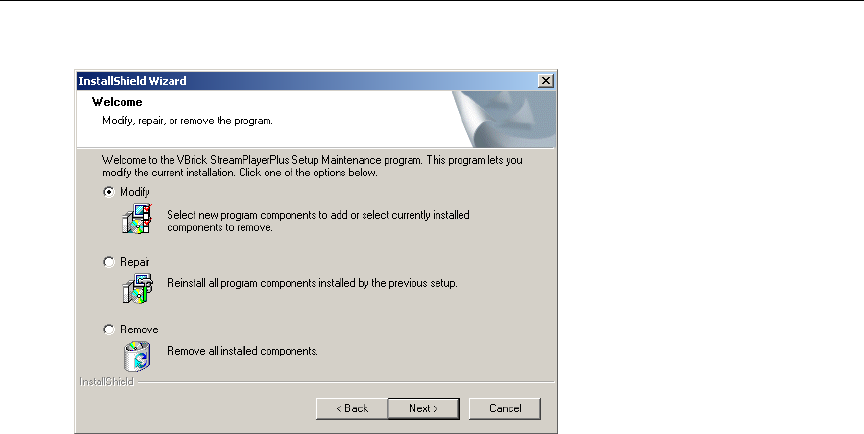
22 © 2007 VBrick Systems, Inc.
Check Capture Driver and press Next. If you have previously installed Capture Driver then a
popup dialog box will appear asking you if you wish to remove the old version and restart
your PC. You must choose
Yes to install the software. Choosing No will cancel the install. If
you select
Yes, an additional popup dialog box will appear asking for a license file. A License
file is required for installation of StreamPlayer Plus. The license file, ending with a .lic
extension, is distributed on the Product CD or by email. Press
Yes to install the license file.
Browse to the location of the License File and select it, then select
Open; or double-click on
the file name. The Capture Driver will be installed on your system.
Verifying Installation
T To verify installation:
1. Go to Control Panel (in XP, from the
Start button, choose Control Panel).
2. Select
System by double clicking it, or use the right mouse button and Open.
3. Select
Hardware.
4. On the Hardware menu, under Device Manager, select
Device Manager.
5. Select
Sound, Video and game controllers by double-clicking on that line entry.
6. Double-click
Legacy Video Capture Devices.