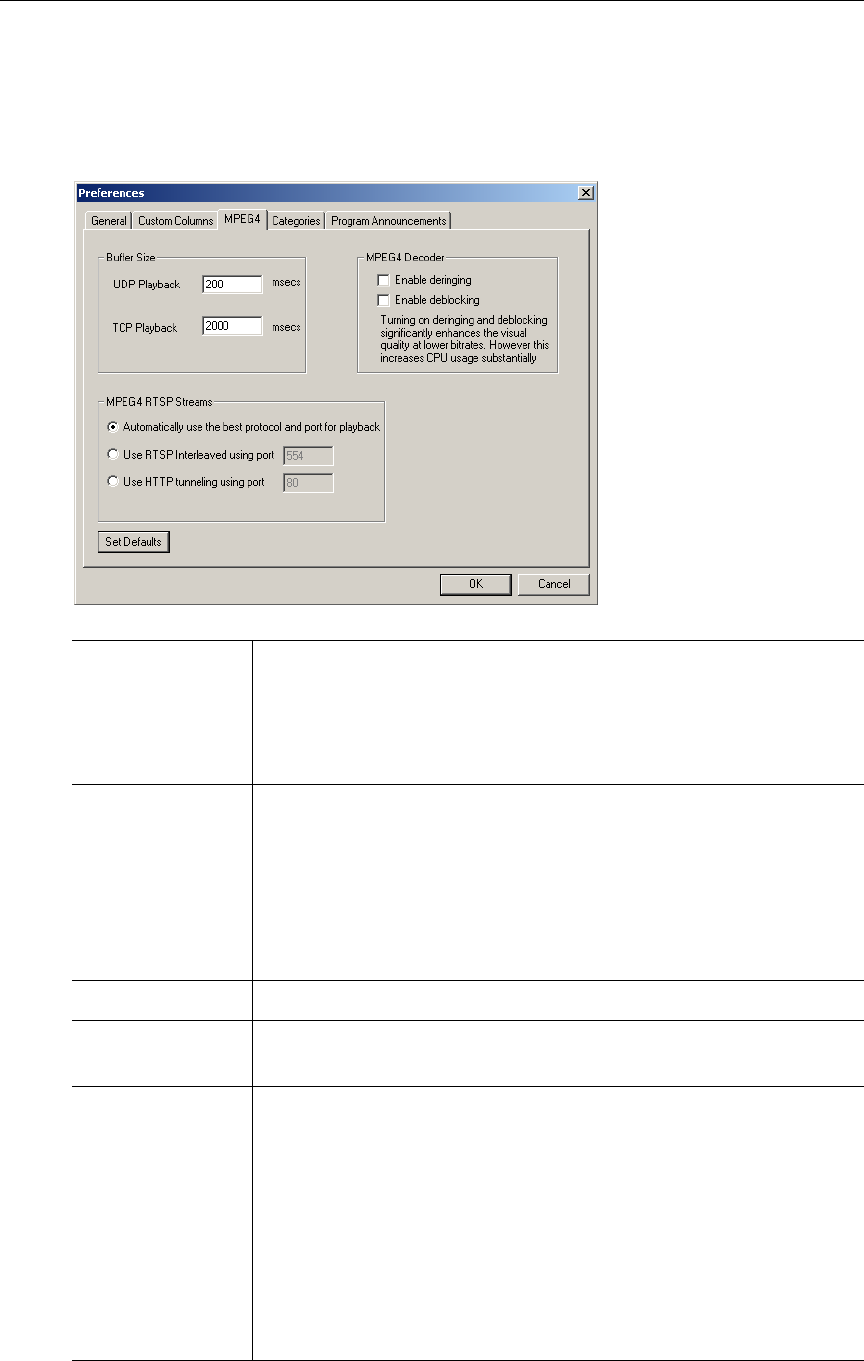
Preferences
StreamPlayer User Guide 15
MPEG-4
Due to the lower bandwidth nature of MPEG-4 streams, StreamPlayer offers several
parameters to tune the receiving of MPEG-4 streams.
Buffer Size Sets the buffer size which provides a more smooth viewing experience
if there is packet loss. Default (and minimum setting) is 200
milliseconds for UDP Playback (typical on a Local Area Network) and
2000 milliseconds (2 seconds) for TCP Playback (typical on the
Internet).
MPEG-4 Decoder There are several settings that can improve the video quality of
MPEG-4 streams by post processing the video signal after it has been
decoded. However, this increases CPU utilization substantially.
Deringing and Deblocking are resource intensive and are not
recommended unless the PC has a 2.0 GHz, or higher, processor. On
lower end machines, enabling Deringing and Deblocking may degrade
video quality.
Enable Deringing Corrects for certain motion artifacts.
Deblocking Smooths the video frame by smoothing artifacts inherent to the digital
compression process.
MPEG-4 RTSP
Streams
StreamPlayer Plus can receive MPEG-4 streams via several methods in
order of efficiency – UDP, RTSP Interleaving, or HTTP tunneling.
When Automatic is chosen StreamPlayer Plus will try different
protocols to establish the best connection. In some cases, for example,
if you know you cannot receive UDP streams because of firewall
issues, you may want to define the method StreamPlayer tries to
connect because the automatic method can cause up to several
seconds of delay. The port can also be modified, but this is not
recommended, unless you know that the port on the VBrick or Video
on Demand server that is sending the video has also been changed.


















