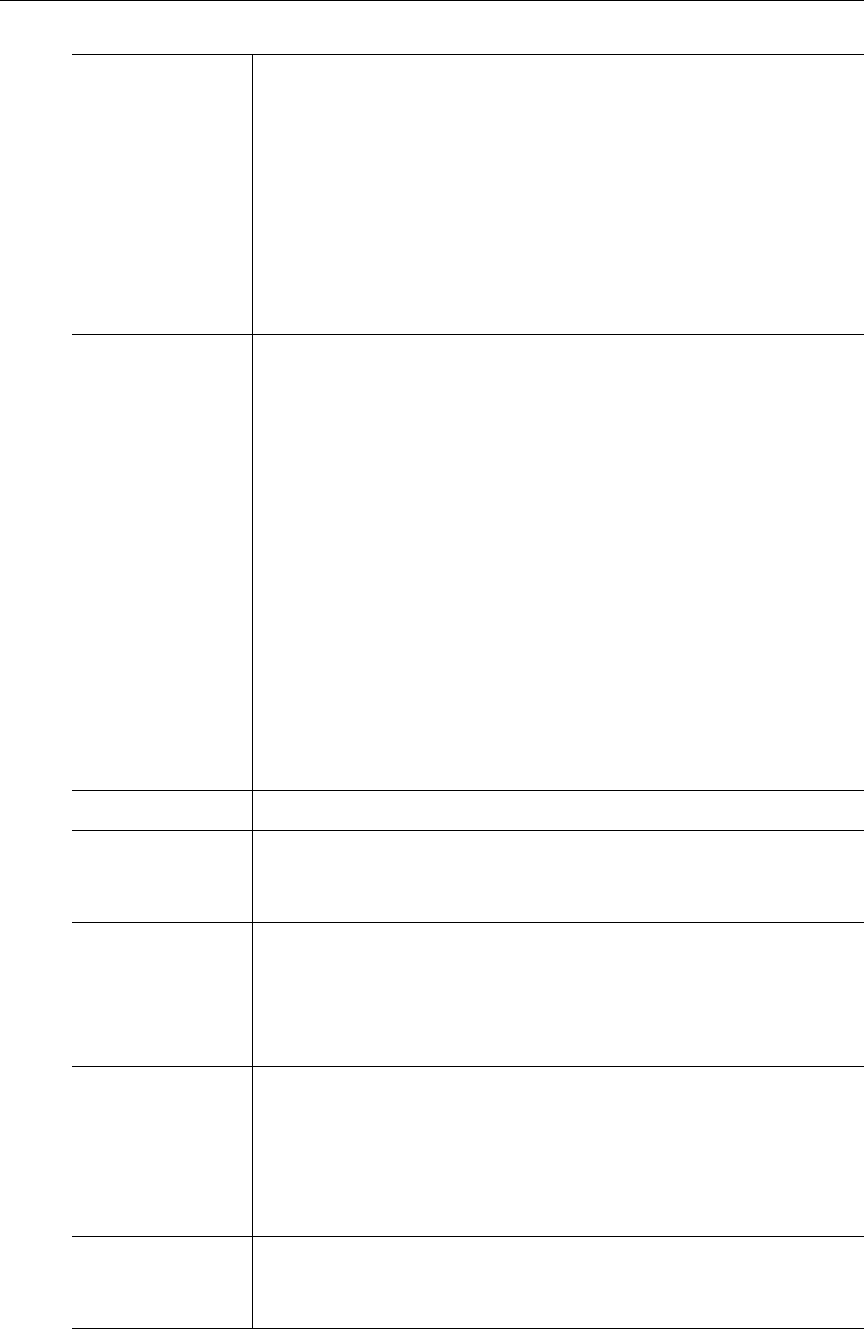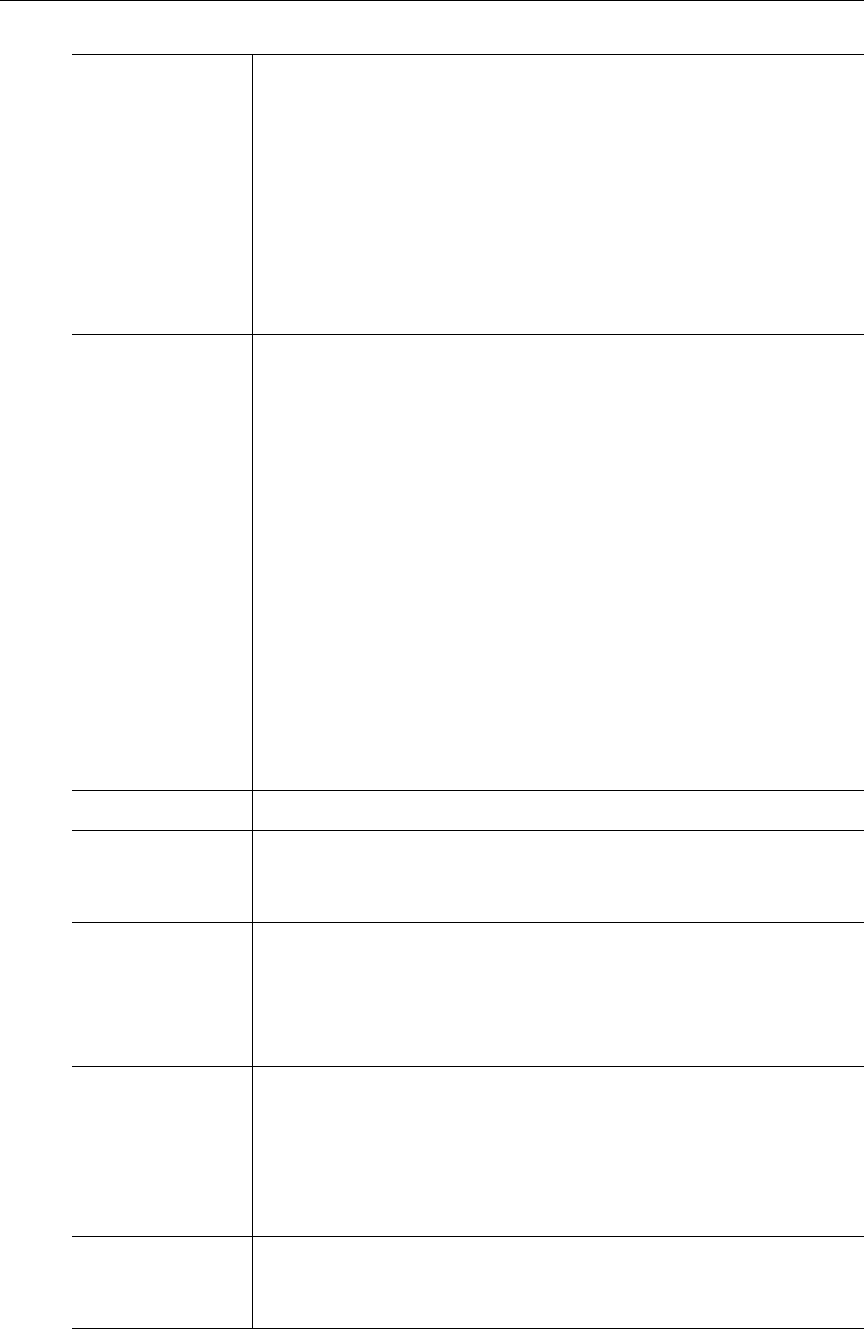
Record
StreamPlayer User Guide 7
Units • Time – Enter the duration in H (hours), M (minutes) and S
(seconds). The file can be recorded in one continuous stream and
the length of the recorded file specified by duration in seconds or
KB. The minimum number of seconds that can be entered is 1; the
default is 1 minute. An error message will be displayed if there is
not sufficient disk space for the file being captured. If it is desired
to simply Start and Stop a record manually, simply set a long
duration, press Start to begin the recording and then press Stop to
end the recording.
• KB – File size = Rate x Seconds/(8X1024).
Enable Batch MPEG-1, MPEG-2, MPEG-4 only. Recording in Batch Mode means
that the video is recorded in segments. When Batch mode is selected,
the video will be recorded in multiple files, each file equal in size to the
specified batch duration in seconds or KB. The name of each file
saved will be appended with an increasing number (video1.mpg,
video2.mpg. . .video99.mpg). For example, if it is necessary to record
in batch mode for a total duration of 60 minutes, and the batch file
duration is 20 minutes, three 20-minute files will automatically be
created. Batch mode can be used to record video that exceeds the
Windows 4 GB file size limitation (32-bit), and is especially useful
when forwarding large video files to a remote Video on Demand
server or VBStar (VBStar supports Batch Mode, allowing the
automatic reassembly and streaming of multiple MPEG-2 video files.).
An error results if an attempt is made to edit or FTP multiple saved
files that were not created as in the same batch recording. Selecting
Batch requires that other parameters be specified in order to prevent
filling the storage device.
Batch Duration Duration in HH:MM:SS.
Infinite Record Requires a Batch Duration and a Wrap Around Point. This is the
equivalent of specifying both the length of the clips (in seconds or
KB) and the total number of clips.
Wrap Around
Point
This directs the program that after creating the specified number of
files, StreamPlayer Plus will begin recording over the previous files in
consecutive order. For example, if the Wrap Around Point is set to 5,
after recording 5 files, StreamPlayer Plus will continuously overwrite
the files, beginning at 1.
Recent Next to Wrap Around Point field there is a
Recent button. If this
button is checked then the Wrap Around Point text changes to Save
Files. In this mode, rather than overwriting files previously recorded,
the oldest files are discarded and a file with the same name but the
next consecutive batch number is created. Identification of files by
number is easier than identification by date.
Start The video is saved to disk in real time and a progress bar is displayed.
The recording may be stopped at any time by pressing Stop. MPEG
files may be viewed, e-mailed, FTPed, and/or edited.