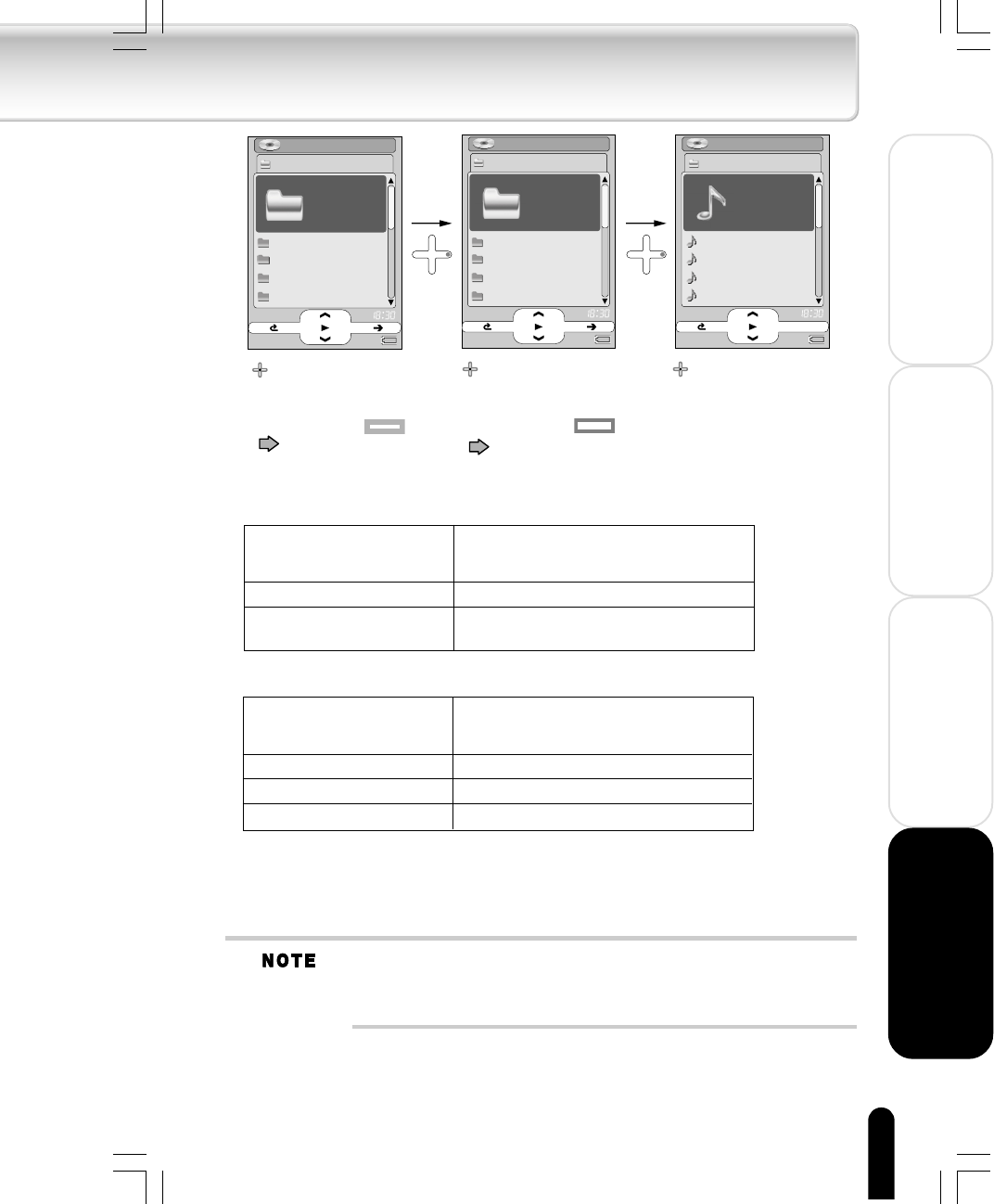
61
Using the Product
Other Helpful information
Welcome
Getting Ready
Touch the center
The track of artist
name A will be played.
Highlighted line
( p. 60)
Touch the center
The track of album name
A1 will be played.
Highlighted line
( p. 60)
Artist name B
Artist name C
Artist name D
Artist name E
FOLDER
Artist name A
Album name A2
Album name A3
Album name A4
Album name A5
Album name A1
Artist name A
Track 2
Track 3
Track 4
Track 5
Album name A1
10
items
10
items
Track 1
Artist name A
4:48
●
If the play mode is PLAY ALL, the playback sequence will follow the rules below
The gigabeat can play or display only the track transferred by the gigabeat
room, Windows Media Player 10 or Napster.
A maximum of 999 tracks can be played from one folder.
Touch the center
The track1 will be
played.
When the center of the Plus
Touch is touched at the
following location
Artist name A
Album name A2
Playback Order
Repeat in the order of 1 to 6, 7, and 8
Repeat in the order of 5, 6, 7, 8, and
1 through 4
●
If the play mode is PLAY ALBUM, the playback sequence will follow the rules below
When the center of the Plus
Touch is touched at the
following location
Artist name A
Album name A2
Artist name B
Playback Order
Play in the order of 1 to 6
Play in the order of 5, 6
Play in the order of 7, 8
gigabeat F60_OP60_61(E)â¸î 05.4.15, 4:51 PM61


















