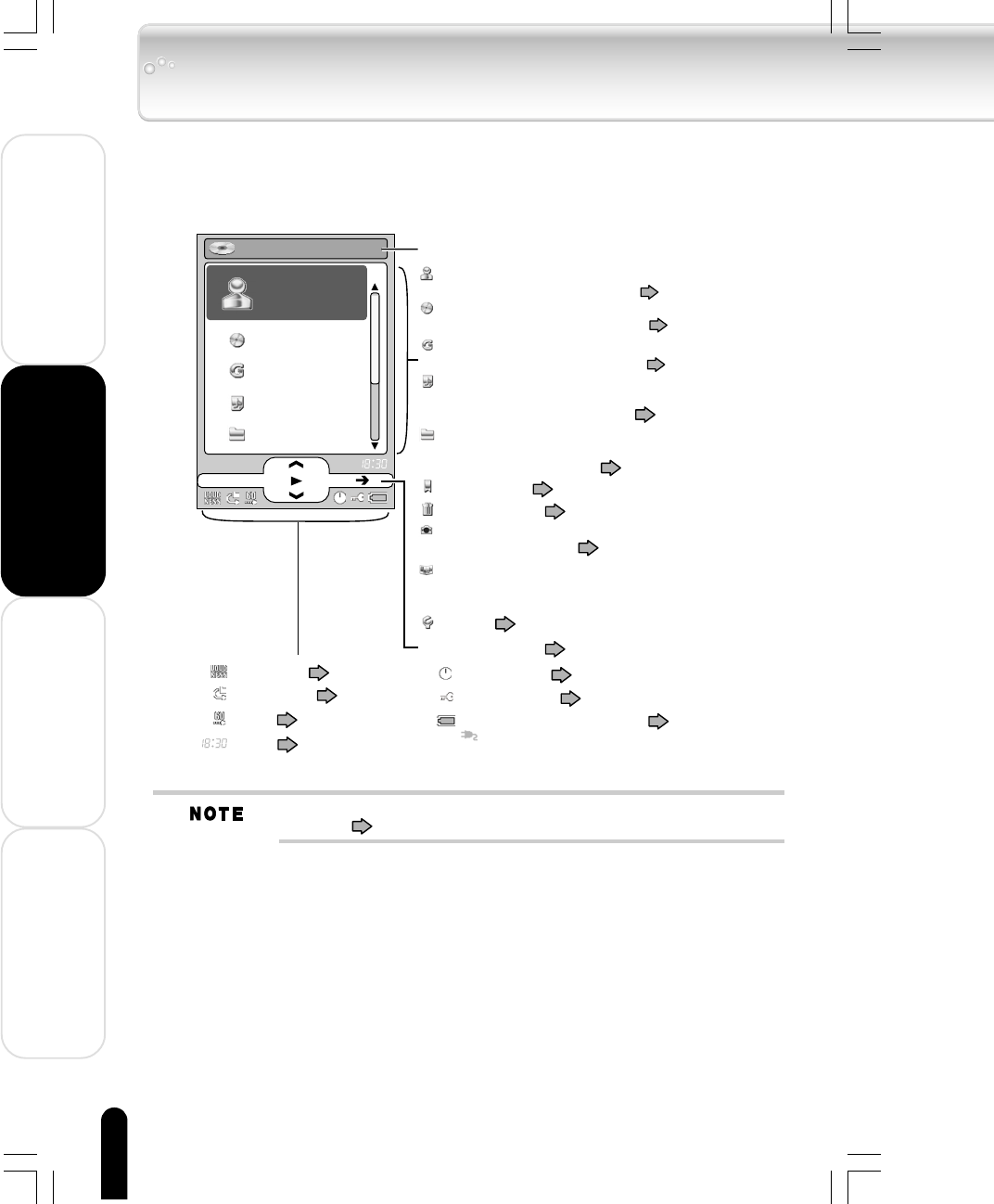
26
Welcome
Getting Ready
Using the Product
Other Helpful Information
BOOKMARK ( p. 44)
RECYCLE BIN ( p. 47)
SETUP ( p. 62)
Intro ( p. 51)
Play mode ( p. 38)
HOLD states ( p. 20, 23)
GENRE
Folder listing tracks by genre ( p. 35)
Playback status the current track name
ALBUM
Folder listing tracks by album ( p. 35)
ARTIST
Folder listing tracks by artist ( p. 35)
Remaining battery power ( p. 32)
FOLDER
Folder containing files
transferred from the PC ( p. 35)
Sleep timer ( p. 62)
Equalizer ( p. 40)
Operation guide ( p. 29)
PLAYLIST
Folder containing a playlist
created using gigabeat room ( p. 46)
Time ( p. 65)
ALBUM
GENRE
PLAYLIST
FOLDER
ARTIST
5
will be displayed while the AC adapter
is connected.
PHOTO
Folder of image files ( p. 29, 54)
Pieces that combine images and
music that have been collected.
DEMO MUSIC
Display Windows
■ MAIN MENU
This window is displayed when the power is turned on. A press of the POWER button
while another window is displayed will also result in a display of the MAIN MENU.
The various display windows can be customized. See “Changing Screen
Themes”. ( p. 52)
■ Artist in MAIN MENU/Album/Genre Structure
The tracks that were transferred to the gigabeat enter the FOLDER inside the gigabeat.
The desired tracks can be selected in ARTIST, ALBUM, and GENRE.
• Actually, even with tracks having the same artist name, album name, or genre name,
should there be a differing portion in the track information, it will be handled as a differ-
ent track.
gigabeat F60_OP16-32(E)â¸î 05.4.15, 3:16 PM26


















