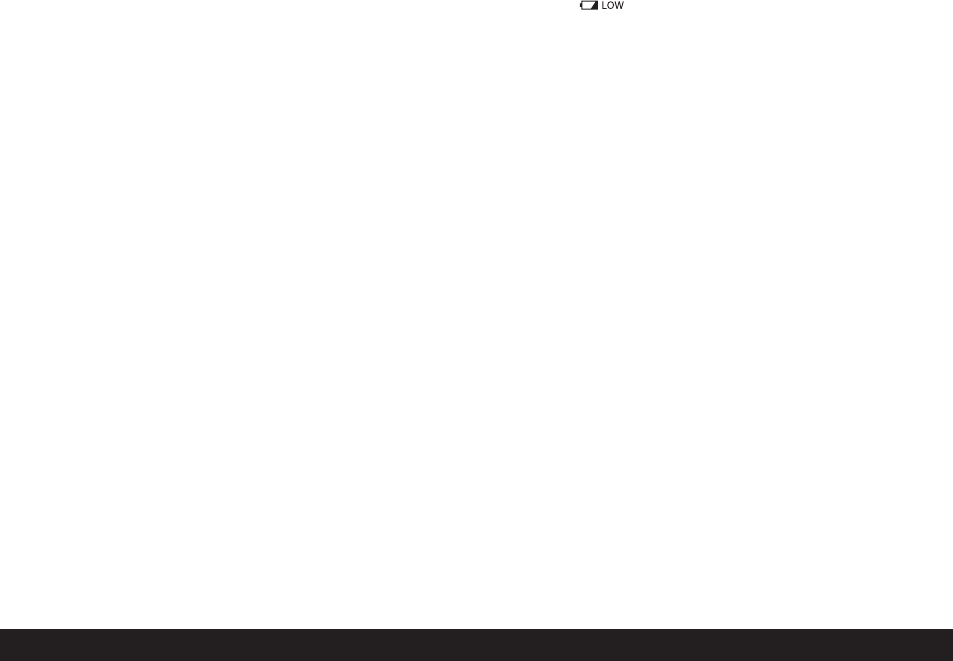
13
Care and Maintenance
There are no user serviceable parts inside this radio. Please refer all service problems to a qualified service facility.
If the cabinet becomes dusty wipe the exterior with a soft dust cloth only. Never use dusting sprays or polishes on the
cabinet.
If the cabinet becomes dirty or smudged with fingerprints it may be wiped with a soft cloth that has been slightly dampened
with a mild soap and water solution. Always disconnect the power cord from the AC outlet before cleaning and never allow
any liquid to get inside the cabinet.
5.
Remove the original battery from the battery holder and insert the new battery into the holder in the same way, with the “+”
side facing up. Slide the battery holder with the new battery back into the cabinet and secure the holder with the small screw.
6. Turn the radio right side up and confirm that the Low Battery indicator ( ) is ‘Off’.
CAUTION: Danger of explosion if battery is incorrectly replaced.
Replace only with the same or equivalent type.
PRÉCAUTION: Danger d’explosion si les piles sont remplacées de façon incorrect.
Remplacer les piles seulemnet par le même type de pile ou l’équivalent.
Resetting The Clock After a Total Memory Loss
If you experience a power failure with an exhausted back-up battery in the radio, all of the time and alarm settings may be
lost. In this case the clock will reset itself to its initial default settings when power is restored. If you notice that the time on the
display is incorrect, press the M/D (MONTH/DATE) button to check the calendar setting. If the Month and Date are also
incorrect you probably experienced a total memory loss.
To reset the clock after a total memory loss, proceed as follows:
1. Follow the instructions on page 12 and install a fresh CR2450 lithium back-up battery.
2. Connect the radio to the AC outlet and wait until the time is displayed.
3. Press the M/D (MONTH/DATE) and TIME buttons together to display the Year. While holding the MONTH/DATE and
TIME buttons press the SET “+” or “ – ” buttons to adjust the Year display.
4. Press the M/D (MONTH/DATE) button to display the Month and Date. While holding the M/D (MONTH/DATE) button
press the SET “+” or “ – ” buttons to adjust the Month/Date display. The Day indicator will change according to the
Month/Date selected.
5. Depress the TIME button and the SET “+” or “ – ” buttons to adjust the time display. Be sure to observe the AM indicator
to confirm that you have set the time correctly. If the AM indicator does not appear the time displayed is “PM”.
6. After you have reset the Year, Month/Date, and Time displays, check your alarm time and alarm mode settings and adjust
as required.
Lithium Battery Precautions
• Dispose of exhausted battery properly, in accordance with your local regulations.
• Do not leave the exhausted battery lying around where a young child or pet could play with or swallow it. If the battery is
swallowed, contact a physician immediately.
•
Battery may explode if mistreated. Do not attempt to recharge it or disassemble it. Do not dispose of the old battery in a fire.


















