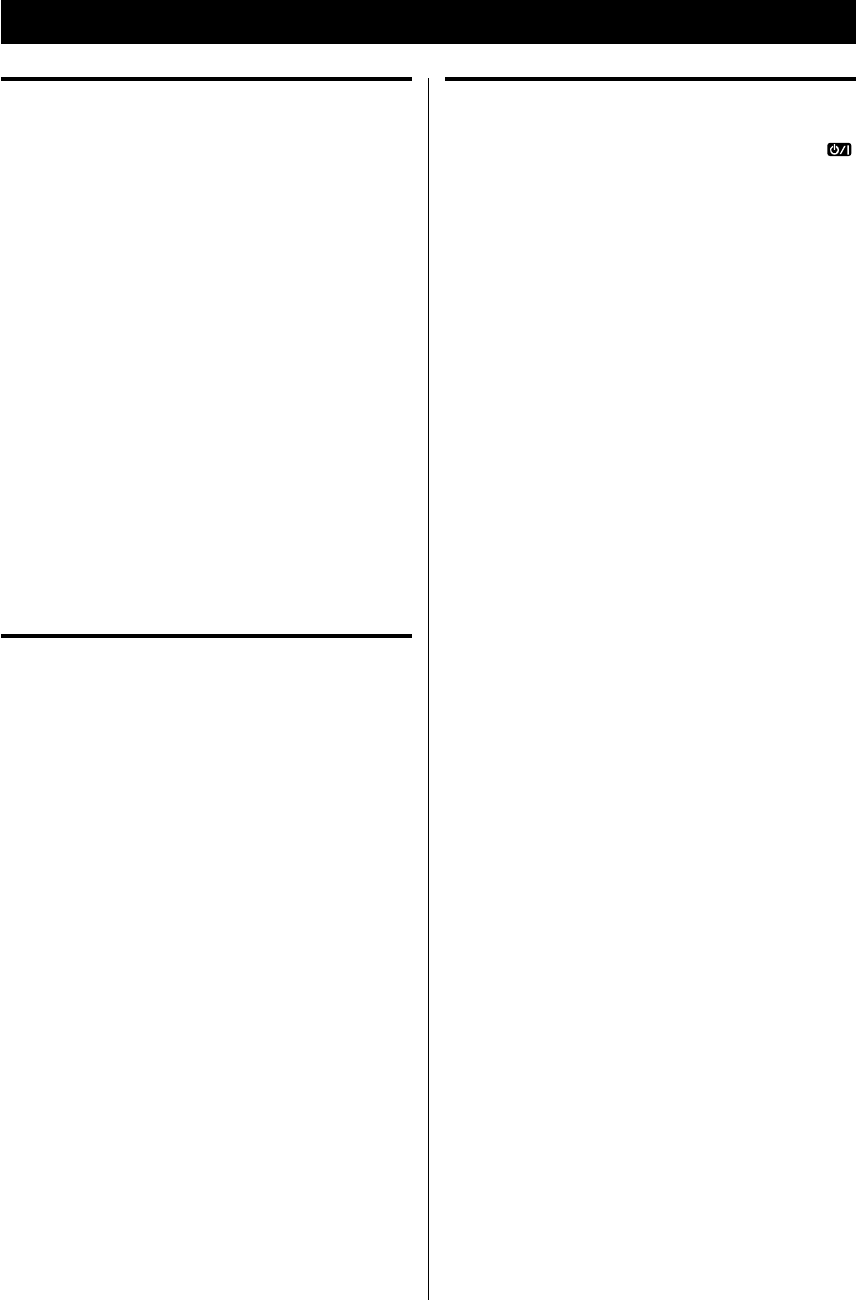
32
MP3/WMA
Cannot play.
e Check the MP3/WMA file extension. This unit
recognizes MP3 files by their “.mp3”, and WMA files by
their “.wma” file extensions.
e MP3/WMA file data might have been corrupted.
e The file data format might not be an MP3/WMA
format.
e The sampling frequency of the MP3 file might be
other than 44.1 or 48 kHz.
e The bit-rate of the MP3 file might be more than
320 kbps.
e The sampling frequency of the WMA file might be
other than 44.1 kHz.
e The bit-rate of the WMA file might be more than
192 kbps.
Cannot display the file information correctly.
e If the file information contains Japanese, Chinese or
other double-byte characters, playback is possible but
the name will not be shown correctly.
Sleep Timer
Even when the set time is reached, power does not
turn off (change to standby) when using an iPod
touch as the sound source.
e When using an iPod touch with this unit, if you use
any application other than the iPod application, the
SR-100i power might turn on again soon after the
sleep timer turns it off (puts it in standby). Since the
unit cannot turn the iPod touch power off when
such an application is running, you must quit the
application to make it possible for the sleep timer to
turn SR-100i off (put it in standby).
Wake Up Timer
The wake up timer does not work.
e If the unit is turned on, press the Standby/On (
)
button to turn it off.
e (When an iPod touch is the sound source)
If you turn the power of an iPod touch off (“Slide to
power off”), you cannot use it with the wake up timer
even if it is docked in SR-100i. To use the wake up
timer with an iPod touch as the source, do not select
“Slide to power off” on the iPod touch. (The screen
of the iPod touch can be turned off without any
problem.)
e (When an iPod touch is the sound source)
If Video is displayed on an iPod touch’s screen, you
cannot use it with the wake up timer even if it is
docked in SR-100i. To use the wake up timer with your
iPod touch as the source, select any item other than
Video on the iPod touch.
Troubleshooting (2)


















