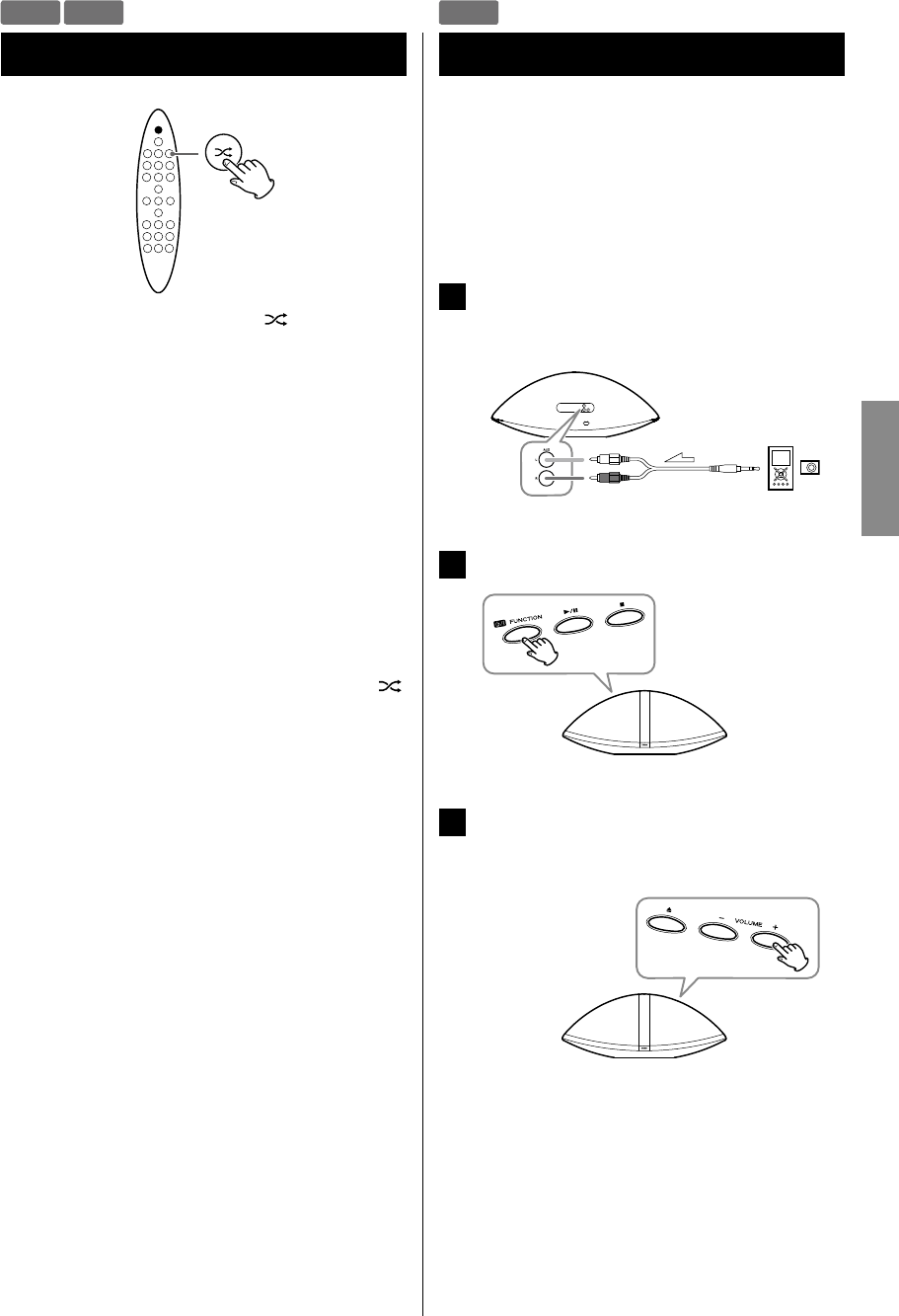
ENGLISH
27
Shuffle Playback
During playback, press the Shuffle ( ) button.
“RAN ON” appears on the display and the tracks/files
will be played randomly.
< If the / button is pressed during shuffle playback,
the next track/file will be randomly selected and
played.
If the . button is pressed during shuffle playback,
the currently played track/file will be played from the
beginning.
If the . button is pressed twice or more, another
track/file will be randomly selected and played.
< During shuffle playback, a track/file that has completed
playback will not be played again.
< To cancel shuffle playback, press the Shuffle (
)
button. “RAN OFF” appears on the display.
< To stop shuffle playback, press the Stop (H) button. This
operation also cancels shuffle playback.
You can listen to the sound from an external portable
audio player connected to the AUX in jacks.
< You can use this means to listen to an iPod that cannot
be connected to the iPod dock. For information on iPod
compatibility, see page 8.
1
Connect an external portable audio player to
the AUX in jacks of SR-100i using commercially
available RCA pin-stereo mini plug cable.
2
Press the FUNCTION button to select “AUX”.
3
Play the source, and adjust the volume of both
SR-100i and the connected external
component.
< When using the headphones jack of the component,
if you do not adjust its volume, you might not hear
any sound from SR-100i.
< Turning the volume of the connected component
up too high might cause the sound from SR-100i to
be distorted. In this case, reduce the volume of the
component until the distortion stops and then adjust
the volume level of SR-100i to a comfortable listening
level.
Listening to an External Source
CD
USB AUX


















