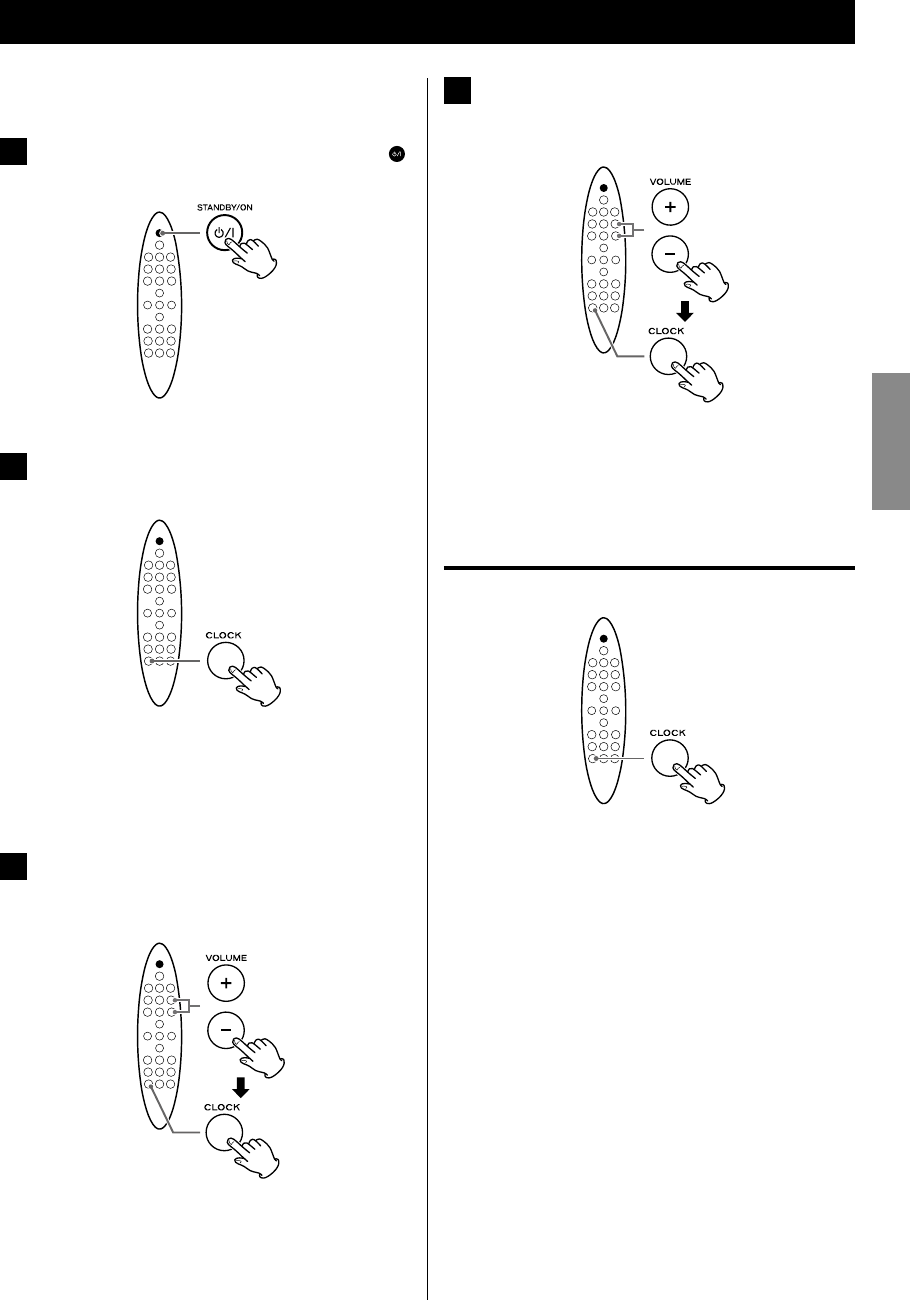
15
ENGLISH
Setting the Clock
Set the clock before any operations.
1
If the unit is on, press the STANDBY/ON (
)
button to turn it off.
2
Press the CLOCK button repeatedly until
“CLK SET” appears on the display.
The hour value blinks.
< If no button is pressed for 30 seconds, the clock
setting mode will be cancelled.
3
Press the VOLUME ( + / – ) buttons repeatedly to
set the current hour, then press the CLOCK
button.
The minute value blinks.
4
Press the VOLUME ( + / – ) buttons repeatedly to
set the current minute, then press the CLOCK
button.
Setting the clock is now completed, and the clock
starts from 00 seconds.
Checking the clock
Press the CLOCK button and the clock will be shown on
the display for a few seconds.


















