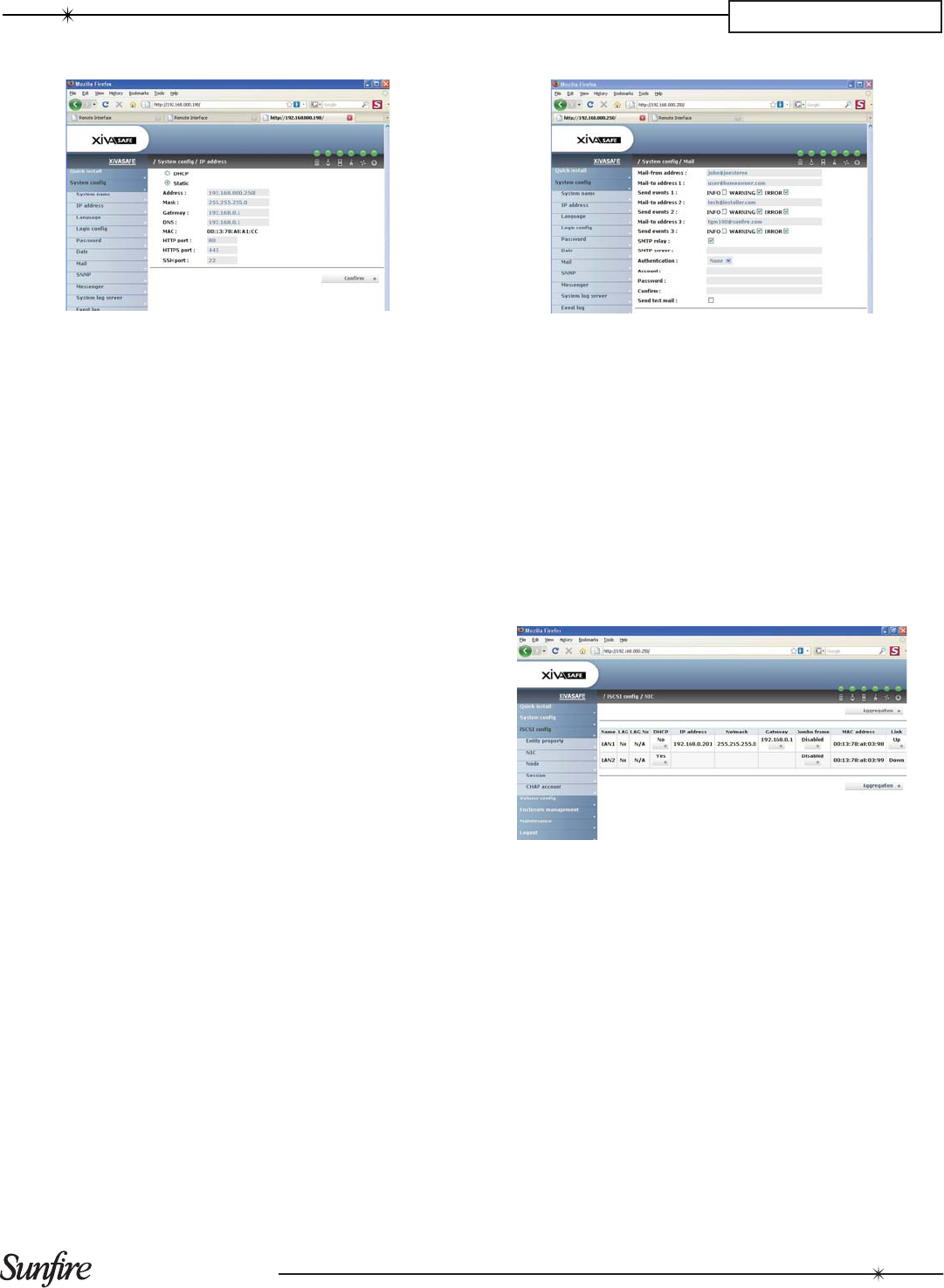
31
Installation Manual
CHAPTER 3
iSCSI Confi g
This section describes how to confi gure settings that the
TGM-HDC uses to sommunicate with the TGM-100.
Click on • iSCSI confi g.
Click on • NIC.
On the • LAN1 line, change DHCP to No.
Enter a new • IP address that is within the range of IP
addresses reserved for this task. Do not enter an IP
address that is within the DHCP server's range. The
example below uses 192.168.0.201.
The other values in this area will typically not be •
changed.
Click • Aggregation to set the new values.
Enclosure Management-UPS
This section describes how to confi gure settings for the
Uninterruptible Power Supply required for use with the
TGM-HDC and TGM-100. These settings are suggestions
and each installation may vary.
Click • Enclosure management.
Click • UPS.
Under • UPS type:, select Smart-UPS.
Under • Shutdown battery level (%), select 10. This
will cause the UPS to power down the TGM-HDC and
TGM-100 when the UPS' battery reaches 5% capacity.
Under • Shutdown delay (s):, select 180. This will
provide three minutes to shut down the TGM-HDC/
TGM-100 once the low battery condition of the UPS is
reached.
Confi rm the new IP Address by looking on the front •
panel display of the TGM-HDC. It should now display
the value that you just added.
Type the new IP Address into the web browser. You •
may be prompted to restart the browser before typing
in the new address.
You have now confi gured a • Static IP Address for the
TGM-HDC.
Mail
This section describes how to set up mail preferences in
order to receive email notices of system errors and warn-
ings. Error messages may be sent to the user, the installer,
and to Sunfi re Technical Support staff in order to increase
reliability and deal with issues preemptively as they may
arise.
Click on • Mail.
Enter the • Mail-from address:
xxxxxxxx_customerlastname@dealername.tgm
The "xxxxxxxx" represents the last eight digits of the
TGM-100s serial number. There are up to 40 total charac-
ters available.
Enter up to three email addresses into the sections •
labelled Mail-to address 1:, Mail-to address 2:, and
Mail-to address 3:. It is recommended to enter the
owner's email into fi eld 1, the installer's email into fi eld
2, and Sunfi re's email into fi eld 3. Sunfi re's diagnostic
email is: tgmhdc@sunfi re.com.
Select which events you want to be sent to each •
address. Typically WARNING and ERROR will be
selected. For the "Sunfi re" email, select ERROR only.
Click • Confi rm to set these values.


















