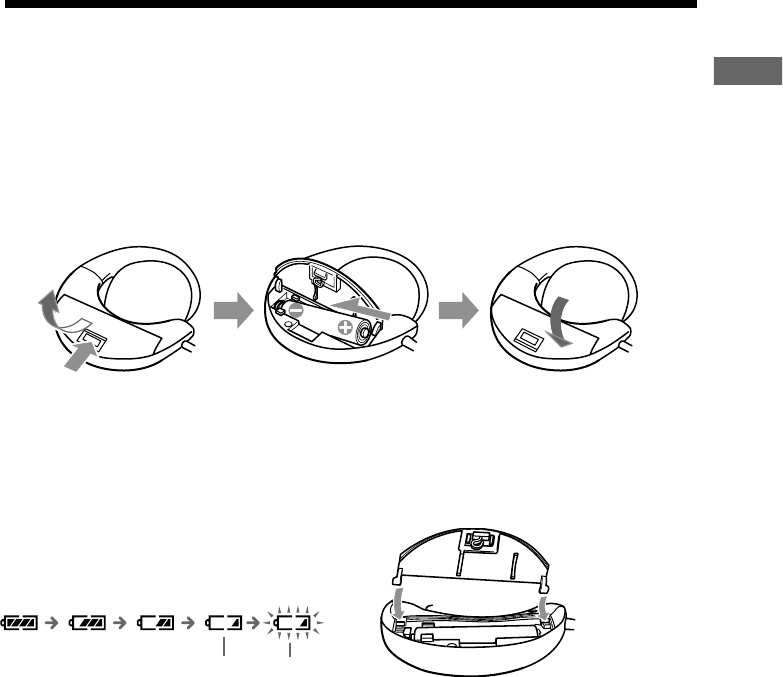
7
Getting Started
Battery duration
About 7 hours*.
* The battery life may be shorter due to operating
conditions and the temperature of the location.
On the remaining battery charge
indication
The battery icon in the display changes as shown
below during playback.
If “LOW BATT” is displayed in the display, you
need to change the battery.
Notes
If you do not use the battery correctly, it may
become damaged from leakage and corrosion. For
best results:
– Use the alkaline battery.
– Make sure the polarity is correct.
– Do not charge a dry cell battery.
– Remove the battery, if you do not intend to use the
player for an extended period of time.
– If you have battery leakage, replace with a new
battery after cleaning the battery compartment.
Step 2: Inserting the battery
Insert the LR03 (size AAA) alkaline battery (supplied) with correct polarity. Be sure to insert it
from the # side as illustrated.
Insert the battery
The battery compartment is in the back of the player (left ear side).
Slide the knob of the battery compartment in the direction of the arrow to open the battery cover.
Insert the negative end # of the battery first.
If the battery compartment lid is
accidentally detached
Insert one edge of the lid first, and then attach
the other edge, slightly bending the lid as
illustration below.
Insert this side
first.
Low battery Please insert a
new battery


















