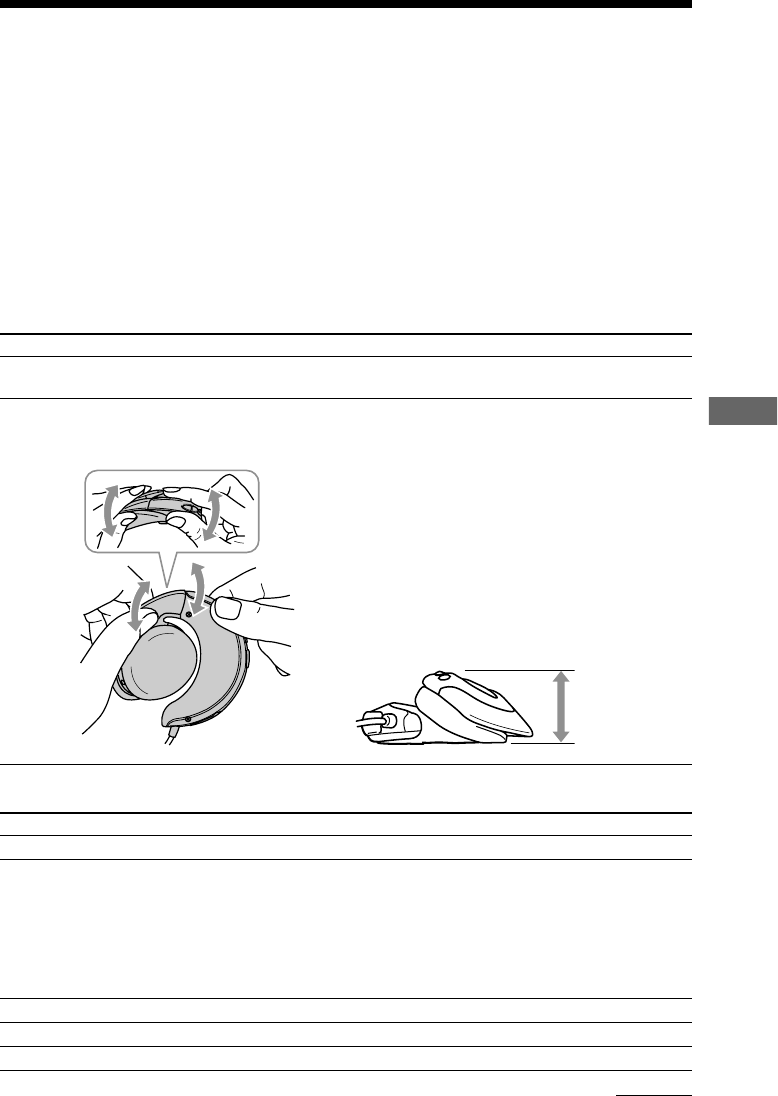
17
Other Information
Troubleshooting
If you experience any of the following difficulties while using Network Walkman, use this
troubleshooting guide to help you remedy the problem. Should any problem persist, consult your
nearest Sony dealer. For trouble concerning operations while connecting with your computer,
please refer to the supplied software‘s online help “Troubleshooting” contents, too.
To reset the player
If Network Walkman does not operate normally, or if there is no sound, even after checking the
troubleshooting guide below, remove the battery, then re-insert it.
What happened ?
continued
On playback
Symptom
There is no sound.
The controls on the player do not
work.
The volume does not increase.
Sound is distorted.
Playback has stopped suddenly.
Cause/Remedy
c Adjust the volume (page 10).
c If the player is connected to the computer, disconnect it.
c Make sure that the Hold function is deactivated (page 14).
c Condensation may have developed inside the player. Allow it
to sit for about 2 or 3 hours.
c If the battery is weak, replace it with a new one (page 7).
c Check that the battery is inserted correctly.
c Cancel the AVLS function (page 13).
c Record with a higher bps value.
c The battery is exhausted. You need to change it (page 7).
On attachment of this player
Symptom
The player slips off your ears.
The player does not sit comfortably
or your ears do not stick out
between the housing and holder.
Cause/Remedy
c Your ears are too small for the player to sit properly.
Please use the supplied attachments.
c The flexible part of the player is deformed.
Adjust its form.
The normal position
Move it in the direction
of the arrow to adjust its
form to fit on your ears
comfortably.
About 2.5-3.5cm


















