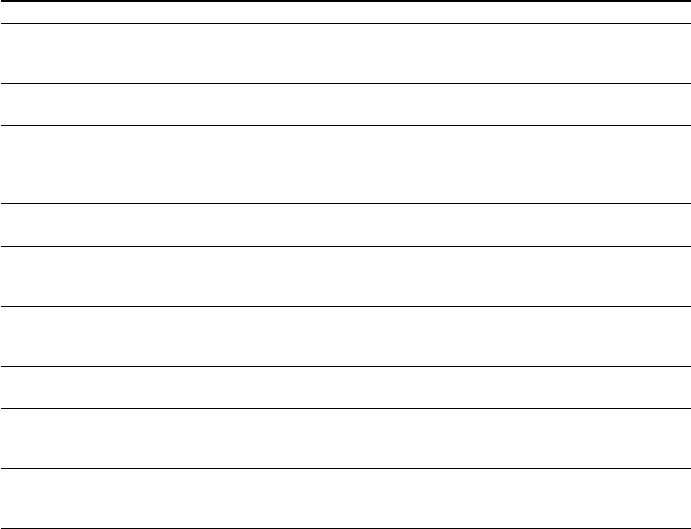
20
To initialize the flash memory
If “FLASH ERR” appears in the display, there is an error in the data in the built-in flash memory.
In this case, connect the Network Walkman to your computer and initialize the flash memory
using the OpenMG Jukebox software. Once you begin initializing the memory of Network
Walkman, do not disconnect the USB cable until initialization is completed.
Disconnecting the USB cable during initialization may destroy the data in the flash memory.
For details about initializing, refer to the online help for the OpenMG Jukebox software.
Note
If “FLASH ERR” appears even after initializing the flash memory, please contact an authorized Sony service
center.
Messages
Follow the instructions below if a message appears in the display.
Message
ACCESS
AVLS
CONNECT
FLASH ERR
HI DC IN
HOLD
LOW BATTERY
LOW DC IN
NO MUSIC
Meaning
The player is accessing the flash
memory.
The volume exceeds the maximum
level.
The player is connected to the
computer.
The player cannot read the data in the
memory.
The DC IN voltage is too high.
The HOLD switch is ON, and no
operating buttons are available.
The battery is low, and needs to be
changed.
The DC IN voltage is too low.
There are no tracks inside
the player.
Remedy
This is not an error. This message
appears during Check-out and during
initialization of the flash memory.
Turn down the volume or cancel the
AVLS function (page 10, 13).
This is not an error. You can operate
using the OpenMG Jukebox software,
but you cannot operate the controls on
the player.
There is an error in the data. Initialize
the memory (see below).
The connected computer may have
trouble. Disconnect the dedicated USB
cable and examine the computer.
This is not an error. Switch the HOLD
switch to OFF before operating the
buttons (page 14).
You must change the battery (page 7).
The connected computer may have
trouble. Disconnect the dedicated USB
cable and examine the computer.
Use the OpenMG Jukebox to check-out
music items. Refer to the OpenMG
Jukebox Operating Instructions.
Troubleshooting (continued)


















