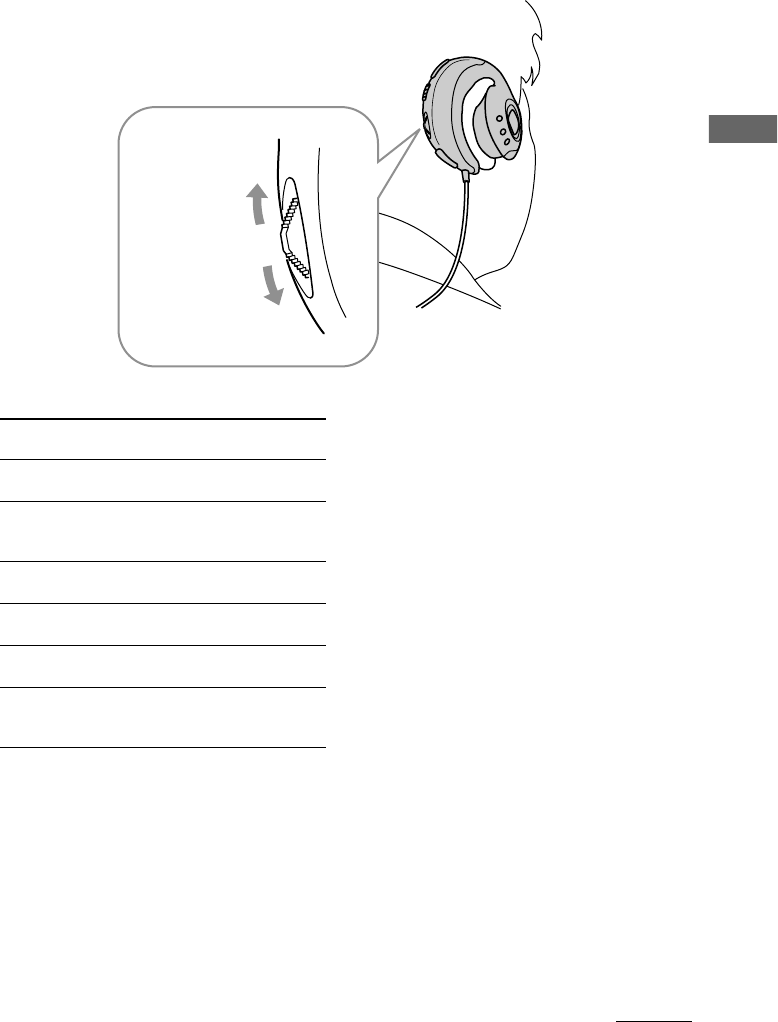
11
Basic Operations
On other operations
To
Go to the beginning
of the next track
Go to the beginning
of succeeding
tracks
1)
Go to the beginning
of the current track
Go to previous
tracks
1)
Go forward
2)
Go backward
2)
Operation of
the Jog lever
Press in the FF direction
once.
Press in the FF direction
repeatedly.
Press in the REW direction
once.
Press in the REW direction
repeatedly.
During playback, press in
the FF direction and hold .
During playback, press in
the REW direction and
hold.
FF direction
Jog lever
REW direction
1)
While in stop mode, press the Jog lever in the FF
direction and hold, you can go to the beginning of
the next track and succeeding tracks continuously.
While in stop mode press the Jog lever in the REW
direction and hold, you can go to the beginning of
the current track and previous tracks continuously.
2)
If you press and hold in the FF or REW direction
for more than 5 seconds, the search speed
increases.
continued


















