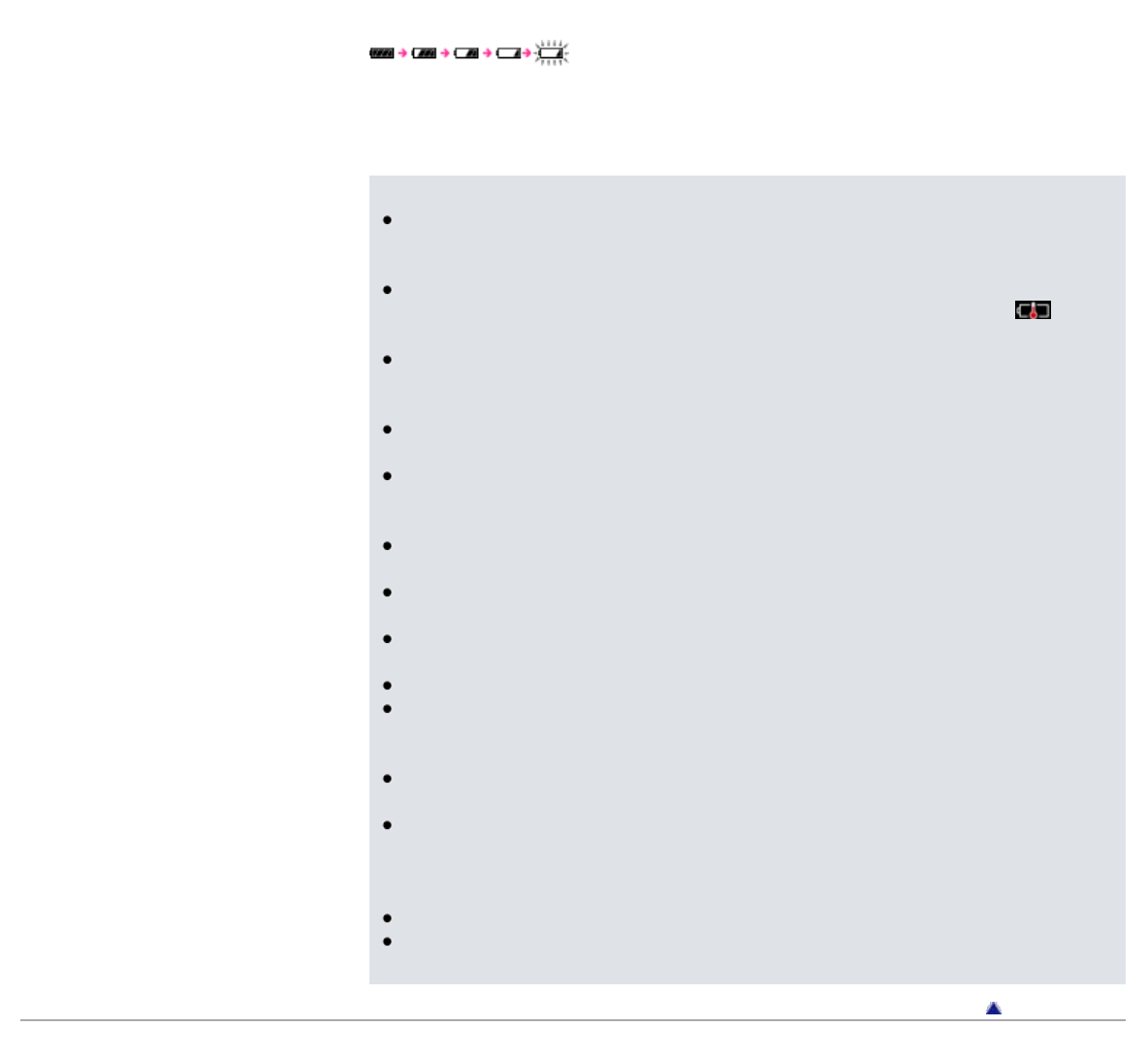
The battery indicator in the information area shows the remaining battery charge.
As the battery power gets lower, the bars of the icon disappear. If [LOW BATTERY. Please
Charge.] appears, you cannot use your Walkman. In this case, charge the battery by connecting
to your computer. See [Details] on battery duration.
Note
If you charge your Walkman when it has not been used for a long period, your computer
may not recognize the Walkman, or nothing may appear on the display. Charge the
Walkman for about 5 minutes, after which it should start operating normally again.
Charge the battery in an ambient temperature of between 5 ºC to 35 ºC (41 ºF to 95 ºF). If
you try to charge the battery in an ambient temperature outside this range, the
icon
may appear, and charging cannot be performed.
The number of times the battery can be recharged before it is used up is approximately 500
times. This number may vary, depending on the conditions under which you use your
Walkman.
The battery indicator on the display is only an estimate. For example, one section of black in
the indicator will not always indicate exactly one-fourth of the battery’s charge.
[Do not disconnect.] appears in the display while the computer accesses your Walkman.
During this time, do not disconnect the USB cable (supplied); otherwise, data being
transferred (or data already in the Walkman) may be damaged.
The control buttons on your Walkman become inoperative while it is connected to a
computer.
To prevent battery deterioration, charge the battery at least once every half a year or every
year.
Some USB devices connected to the computer may interfere with proper operation of your
Walkman.
We do not guarantee battery recharging using a personally assembled/modified computer.
If the computer enters a power saving mode, such as the Sleep or Hibernation mode, while
your Walkman is connected via the USB cable, the battery of the Walkman will not be
charged. Instead, the Walkman continues to draw power from the battery, discharging it.
Do not leave your Walkman connected for extended periods to a laptop computer that is not
connected to AC power, since the Walkman may discharge the computer’s battery.
While your Walkman is connected to a computer, do not turn on, restart, wake up from sleep
mode, or shut down the computer. These operations may cause the Walkman to
malfunction. Disconnect the Walkman from the computer before performing these
operations.
Heat may build up in your Walkman while charging. This is not a malfunction.
After connecting to a computer with the USB cable, the resume information of the last
played song, video, photo, etc., is cleared. Reselect the desired content from the list screen.
Go to page top
Copyright 2012 Sony Corporation
28


















