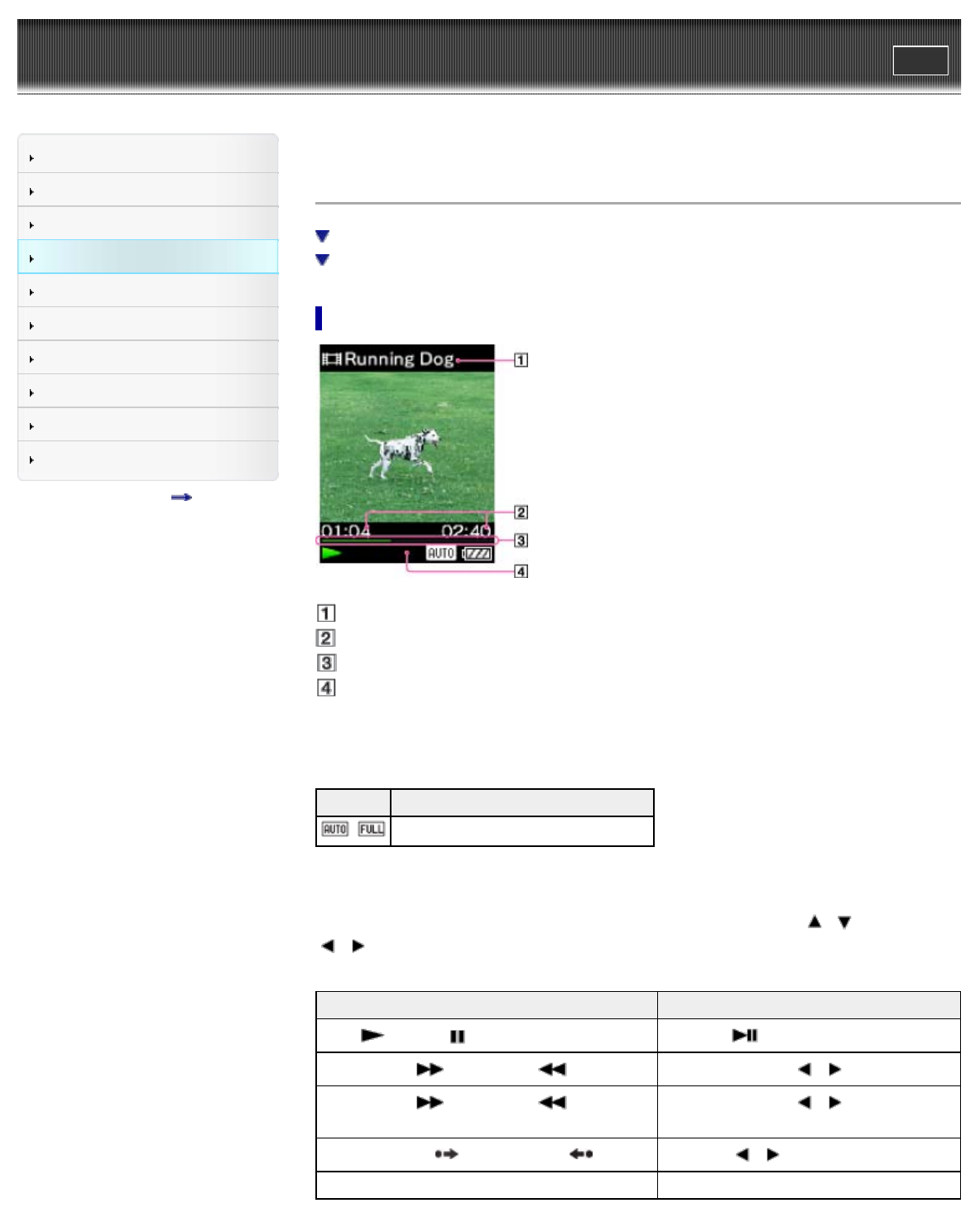
WALKMAN User Guide
Print
Search
Getting Started
How to Use the Software
Music
Videos/Photos
FM Radio
Timer
Settings
Troubleshooting
Important Information
Specifications
Contents list
Top page > Videos/Photos > Watching Videos > Browsing and using the video screen
Browsing and using the video screen
Video playback screen
Video list screen
Video playback screen
Video title
Elapsed time/total time
Progress bar
Information area
These indications disappear after a while.
Indication icons of the video playback screen
Icon Description
,
Zoom setting ([Auto] or [Full]) [Details]
Operations on the video playback screen
While your Walkman is playing back a video in horizontal orientation, the / buttons and
/ buttons swap functions.
To (Screen indication) Do this
Play ( )/pause ( ) (*1) Press the button.
Fast forward ( )/fast rewind ( ) Press and hold the / button.
Fast forward ( )/fast rewind ( ) during
pause (*2)
Press and hold the / button during
pause.
Forward slightly ( )/rewind slightly ( ) (*3) Press the / button during pause.
Return to the list screen Press the BACK/HOME button.
70


















