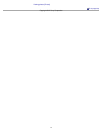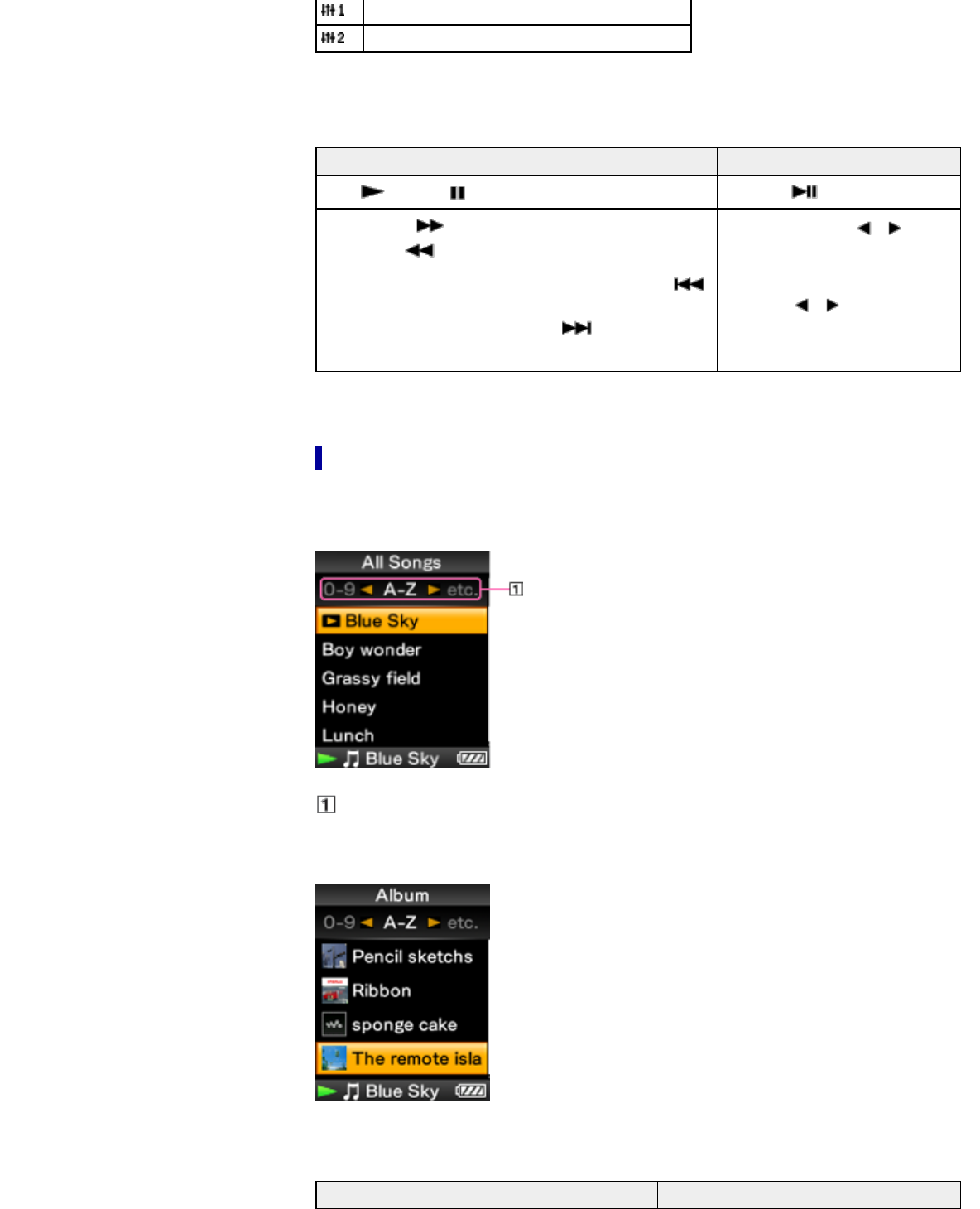
[Equalizer] is set to [Custom 1] [Details].
[Equalizer] is set to [Custom 2] [Details].
Operations on the music playback screen
To (screen indication) Do this
Play ( )/pause ( ) (*1) Press the button.
Fast forward ( )/
fast rewind (
)
Press and hold the /
button.
Find the beginning of the previous (or current) song (
)/
find the beginning of the next song (
)
Press the / button.
Return to the list screen Press the BACK/HOME button.
(*1) During pause, if there is no operation for a while, your Walkman automatically enters standby mode.
Music list screen
The following are examples of music list screens.
Song list screen
Index
The initials of song and album, etc., names in the list section appear.
Album list screen
Operations on the music list screen
To Do this
55