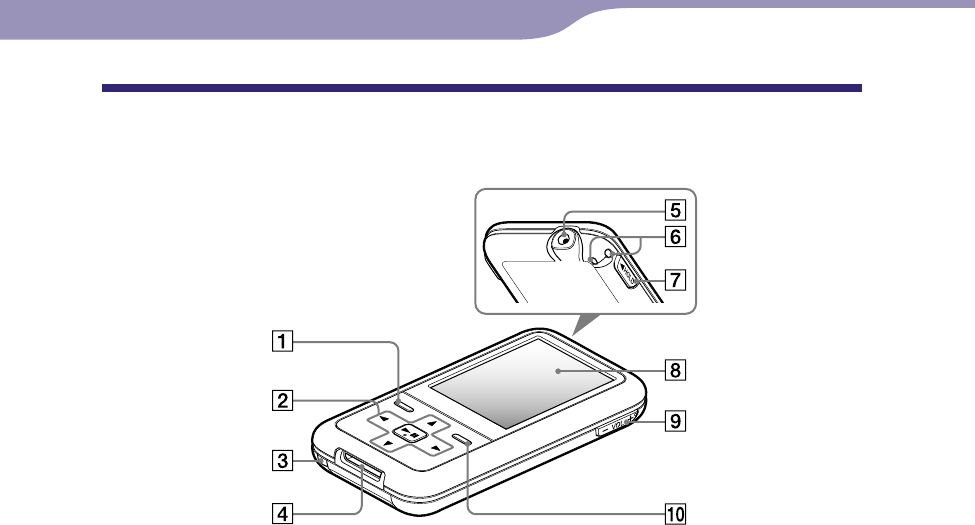
NWZ-S515/S516/S615F/S616F/S618F.GB.3-219-717-11(1)
9
9
Parts and Controls
BACK/HOME button*
1
Press to go up one list screen level, or
to return to the previous menu.
Press and hold the BACK/HOME
button to display the Home menu
(
page 11).
5-way button*
2
Starts playback and enables
navigation of the player’s on-screen
menus (
page 12).
RESET button
Resets the player when you press the
RESET button with a small pin, etc.
(
page 102).
WM-PORT jack
Use this jack to connect the supplied
USB cable, or optional peripheral
devices, such as supported
accessories for the WM-PORT.
Continued
Front
Rear
Table of
Contents
Menu
Index


















