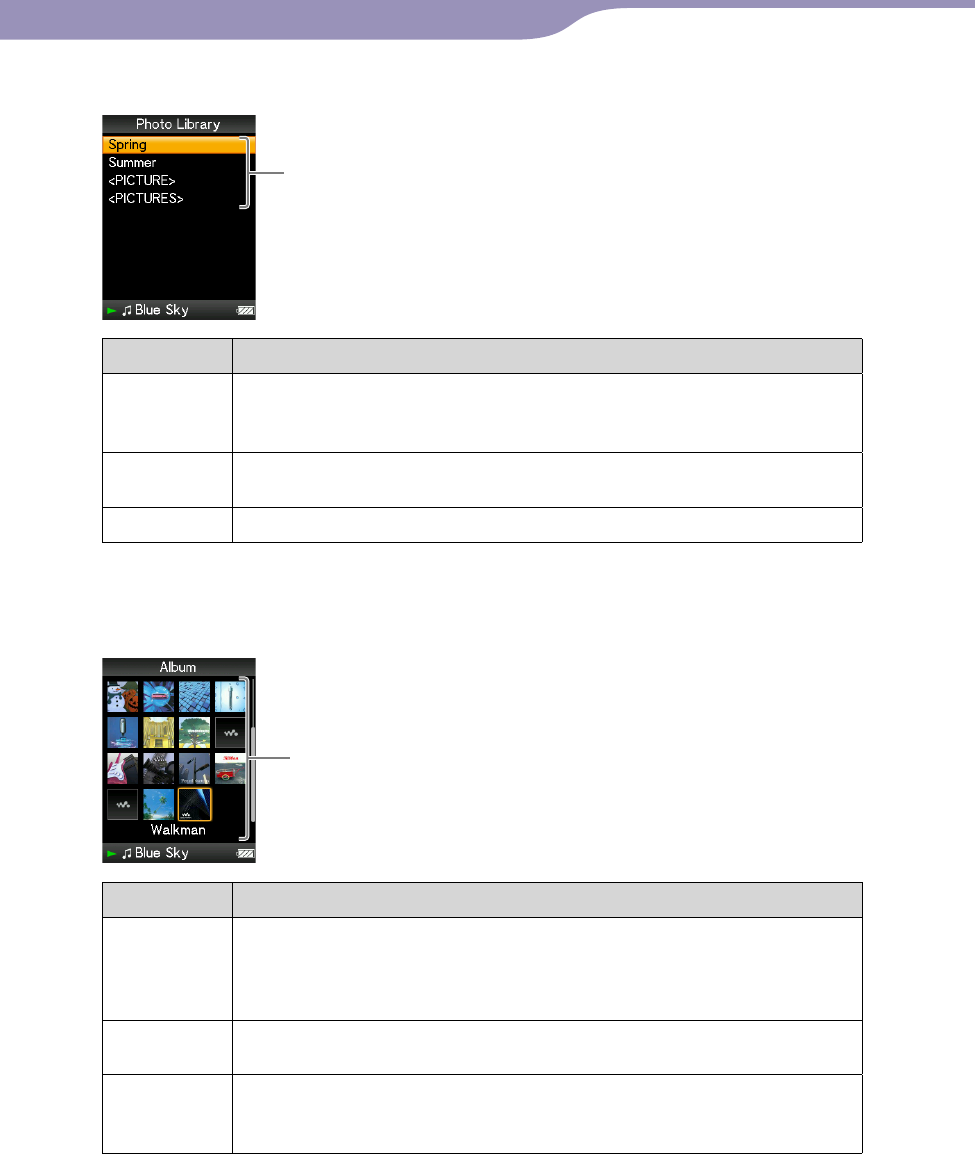
NWZ-S515/S516/S615F/S616F/S618F.GB.3-219-717-11(1)
13
13
List
Photo
Buttons Description
Confirms the item of the list.
Press and hold to play back a slide show of photos in the selected
item.
/
Moves the cursor up or down.
Press and hold to scroll up or down faster.
/
Displays the previous or next screen of the list.
How to use the 5-way button on the thumbnail* screen
Thumbnail screen
Thumbnails
Buttons Description
Displays the song list of the selected item during music operation,
or displays the selected item during photo operation. Starts play
back of the selected item during video (NWZ-S615F/S616F/S618F
only) operation.
/
Moves the cursor up or down.
Press and hold to scroll up or down faster.
/
Move the cursor left or right.
Press and hold to move the cursor left or right faster and then
scroll up or down through the thumbnail screens.
* Thumbnail refers to a reduced size image of a piece of cover art, one scene of a video
(NWZ-S615F/S616F/S618F only), or a photo. To display thumbnails for albums, see
page 36; for video files (NWZ-S615F/S616F/S618F only), see
page 55.
Continued
Table of
Contents
Menu
Index


















