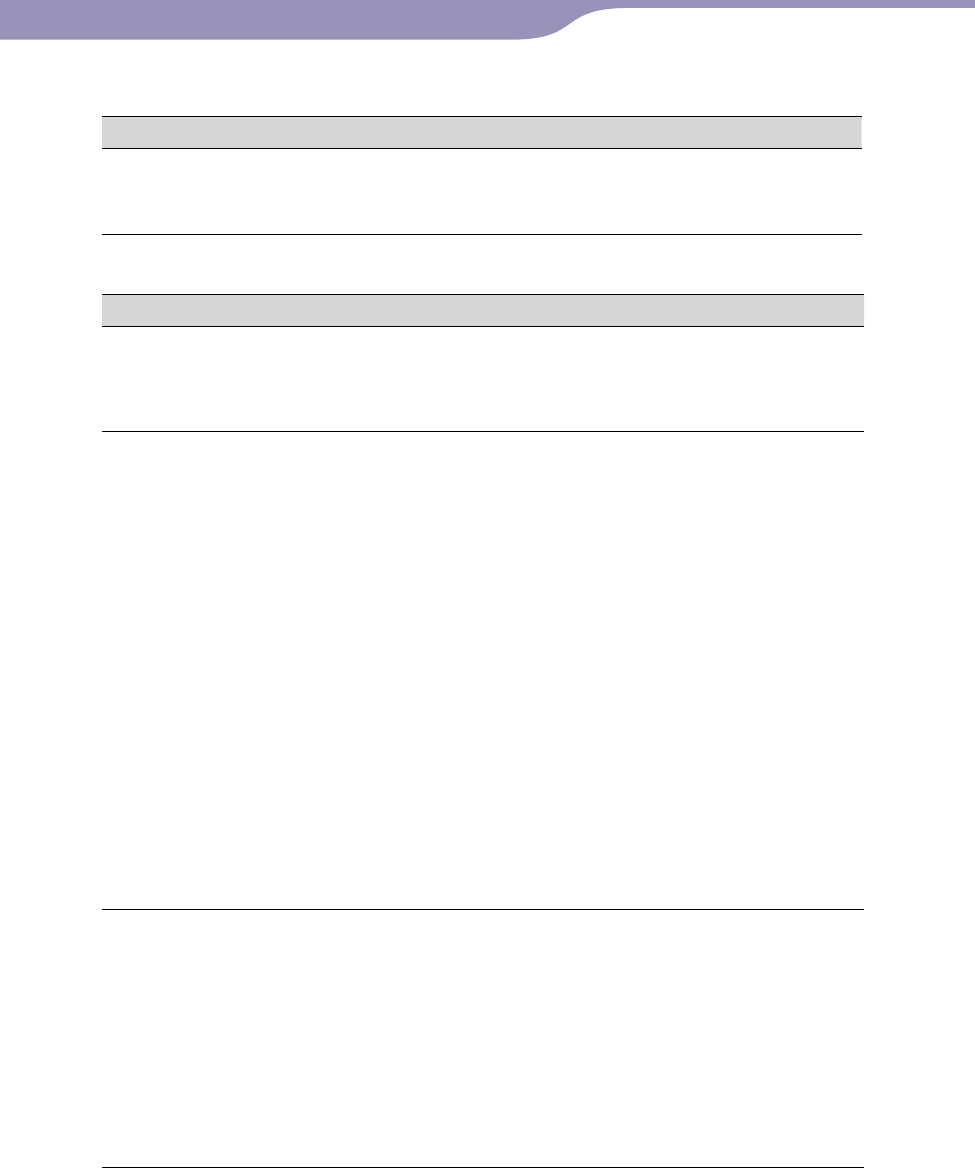
NWZ-A826 / A 828 / A829.GB.3-289-807-11(1)
Troubleshooting
132
132
Symptom Cause/Remedy
Charging completes very
quickly.
I
f the battery is already almost fully charged when
charging begins, little time is needed to reach full
charge.
Connection with a computer
Symptom Cause/Remedy
MP3 Conversion Tool or
Media Manager for
WALKMAN does not
start up.
Y
our computer’s system environment has changed,
perhaps due to an update of the Windows operating
system.
“Connecting” does not
appear when connected
to the computer with the
supplied USB cable.
Th
e USB cable is not connected to a USB port on
your computer properly.
Di
sconnect the USB cable, and then reconnect it.
Use the supplied USB cable.
A US
B hub is being used.
C
onnecting the player via a USB hub may not
work. Connect the player to your computer using
the supplied USB cable.
Th
e computer is running another software other
than the one used for transferring.
Di
sconnect the USB cable, wait a few minutes,
and reconnect it. If the problem persists,
disconnect the USB cable, restart the computer,
and then reconnect the USB cable.
“
Connecting” may not appear on the player,
depending on the software environment that is
running on your computer.
A
ctivate Windows Media Player, or Windows
Explorer.
The player is not
recognized by the
computer when it is
connected to the
computer.
Th
e USB cable is not connected to a USB port on
your computer properly.
Di
sconnect the USB cable, and then reconnect it.
A US
B hub is being used.
C
onnecting the player via a USB hub may not
work. Connect the player to your computer using
the supplied USB cable.
Th
e USB port on your computer may have a
problem. Connect the player to another USB port on
your computer.
Continued
Power (continued)
Table of
Contents
Menu
Index


















