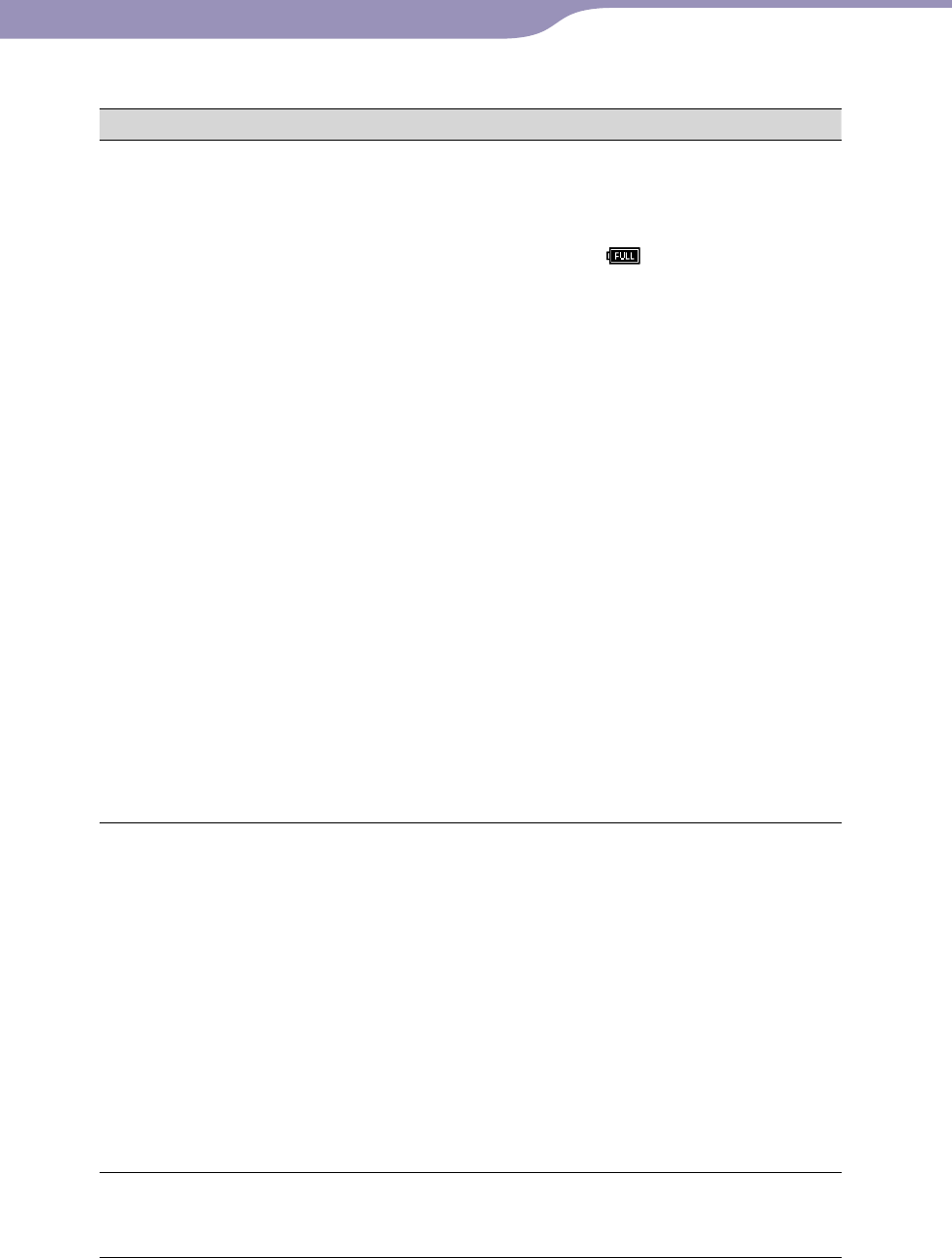
NWZ-A826 / A 828 / A829.GB.3-289-807-11(1)
Troubleshooting
131
131
Power
Symptom Cause/Remedy
Battery life is short.
Th
e operating temperature is below 5 °C (41 °F).
B
attery life becomes shorter due to the battery
characteristics. This is not a malfunction.
B
attery charging time is not sufficient.
C
harge the battery until
appears.
By adjusting the settings or managing the power
supply properly, it is possible to save the battery power
and use the player for a longer time (
page 115).
You have not used the player for a prolonged period.
Th
e efficiency of the battery will be improved by
repeatedly charging and discharging it.
W
hen usable battery life becomes half the usual
time, even after charging the battery fully, the
battery should be replaced.
C
onsult your nearest Sony dealer.
C
opyright-protected contents are played.
W
hen copyright-protected contents are played,
battery life may be shorter.
Th
e Bluetooth function is turned on.
W
hile the Bluetooth function is turned on, the
battery is consumed even if you do not operate
the player. Turn off the Bluetooth function when
you do not use it.
R
adio waves are generated by ambient Bluetooth
devices or wireless LAN devices.
While the Bluetooth function is turned on, radio
waves generated by those devices may affect and
shorten the battery life.
The player cannot charge
the battery.
Th
e USB cable is not connected to a USB port on
your computer properly.
Di
sconnect the USB cable, and then reconnect it.
U
se the supplied USB cable.
Th
e battery is charged in an ambient temperature
out of the range of 5 °C (41 °F) to 35 °C (95 °F).
C
harge the battery in an ambient temperature of
5 °C (41 °F) to 35 °C (95 °F).
Th
e computer is not on.
T
urn on the computer.
Y
our computer has entered sleep or hibernation
status.
R
elease the computer from sleep or hibernation
status.
The player turns off
automatically.
T
o avoid unnecessary battery consumption, the
player automatically turns off.
P
ress any button to turn the player on.
Continued
Table of
Contents
Menu
Index


















