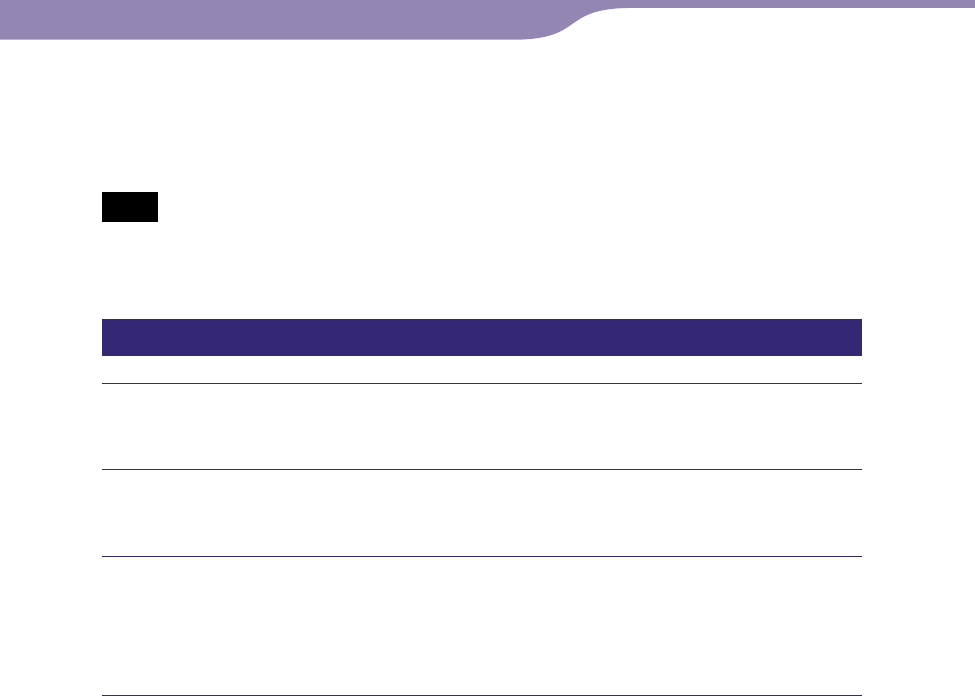
NW-A605 / A607 / A608.GB.2-661-269-14(1)
38
38
To cancel the Menu mode
Press the SEARCH/MENU button to return the screen to the previous stage.
Press repeatedly to exit menu mode.
Note
• If AVLS (
page 39) is set, the actual volume may be lower than the settings.
Releasing AVLS returns the volume to the preset level.
Switching to manual mode (Manual Volume)
Press and hold the SEARCH/MENU button until the Setting
menu appears.
Rotate the Shuttle switch to select “Volume Mode>” and press
the button to confirm.
Rotate the Shuttle switch to select “Manual Volume” and press
the button to confirm.
With this setting, you can adjust the volume level by pressing the VOL +/–
button.
To cancel the Menu mode
Press the SEARCH/MENU button to return the screen to the previous stage.
Press repeatedly to exit menu mode.
Settings...
Setting the Volume Using the Preset Volume Function
Table of
Contents
Index
Menu


















