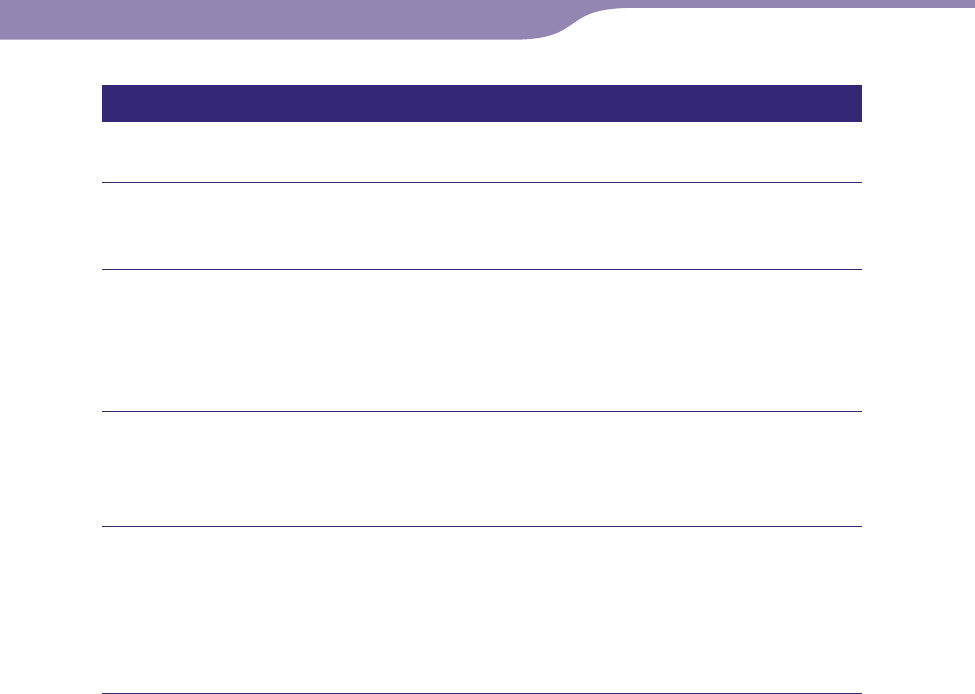
NW-A605 / A607 / A608.GB.2-661-269-14(1)
19
19
Searching for tracks from 100 favorite tracks (Favorite 100)
You can search for tracks from the 100 most played.
Press and hold the DISP/FUNC button until the Function menu
appears.
Rotate the Shuttle switch to select “Music Library” and press
the button to confirm, and then press the SEARCH/MENU
button.
The Search menu screen appears.
Rotate the Shuttle switch to select “Favorite 100” and press
the button to confirm.
The 100 tracks that have been played the most appear.
Rotate the Shuttle switch to select the desired track and press
the button to confirm.
The selected track will be played back. If you do not set the repeat mode
(
page 27), playback will stop automatically at the end of the Play
Range.
Hints
• When you press the SEARCH/MENU button while using Music Library for track
playback (or in stop mode), the Search menu appears for you to select a search method
(All Song/Artist/Album/Genre/Release Year/Favorite 100/Playlist/RecentTransfer).
• When you press and hold the DISP/FUNC button while using Music Library for track
playback (or in stop mode), playback stops and the Function menu appears for you to
select a function (Intelligent Shuffle/Music Library/FM (FM Tuner)).
• The track play count information for “Favorite 100” is updated every time you connect
the player to CONNECT Player.
Continued
Playing Tracks...Searching for Tracks
Table of
Contents
Index
Menu


















