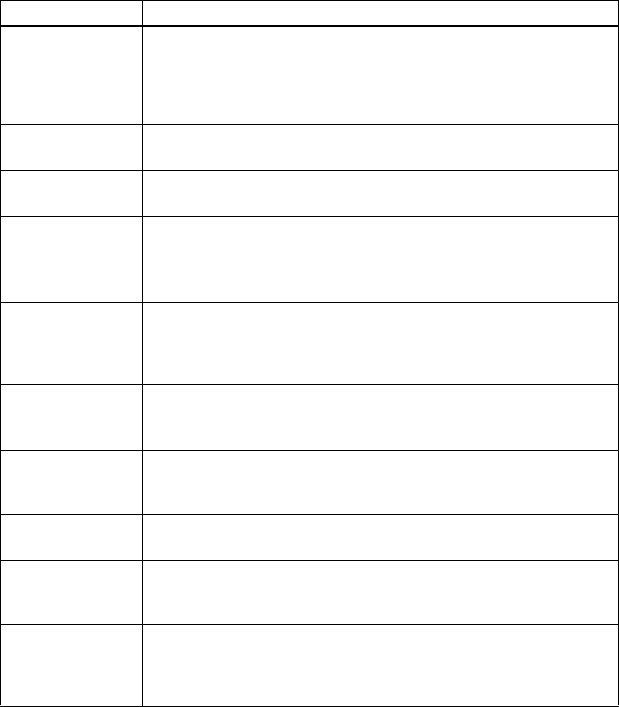
34
There is no
recording on the
MD after a
recording
operation.
• The AC power adaptor was unplugged or a power outage occurred
during recording.
The lid does not
open.
• The battery have been exhausted.
, Replace the exhausted battery with new ones.
Volume cannot be
turned up.
• AVLS is on.
, Set AVLS to “OFF” (page 24).
No sound comes
through the
headphones/
earphones.
• The headphones/earphones plug is not firmly connected.
, Plug in the plug of the headphones/earphones firmly to i.
• Volume is too low.
, Adjust the volume by pressing VOL +/–.
An MD is not
played from the
first track.
• Disc playing stopped before it came to the last track.
, Press . repeatedly or open and close the lid once to go back
to the beginning of the disc, and restart playing after checking
the track number in the display.
Playback sound
skips.
• The recorder is placed where it receives continuous vibration.
, Put the recorder on a stable place.
• A very short track may cause sound to skip.
Sound has a lot of
static.
• Strong magnetism from a television or such device is interfering
with operation.
, Move the recorder away from the source of strong magnetism.
Cannot find the
track marks.
• You pressed X after pressing . or >.
, Press X before or pressing . or > (page 29).
The disc cannot
edit on other
component.
• The component does not support LP2 stereo and LP4 stereo mode.
, Edit on other component that support LP2 stereo and LP4
stereo mode.
Momentary noise
is heard.
• Due to the special digital audio compression technology used in
LP4 stereo mode, momentary noise may occur on very rare
occasions with certain sound sources.
, Record in normal stereo or LP2 stereo mode.
Symptom Cause/Solution


















