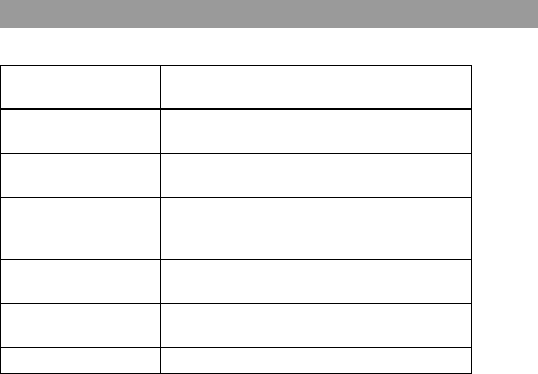
20
G-PROTECTION function
The G-PROTECTION function has been developed to provide excellent
protection against sound skipping during many active uses. This function
provides a higher level of shock protection during playback than the traditional
one.
If the play does not start
Make sure the recorder is not locked (page 42).
To Press (Beeps in the headphones/
earphones
2)
)
2)
You can turn off the beep sound (page 43).
Find the beginning of
the current track
. once (Flip the jog lever towards
.). (Three short beeps)
Find the beginning of
the next track
> once (Flip the jog lever towards
>N). (Two short beeps)
Pause X (Press X on the jog lever). (Continuous
short beeps)
Press X again to resume play.
Go backwards while
playing
1)
1)
To go backward or forward quickly without listening, press X and press and
hold . or > (flip and hold the the jog lever towards . or >N
on the remote control).
Press and hold . (Flip and hold the jog
lever towards .).
Go forward while
playing
1)
Press and hold > (Flip and hold the jog
lever towards >N).
Remove the MD x (a long beep) and open the lid.
3)
3)
Once you open the lid, the point to start play will change to the beginning of
the first track.


















