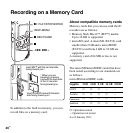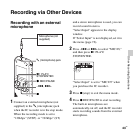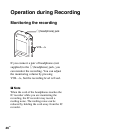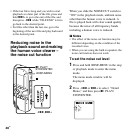42
GB
To switch the IC recorder
destination to the memory card
1 Press and hold •DISP
–
MENU in the stop
mode to enter the menu mode.
The menu mode window will be
displayed.
2 Press –. or >+ to select “Select
Memory,” and then press
N PLAY/
STOP•ENTER.
3 Press –. or >+ to select “Memory
Card,” and then press
N PLAY/
STOP•ENTER.
“Select Memory” is set to “Built-In
Memory” when you purchase the IC
recorder.
If the memory card has already been
formatted, proceed to step 7.
4 When the memory card is not formatted,
press –
. or >+ to select “Detail
Menu,” and then press
N PLAY/
STOP•ENTER.
5 Press –. or >+ to select “Format,”
and then press
N PLAY/
STOP•ENTER.
“Erase All Data?” will be displayed.
6
Press –
.
or
>
+ to select “YES,” and
then press
N
PLAY/STOP•ENTER.
7 Press x (stop) to exit the menu mode.
To use the built-in memory
Select “Built-In Memory” in step 3.
To start recording
Select the folder and then press z REC/
PAUSE. For details on recording, see page
18.
Memory card
indicator is
displayed.