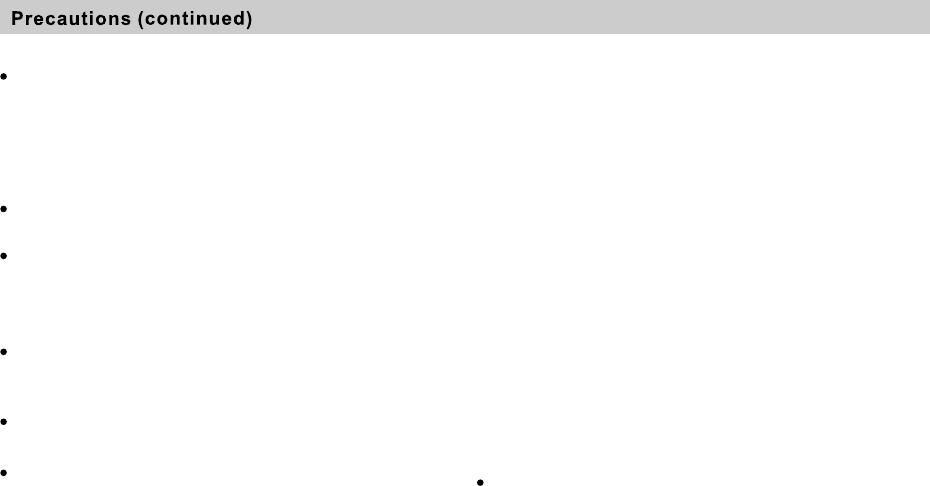
Do not scratch the LCD or exert pressure on it.
Doing so could cause a malfunction.
Using the player in low temperature conditions may
produce a residual image on the screen. This is not a
malfunction. When the player returns to normal
temperature, the screen will return to normal.
Avoid using headphones at high volumes. Hearing
experts advise against continuous, loud, and extended
play. If you experience a ringing in your ears, reduce
the volume or discontinue use.
Do not use the monitor unit and headphones while
driving, cycling, or operating any motorized vehicle.
Doing so may create a traffic hazard and is illegal in
some areas. It can also be potentially dangerous to
play your headsets at high volume while walking,
especially at pedestrian crossings. You should exercise
extreme caution or discontinue use in potentially
hazardous situations.
On handling the LCD screen
Although the LCD screen is made with high-precision
technology and has effective pixels of 99.99% or more,
black dots may appear or bright points of light (red, blue,
or green) may appear constantly on the LCD screen. This
is a structural property of the LCD panel and is not a
malfunction.
If you are going to leave the player for a long time, turn
off the power.
The screen becomes warm during operation.
This is normal and does not indicate a malfunction.
On headphones
Preventing hearing damage
Showing consideration for others
Keep the volume at a moderate level. This will allow you to
hear outside sounds and still be considerate to the people
around you.
On adjusting the volume
Do not turn up the volume while listening to a section with
very low level inputs or no audio signal. If you do, the
speakers may be damaged when a peak-level section is
played.
Road safety
Do not install the monitor display where viewable by the
driver.
A residual image may appear on the screen if the same
image is displayed for a lengthy period of time.
The residual image will disappear after a short time.
6


















