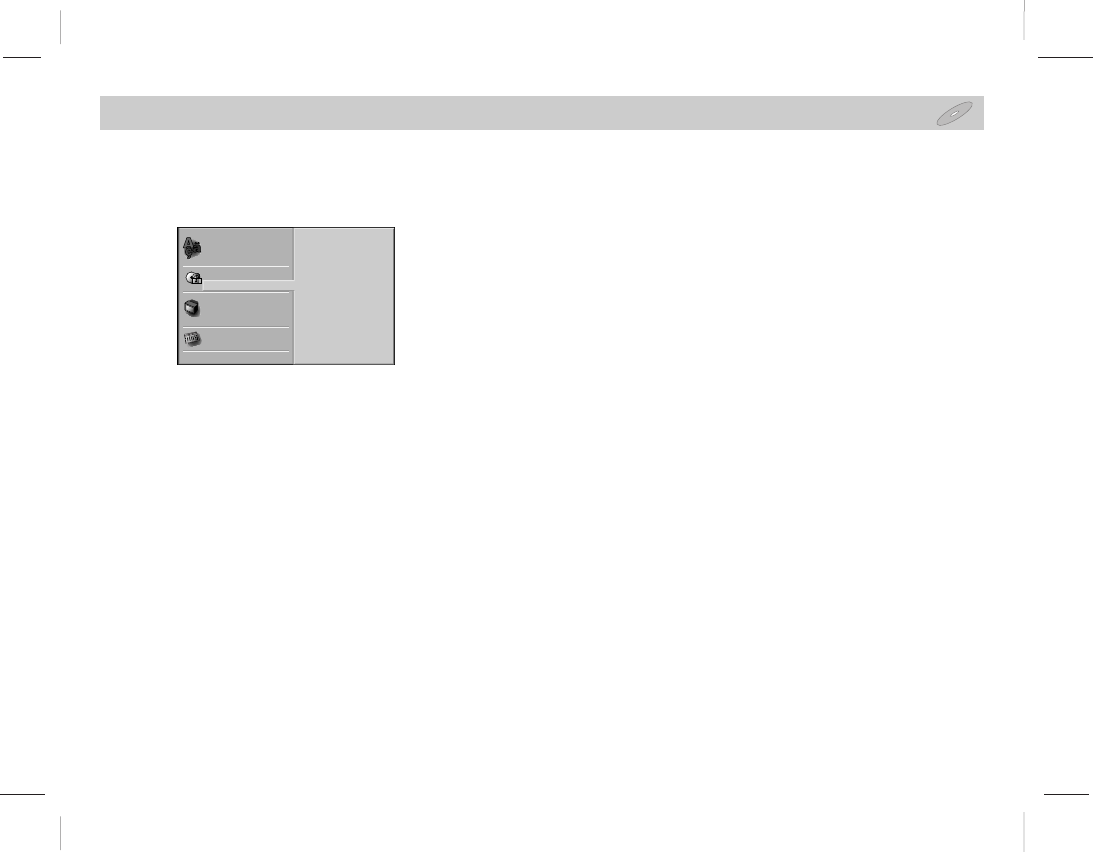
Selecting Area Code
48
Enter the code of a country/area whose standards
were used to rate the DVD video disc, referring to
the list (See “Area Code List”, page 55-56.).
1. Select Area Code using the V/v on the setup
menu.
2. While Area Code is selected, press b.
3. Follow step 3 of “Rating” on previous page.
4. Select the first character using the V/v.
5. Shift the cursor using b and select the
second character using V/v.
6. Press ENTER to confirm your country code
selection, then press SET UP to exit the menu.
NOTE:
Confirmation of the 4-digit password is necessary
when the code is changed
(see “Changing the 4-digit code” below.).
Changing the 4-digit code
1 Follow Steps 1-2 as shown to the previous page
(Rating).
2 Enter the old code, then press ENTER.
3 Select Change using V/v then press ENTER.
4 Enter the new 4-digit code, then press ENTER.
5 Enter exactly the same code a second time and
verify by pressing ENTER.
6 Press SET UP to exit the menu.
If you forget your 4-digit code
If you forget your password, to clear the current
password, follow the procedure below.
1 Press SET UP to display the setup menu.
2 Use the Number buttons to enter the 6-digit num-
ber “210499”.
3 Enter a new code as shown to the previous page
(Rating).
Code Set
U SDisc Subtitle
Disc Menu
Rating
Area Code
TV Aspect
Menu Language
Digital Audio Output
Others
Disc Audio
DVD


















