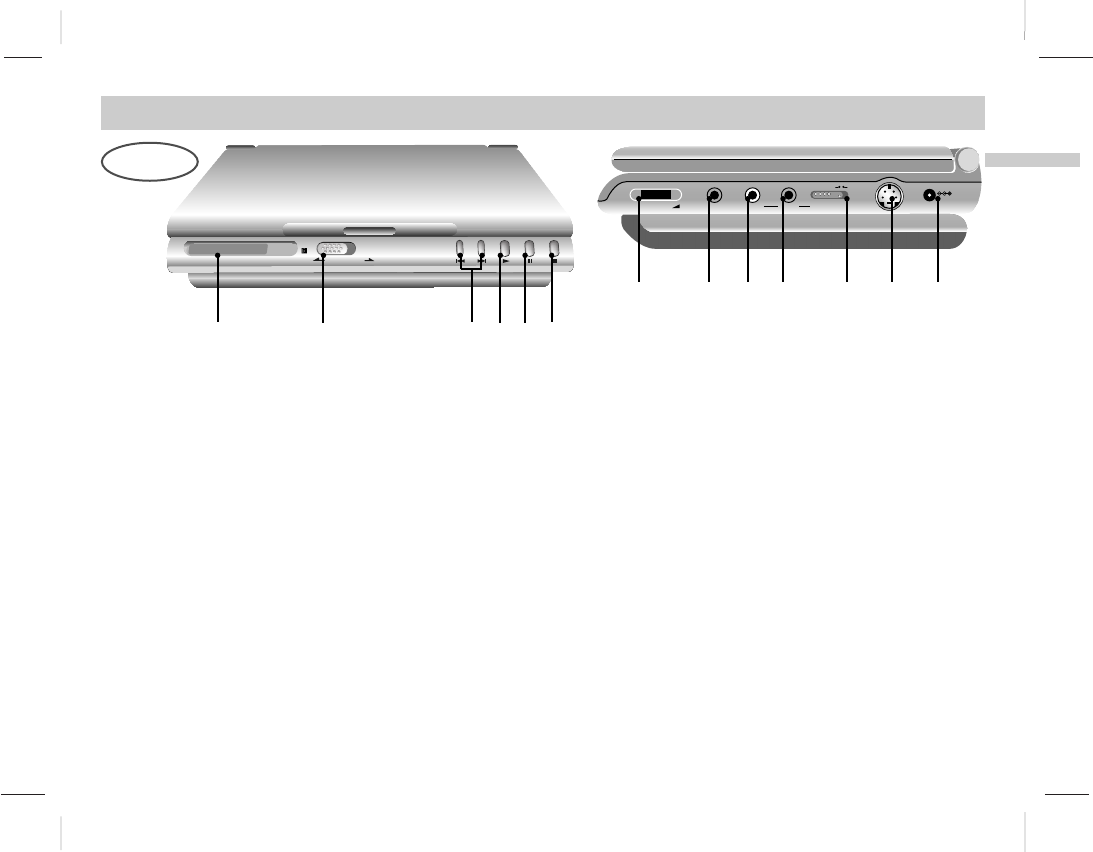
Introductions
13
Identification of Controls (continued)
Main Unit
POWER /HOLD
VOLUME PHONES AUDIO VIDEO
DC IN 9.8V
S-VIDEO OUT
LINE SELECT
IN OUT
12 3456
7891011
12 13
1. Display Window
See details on next page.
2.
POWER and HOLD switch
To turn off the power, you need to press the
POWER switch for at least one second. This is to
prevent the player from being accidentally turned
off.
HOLD switch
• The hold function locks the buttons on the DVD player so that
they will not work if accidentally touched.
• To enable, slide the HOLD switch on the left side of the DVD
player to the HOLD position.
• To disable, slide the switch back to its original position.
3. PREV/NEXT buttons (page 25)
4. PLAY button (page 21)
5. PAUSE button (page 25)
6. STOP button
7. VOLUME dial (page 21)
8. PHONES connector
9. AUDIO IN/OUT/ OPTICAL OUT connector
(page 57)
10. VIDEO IN/OUT connector (page 57)
11. LINE SELECT switch (page 57-61)
12. S-VIDEO OUT connector (page 57)
13. DC IN 9.8V connector (page 18)
Connect the AC adaptor.


















