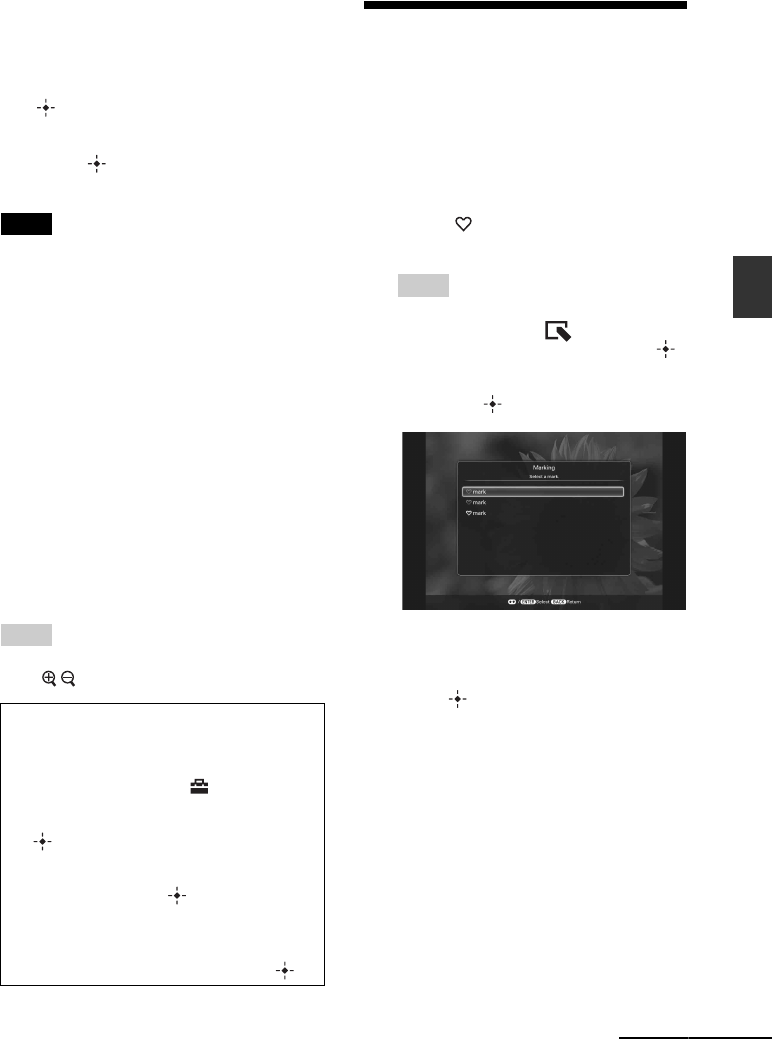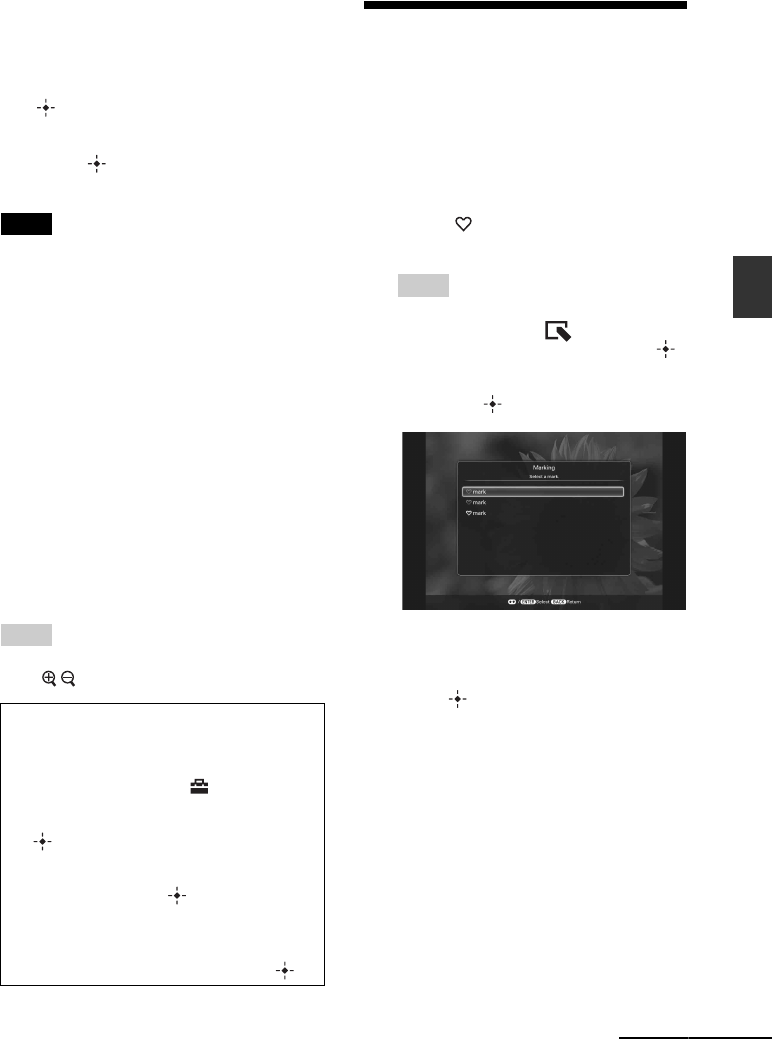
35
GB
Advanced operations
4 Press MENU.
The delete confirmation screen is
displayed.
5 Press v/V to select [Yes] and press
.
The image is deleted.
6 Press when the confirmation
screen is displayed.
Notes
• Avoid doing the following while an image is being
deleted. Doing so may damage the photo frame,
memory card, or data:
– Turning off the power
– Removing an memory card
– Inserting another memory card
• When the message [Cannot delete a protected file.]
appears on the screen, the image file was set to
“Read Only” on a computer. In this case, connect
the photo frame to a computer, and delete this file
using the computer.
• The total capacity of the internal memory is not
equal to the remaining capacity even immediately
after initialization.
• Once deletion has started, the deleted image cannot
be recovered even if you stop deletion. Delete
images only after confirming you actually want to
delete them.
Tip
You can change the thumbnail size in the image list
using [
/ ].
Registering a mark
You can produce a slideshow only with images
which have been selected beforehand and have
been marked. You can easily check the images
with marks using the index image display or
single view mode.
1 Press (MARKING) when an
image is displayed on the screen.
Tip
When using the buttons on the photo frame,
press MENU, select the (Editing) tab with
B/b, select [Marking] with v/V, and press .
2 Press v/V to select the desired mark
and press .
3 Press v/V to select [Mark this
image], [Mark/Unmark multiple
images] or [Mark all images] and
press .
If you select [Mark this image], the image
currently displayed will be marked. Go to
step 6. (This item cannot be selected on
the slideshow display.)
If you select [Mark/Unmark multiple
images], you can select the image to
which you want to attach a mark from the
image list. Go to step 4.
If you select [Mark all images], an image
list with check marks in the check boxes
for all the images is displayed. Go to step
5.
To format the internal memory
1 Press MENU.
2 Press B/b to select the (Settings) tab.
3 Press v/V to select [Initialize] and press
.
4 Press v/V to select [Format internal
memory] and press .
The confirmation screen for initializing
the internal memory is displayed.
5 Press v/V to select [Yes] and press .
Continued