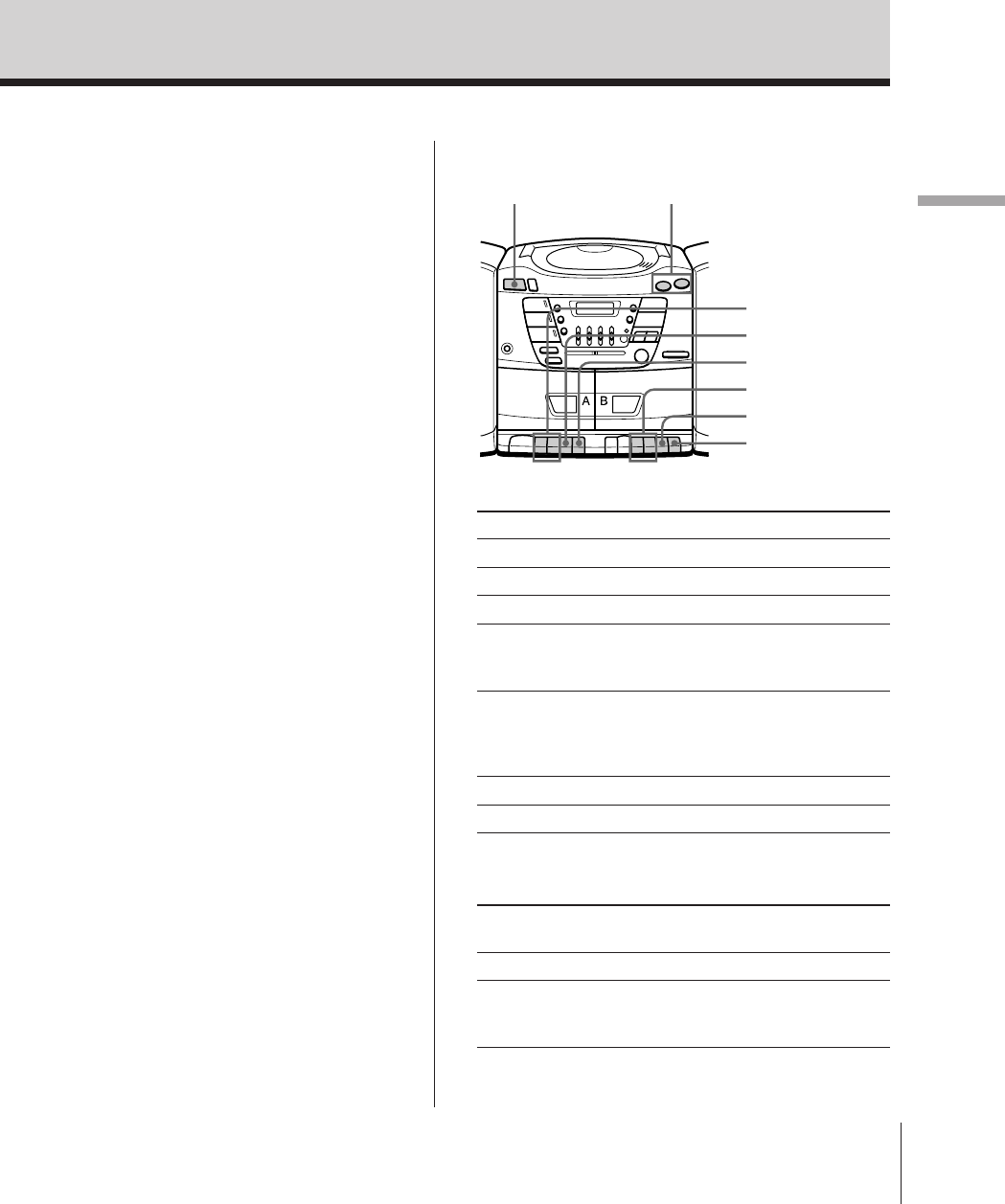
Basic Operations
Basic Operations
CFD-ZW150/.ZW160/ZW200.E_3-859-373-1X.U2/CA2/AU6
9
Use these buttons for additional operations
To Press or slide
Adjust the volume VOLUME +/–
Stop playback p6
Fast-forward or rewind the tape ) or 0
Pause playback P
Press the button again to
resume play after pause.
Play the opposite side of the DIR in the direction of
tape the arrow. The ” or “ in
(CFD-ZW200 deck A only) the display indicates the
tape direction of deck A.
Eject the cassette p6
Turn on/off the player POWER
To select the direction of the tape (CFD-ZW200
deck A only)
To play Switch DIRECTION
MODE to
Both sides of the tape repeatedly ß
Both sides of the tape Í
from the front side to reverse
side only*
* If play begins from the reverse side, the tape stops at the
end of that side.
Note
During playback, do not
press buttons on the
other deck. Otherwise
the playback speed may
change.
Tip
For the best results, use
TYPE I (normal) tape.
POWER VOLUME +/–
0/)
0/)
p6
P
p6
P


















