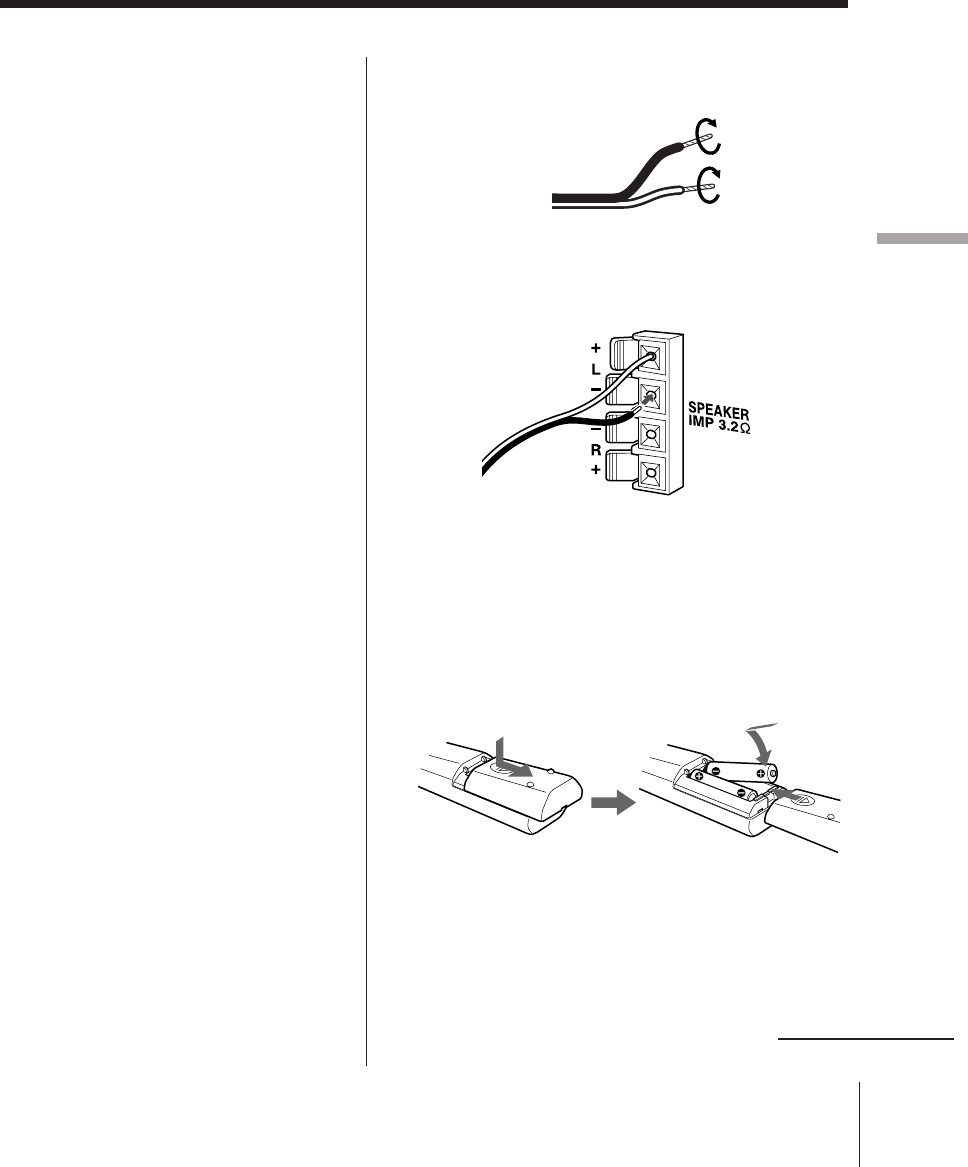
Setting Up
CFD-ZW150/.ZW160/ZW200.E_3-859-373-1X.U2/CA2/AU6
21
Setting Up
Note
When you operate the
player with the
batteries, you cannot
turn on the player
using the remote (CFD-
ZW160/ZW200 only).
2 Twist the speaker cable coating and strip it from
the end of the cable.
3 Connect the black wires to (–) minus and the red
wires to (+) plus terminals; the right speaker wires
to the R and the left speaker wires to the L
terminals.
3 Connecting the AC power cord
Insert one end of the supplied AC power cord to the
AC IN socket located at the rear of the player, and the
other end to the wall outlet.
4 Inserting batteries into the remote (CFD-
ZW160/ZW200 only)
Insert two size AA (R6) batteries (not supplied)
Replacing batteries
With normal use, the batteries should last for about six
months. When the remote no longer operates the
player, replace all the batteries with new ones.
continued


















