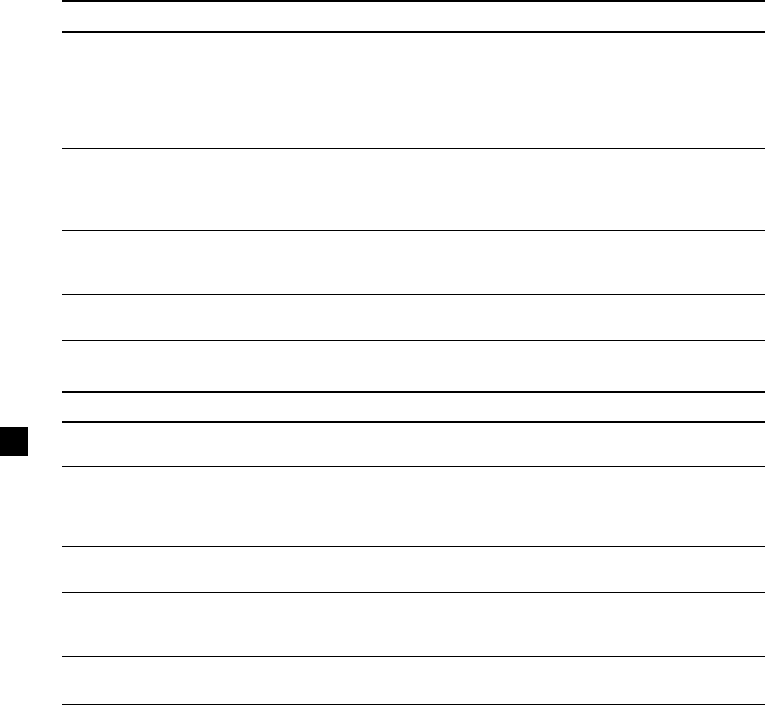
28
If the above-mentioned solutions do not help improve the situation, consult your nearest Sony
dealer.
Radio reception
Cause/Solution
•Store the correct frequency in the memory.
•The broadcast signal is too weak.
Connect a power aerial control lead (blue) or accessory power
supply lead (red) to the power supply lead of a car’s aerial
booster. (Only when your car has built-in FM/AM aerial in the
rear/side glass.)
The broadcast signal is too weak.
t Use manual tuning.
•Tune in the frequency accurately.
•The broadcast signal is too weak.
t Set to the MONO mode (page 19).
When the tuner is selected, no signal is output from the VIDEO
OUT terminal.
Problem
Preset tuning is not possible.
The stations cannot be received.
The sound is hampered by
noises.
Automatic tuning is not
possible.
The “ST” indication flashes.
No picture.
Problem
No picture.
The picture noise appears.
The menu screen does not
appear.
The sound loses stereo effect.
Cause/Solution
•Turn on the TV.
•Select the video input on the TV so that you can view the
pictures from this unit.
•The TV is on while driving.
t The pictures appear only while the car is parked and the
parking brake is set.
•Defective or dirty CD.
•The colour system setting is incorrect.
t Set the colour system to “PAL” or “NTSC” according to
the connected TV.
•The Video CD/Super VCD does not feature PBC function.
•The PBC function is set to off.
t Set the PBC function to on (page 14).
The sound select is set to “MONO-L” or “MONO-R.”
tSet the sound select to “STEREO” (page 15).


















