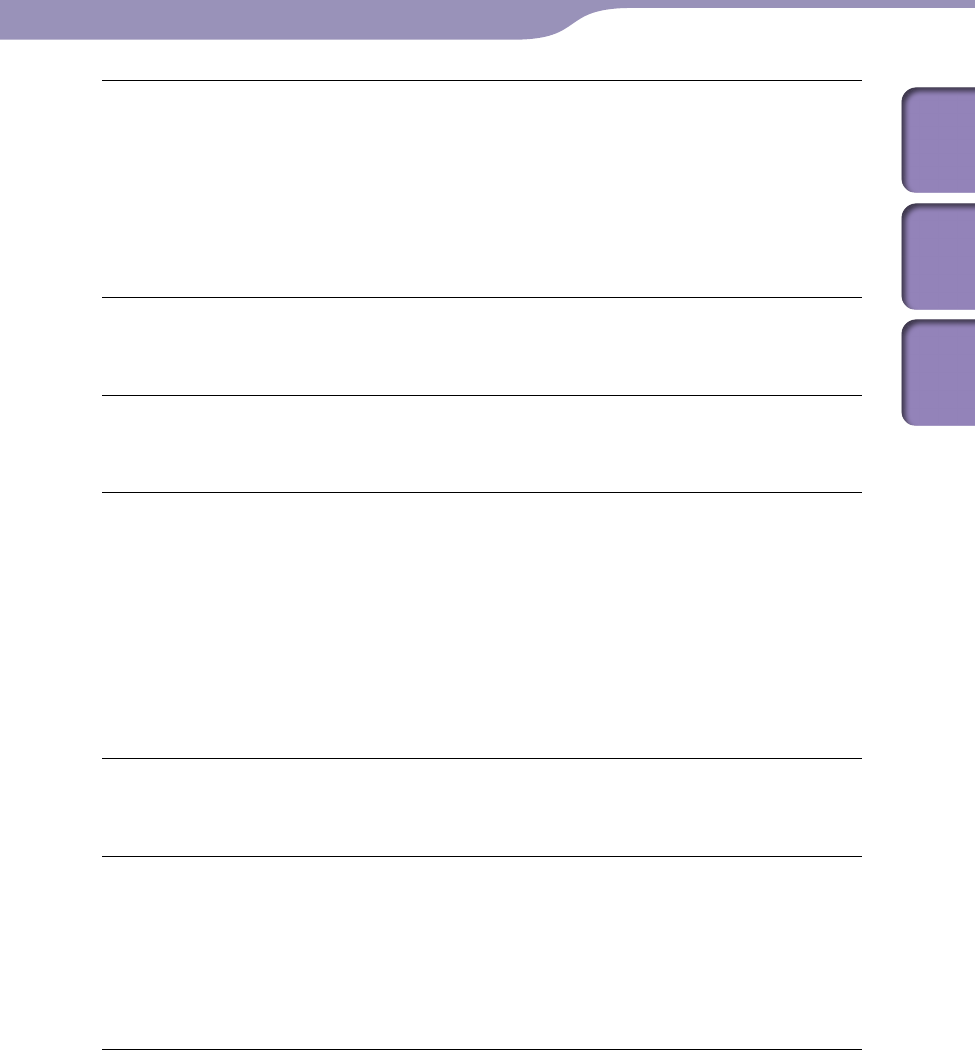
ModelName: Cancun_E
PartNumber: 4-185-044-11
66
66
Troubleshooting
Table of
Contents
Home
Menu
Index
[FILE ERROR]
Th
e file cannot be read.
Th
e file is not normal.
Th
e player cannot play certain files because of incompatible formats.
T
ransferring has been interrupted.
T
ransfer the normal audio file back to the computer and then format the player.
I
f the song which cannot be played is unnecessary, you can delete it from the
memory.
[HOLD]
Th
e player cannot be operated because the HOLD switch is set to the hold position.
T
o operate the player, slide the HOLD switch to the opposite position (
p. 7).
[LOW BATTERY]
Th
e battery is low.
Charge the battery (
p
. 14).
[MEMORY FULL]
Th
ere is not enough free space in the memory.
Y
ou are trying to record an FM radio program (NWZ-B152F/B153F only) with the
player already having 999 files of recorded FM radio programs.
Y
ou are trying to record sound with the player already having 999 files of recorded
sound files.
C
onnect the player to the computer and delete any unnecessary songs or files to
increase free space on the player.
D
elete unnecessary recorded FM radio programs.
D
elete unnecessary recorded sound files.
[NO DATA]
Th
ere are no audio files in the memory.
T
ransfer audio files.
[NO ITEM]
Th
ere are no audio files in the selected item.
T
ransfer audio files.
R
ecord sound.
R
ecord FM radio (NWZ-B152F/B153F only).
Th
ere is no preset FM station (NWZ-B152F/B153F only).
P
reset FM broadcast stations.
[READ ONLY]
Y
ou are trying to delete read-only songs.
D
elete the data using Windows Explorer.


















